Routing trouble after reboot
-
Dear all,
I'm having multiple pfSense machines I manage. On one of these machines I've got a strange problem.
After I've rebooted the machine there's no internetconnection from my lan or dmz interface, for example on my pfsense machine I can't ping 8.8.8.8 when the source is set to lan or dmz.
But when trying to ping 8.8.8.8 with my wan address as source there's no problem, 0% package loss.On this machine I only work with IPv4 and there's a static IPv4 address on the wan side.
Outbound NAT is set to 'Automatic outbound NAT rule generation.' mode, so no manually outbound NAT rules.
I use unbound as DNS server. Changing back to the DNS forwarder (dnsmasq) doesn't solve the problem.
Also stopping snort, pfblocker and such tools doesn't help.
I just have to 'wait' (and try to restart services linke DNS,gateway) and after 30-45 minuts it's back on track, and I can activate all my services an firewall rules.
When it's running everyting is fine, no problems at all,.
The only thing vissible in the logs is a warning about the gateway:
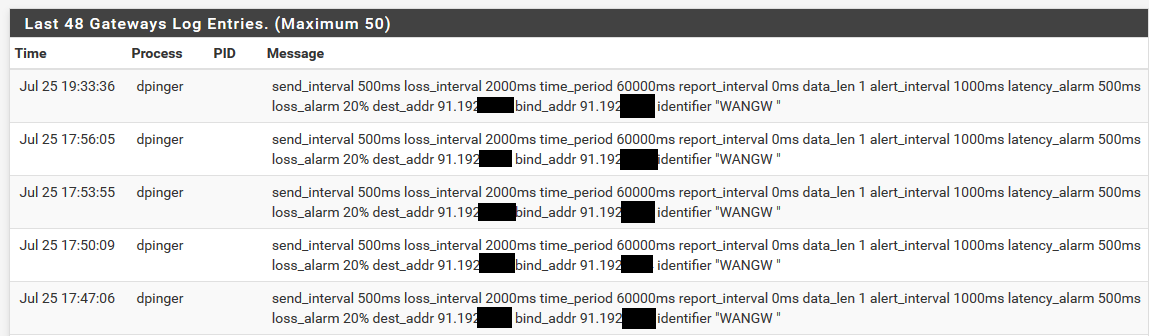
Somone any idea what's going wrong? Or something I could test?
Ofcourse I followed the steps for troubleshooting the connection issues, I've ended up with pinging from LAN to 8.8.8.8 https://docs.netgate.com/pfsense/en/latest/routing/connectivity-troubleshooting.html#diagnostic-tests
It tells me to check outbount NAT, but like I said those setting look fine to me.The technical details about my setup:
This machine is a virtual machine running on a fysical HP server and ESXI 7.0
pfSense version: 2.4.5-RELEASE-p1 (amd64) (zfs)