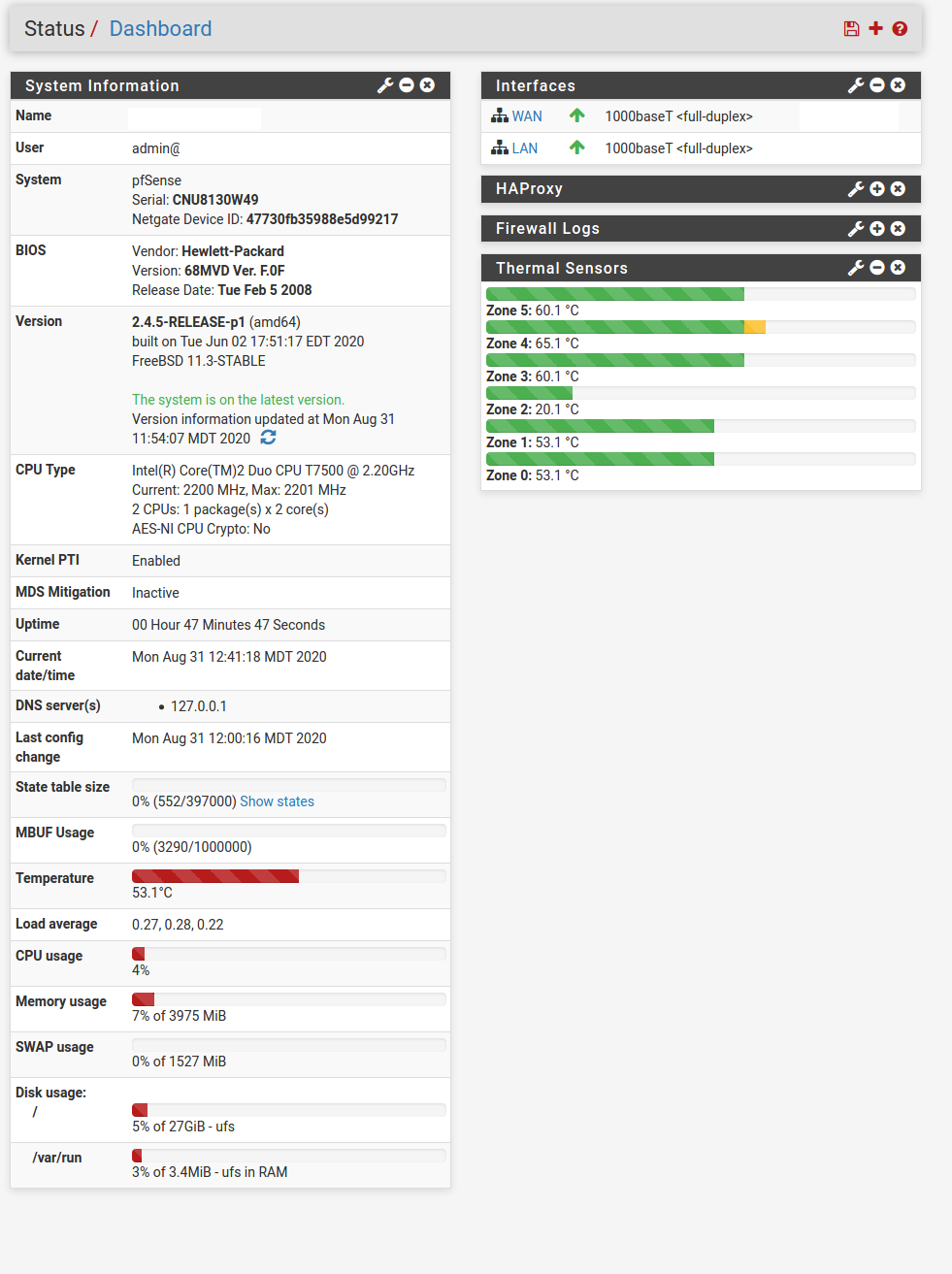Not getting properthroughput on gigabit devices. 200mbps when it should be at least 600mbps
-
What is that like a 13 year old cpu? I doubt it would jump it up to 600, but the PTI isn't going to help - you could disable that.
Also I would just take the ISP out of the equation for your tests.. put something on the wan, and then on the lan and do say an IPerf.
-
@johnpoz said in Not getting properthroughput on gigabit devices. 200mbps when it should be at least 600mbps:
PTI
Thanks, I'll try that.
With regard to the CPU, people were getting gigabit when it came out, and it more than meets the minimum for pfsense. I've got half a dozen core 2 duos, and they all have gigabit on board.
-
Having gig interface doesn't mean your going to see 900mbps ;) I remember when gig first came out and seeing 300mbps was kewl ;)
-
@Derelict
Mmmm.....all of my pcmcia adaptors are realtek. :(
Is there some old issue with them? -
Around 2GHz will get you 200 no matter how many CPU's you throw at it.
I have 16 core server setup and cant go beyond 200 with Suricata running on a 10Gbps connection.
You need CPU horsepower.... = GHz
-
realtek and freebsd has never been good fit.
-
The E4500 I used to run could pass 1Gbps, just. But that was between PCIe Intel NICs.
Run at the command line
top -aSHwhile you are testing. What CPU usage are you seeing, how it is spread?But, yeah, a Realtek PCMCIA NIC cannot be helping here! Probably better off usings VLANs and switch.
Steve
-
OH....I was hoping on utilizing old hardware. I've got enough to have a couple fail over devices.
-
You can use all kinds of old hardware - doesn't mean your going to see 940mbps through it ;)
-
@johnpoz So what kind of hardware do I need to get those speeds?
Got to scrap the realtek, anything else I need to avoid? -
@stephenw10 Highest I've seen cpu usage is 25% while running the test.
So no way of getting better results from realtek?
-
Something that has not been EOL for 10 years already would be a good start ;)
As to min you can get by with and do 600mbps - that would be a question for someone that deals with old stuff.. @stephenw10 would be my go to guy for such a question.. He plays with all kinds of hardware..
If it was me, I would get a sg3100, or 5100 and be done with it.
-
You have no idea just how cheap I am.
...plus, I've got a warehouse of old stuff.
It really baffles me that the network tech manufacturers got away with selling stuff as Xbps, and actually providing only 20% of what they say. I bought my first realtek gigabit cards in 2005. I know those are based on 'perfect' environments, but it crosses from 'reasonable' drops to ... well lies.
Don't get me started on wireless speeds. -
@Berzerk Realtek gigabit cards can hit theoretical gigabit speeds, but with FreeBSD they aren't fully supported.
What kinds of "warehouse of old stuff" are we talking about here? You might have something better that can solve this problem you're having. I also find it kind of ironic that you're trying to route and hit today's high internet speeds with "old stuff" you've got sitting around...
Jeff
-
@akuma1x @johnpoz I have another question, if you'll humor me.
I have several realtek onboard ports, on about 30% of my network. A few D-Link brand, but are just Realtek. Some broadcom chips, but mostly intel. I'm able to transfer on the lan at about 920mbps between them. The CPUs vary from core 2 duos to I7s. Is it all in the FreeBSD drivers that the issue rests?
-
@akuma1x The Core 2 Duos are the oldest ones I have. (At least on the network. I have a few Athlons, and some x86 single cores, but I've put them out to pasture.)
-
@Berzerk Yes, that's the problem.
There has been some work for a driver, see here:
https://forum.netgate.com/topic/135850/official-realtek-driver-binary-1-95-for-2-4-4-releaseI apologize, I haven't been following it all too closely, and I don't use any of it since I don't have any Realtek-equipped machines.
Jeff
-
Get something with two intel PCIe NICs, idk, a lower-power Core i3 maybe. Might as well get something that has AES-NI going. An Atom C2000 maybe. You'll get 600 down or it's not the firewall.
-
@Berzerk said in Not getting properthroughput on gigabit devices. 200mbps when it should be at least 600mbps:
You have no idea just how cheap I am.
Good, Cheap, Fast. Pick two.
-
I choose cheap and fast? :)