Status-DHCP Leases screen, layout too narrow
-
Since a recent upgrade (not sure which, but I'm on 2.4.5-Release-p1 now) the DHCP Leases screen can't show all the columns without scrolling left/right. See screenshots attached.
I know this sounds like a minor issue (because it is!), but it's pain having to scroll to the bottom, use the scroll bar there to go left/right, and then scroll back up to the rows of interest.
I've tried adjusting the browser settings, (zoom, font size, scalling etc.) but the pfSense panel just shrinks/grows along with the text, so that doesn't help. There don't appear to be any settings within pfSense to control this either.
Am I doing something wrong? If not, how do I get this fixed?
Thanks
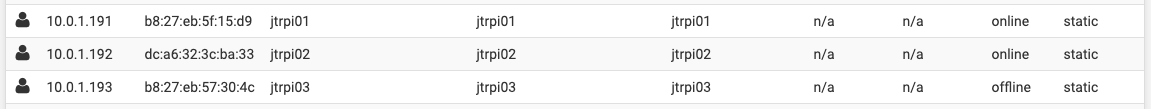
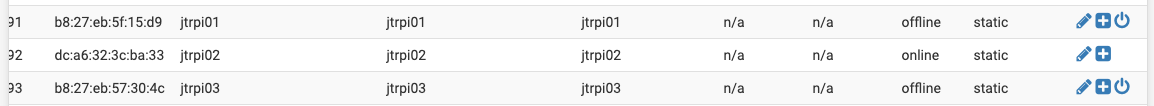
-
I don't see that here.
-
I forgot to mention .... I have tried Chrome, Safari, Brave, Firefox on MacOS, and Firefox, Edge on Windows. All identical (too narrow), so I'm reasonably sure its not a browser problem.
-
What column headings do you have there? You appear to have an extra column I don't see here.
-
@stephenw10 said in Status-DHCP Leases screen, layout too narrow:
What column headings do you have there? You appear to have an extra column I don't see here.
I concur, the hostname or description seems to be duplicated in the screenshots.
Should look like this:-

Filter on jtrpi01 and show the column headers.
You don't have the hostname in the description then a load of spaces then the hostname again do you?
-
Thanks, these have triggered thoughts that I think resolve the question:
- The columns aren't duplicated, it's just my lack of imagination on the example I've provided. In those examples, the hostname and description are the same (deliberately).
- However, I do have an extra column 'Client Id' that I don't see in your ( @NogBadTheBad ) example.
- Finally, when I filtered the rows (in order to show the headings together with the examples, voila!, the columns fit! (Screenshot below)
I've now played with it again, and I realised what's happening is that I have other rows with looooong ClientId or Hostname or Description. Not all of these wrap (if it's one long string without spaces or hyphens) and that makes the column width expand. And in that case, all the columns don't fit!
So, while it doesn't explain the extra 'Client Id' column, I can fix the original question by a bit of hyphenation in my fields.
As an aside, this was the first question I posed to this forum and I'm impressed/grateful for the prompt engagement by you folks. Thank you!
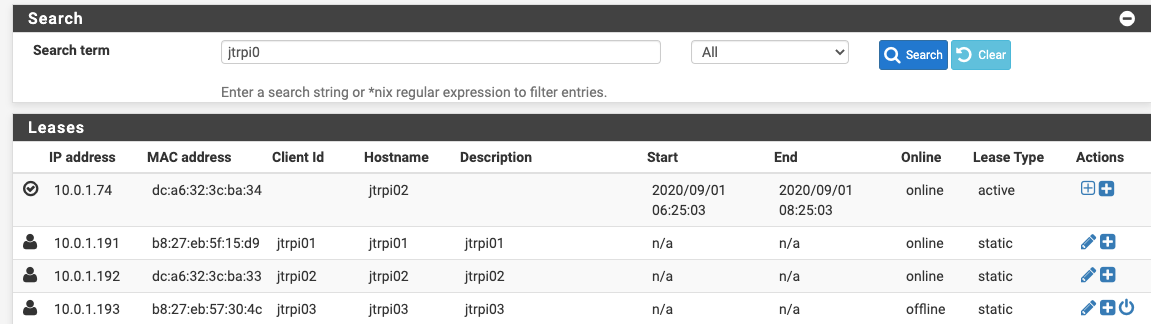
-
Ah, Ok. Yeah Client ID is not required and is only shown as a column if any clients are sending it.
You can probably remove it from those static mappings.
Steve