command line to add new host/net in alias
-
HI all,
Can I use command line to add a new host / net in the existing alias?
Thanks
-
https://www.freebsd.org/cgi/man.cgi?query=pfctl(8)&sektion=
[2.4.5-RELEASE][admin@pfsense]/root: pfctl -t h_dl_snom -T add 1.2.3.4/32 1/1 addresses added. [2.4.5-RELEASE][admin@pfsense.]/root:[2.4.5-RELEASE][admin@pfsense]/root: pfctl -t h_dl_snom -T delete 1.2.3.4/32 1/1 addresses deleted. [2.4.5-RELEASE][admin@pfsense]/root:[2.4.5-RELEASE][admin@pfsense]/root: pfctl -t h_dl_snom -T show 188.40.44.83 [2.4.5-RELEASE][admin@pfsense]/root:Where h_dl_snom = the table name
-
thank you very much.
-
it will not survive a reboot or a reload if you don't put that inside the config.xml
-
@kiokoman said in command line to add new host/net in alias:
it will not survive a reboot or a reload if you don't put that inside the config.xml
Oops forgot about that, there is a bulk import if you need to add a load of entries.
Firewall -> Aliases -> Bulk import
You might be able to do something a bit funky like pfBlocker does with URLs,
not sure how often they fetch the list.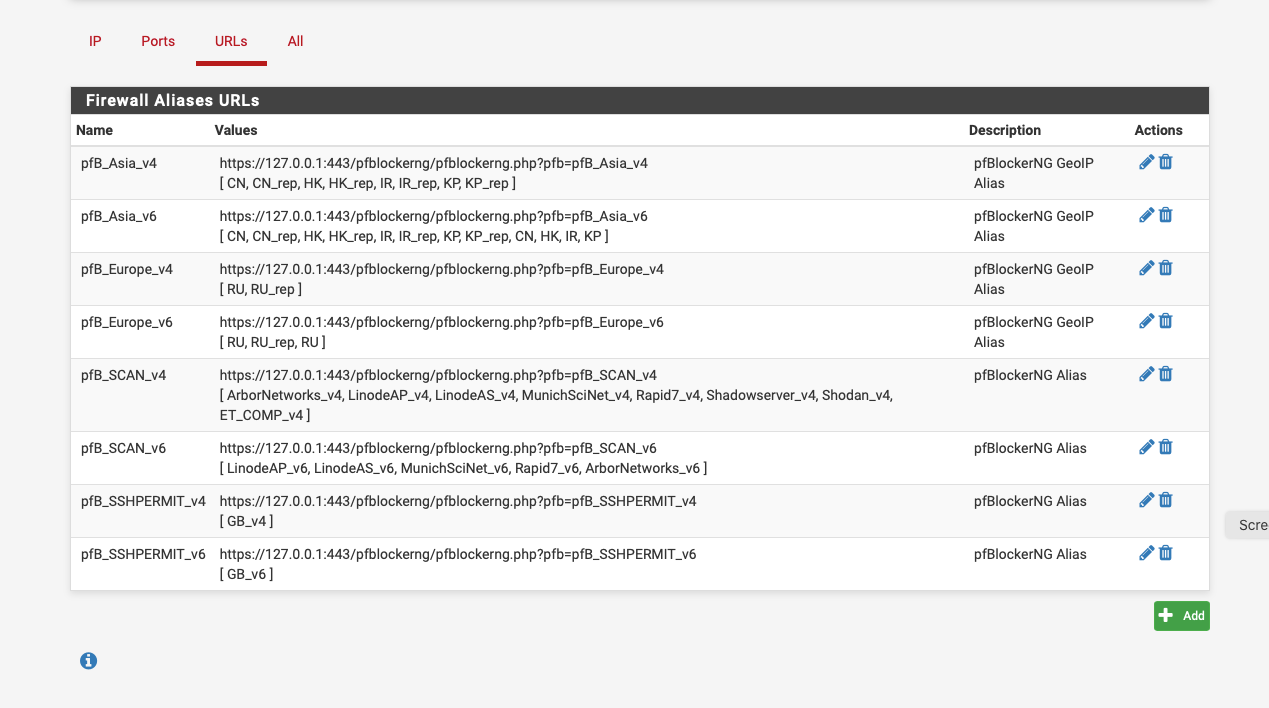
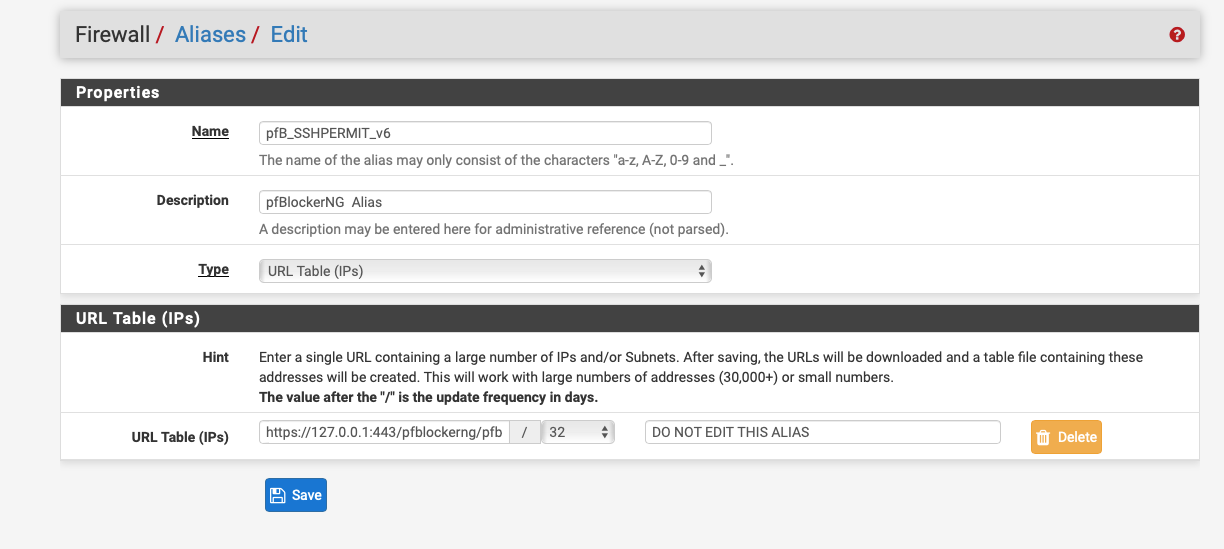
-
This post is deleted!
Copyright 2025 Rubicon Communications LLC (Netgate). All rights reserved.