Fetching package: connection reset by peer
-
@float said in Fetching package: connection reset by peer:
Thank you. I'll open a new topic.
There are very few on the forum these days, it’s such a late summer thing....

Viktor will see that we mentioned it++++edit:
ok I have it too
http://162.208.119.40/pkg/pfSense_factory-v2_4_5_amd64-pfSense_factory-v2_4_5/All/ -
Why open multiple threads for the same problem/question?
I just tried to install pfBlockerNG-devel 2.2.5_34 and it's working>>> Installing pfSense-pkg-pfBlockerNG-devel... Updating pfSense-core repository catalogue... pfSense-core repository is up to date. Updating pfSense repository catalogue... pfSense repository is up to date. All repositories are up to date. The following 10 package(s) will be affected (of 0 checked): New packages to be INSTALLED: grepcidr: 2.0 [pfSense] iprange: 1.0.4 [pfSense] jq: 1.6 [pfSense] libmaxminddb: 1.4.2 [pfSense] lighttpd: 1.4.54 [pfSense] lua52: 5.2.4 [pfSense] pfSense-pkg-pfBlockerNG-devel: 2.2.5_34 [pfSense] py37-maxminddb: 1.4.1_1 [pfSense] py37-sqlite3: 3.7.7_7 [pfSense] whois: 5.2.17 [pfSense] Number of packages to be installed: 10 The process will require 9 MiB more space. 2 MiB to be downloaded. [1/10] Fetching pfSense-pkg-pfBlockerNG-devel-2.2.5_34.txz: .......... done [2/10] Fetching lighttpd-1.4.54.txz: .......... done [3/10] Fetching lua52-5.2.4.txz: .......... done [4/10] Fetching jq-1.6.txz: .......... done [5/10] Fetching whois-5.2.17.txz: ........ done [6/10] Fetching py37-maxminddb-1.4.1_1.txz: .... done [7/10] Fetching libmaxminddb-1.4.2.txz: ..... done [8/10] Fetching iprange-1.0.4.txz: ... done [9/10] Fetching grepcidr-2.0.txz: ... done [10/10] Fetching py37-sqlite3-3.7.7_7.txz: .... done Checking integrity... done (0 conflicting) [1/10] Installing lua52-5.2.4... [1/10] Extracting lua52-5.2.4: ......... done [2/10] Installing libmaxminddb-1.4.2... [2/10] Extracting libmaxminddb-1.4.2: .......... done [3/10] Installing lighttpd-1.4.54... ===> Creating groups. Using existing group 'www'. ===> Creating users Using existing user 'www'. [3/10] Extracting lighttpd-1.4.54: .......... done [4/10] Installing jq-1.6... [4/10] Extracting jq-1.6: .......... done [5/10] Installing whois-5.2.17... [5/10] Extracting whois-5.2.17: .......... done [6/10] Installing py37-maxminddb-1.4.1_1... [6/10] Extracting py37-maxminddb-1.4.1_1: .......... done [7/10] Installing iprange-1.0.4... [7/10] Extracting iprange-1.0.4: ..... done [8/10] Installing grepcidr-2.0... [8/10] Extracting grepcidr-2.0: ..... done [9/10] Installing py37-sqlite3-3.7.7_7... [9/10] Extracting py37-sqlite3-3.7.7_7: ........ done [10/10] Installing pfSense-pkg-pfBlockerNG-devel-2.2.5_34... [10/10] Extracting pfSense-pkg-pfBlockerNG-devel-2.2.5_34: .......... done Saving updated package information... done. Loading package configuration... done. Configuring package components... Loading package instructions... Custom commands... Executing custom_php_install_command()... MaxMind GeoIP databases are not pre-installed during installation. To utilize the MaxMind GeoIP functionalities, you will be required to register for a free MaxMind user account and access key. Review the IP tab: MaxMind Settings for more details. Adding pfBlockerNG Widget to the Dashboard... done. Creating Firewall filter service... done. Renew Firewall filter executables... done. Starting Firewall filter Service... done. Creating DNSBL service... done. Renew DNSBL lighttpd executable... done. Starting DNSBL Service... done. Upgrading previous settings: Adv. Inbound firewall rule settings... no changes required ... done. OpenVPN/IPSec interface selections... no changes required ... done. Proofpoint/ET IQRisk settings... no changes required ... done. General Tab -> IP Tab settings... no changes required ... done. pfBlockerNGSuppress Alias -> IPv4 Suppression Customlist... no changes required ... done. Upgrading previous EasyLists to new format... no changes required ... done. Upgrading... done Custom commands completed ... done. Executing custom_php_resync_config_command()...done. Menu items... done. Services... done. Writing configuration... done. ===== Message from grepcidr-2.0: -- ===> NOTICE: The grepcidr port currently does not have a maintainer. As a result, it is more likely to have unresolved issues, not be up-to-date, or even be removed in the future. To volunteer to maintain this port, please create an issue at: https://bugs.freebsd.org/bugzilla More information about port maintainership is available at: https://www.freebsd.org/doc/en/articles/contributing/ports-contributing.html#maintain-port >>> Cleaning up cache... done. Success-Rico
-
I thought I had to open another topic in the pfblocker section. You can delete it. I can't delete it.
I reinstalled the image that I received from netgate for the XG-7100 and the "whois" change is the only package that I'm not able to install. -
@float said in Fetching package: connection reset by peer:
netgate for the XG-7100
Okay, the installation works for me too (lab APU4d4), so you have - something on your side
Stay on this thread... @Rico is right
This is genuine Netgate stuff, so you have more options for troubleshooting - error ticket for example
-
Can you fetch the file manually from the local console or SSH without errors?
[2.4.5-RELEASE][admin@pfSense2.localdomain]/root: fetch -o /dev/null https://firmware.netgate.com/pkg/pfSense_factory-v2_4_5_amd64-pfSense_factory-v2_4_5/All/whois-5.2.17.txz /dev/null 57 kB 317 kBps 00s [2.4.5-RELEASE][admin@pfSense2.localdomain]/root:-Rico
-
No.
[2.4.5-RELEASE][admin@*]/root: fetch -o /dev/null https://firmware.netgate.com/pkg/pfSense_factory-v2_4_5_amd64-pfSense_factory-v2_4_5/All/whois-5.2.17.txz
/dev/null 82% of 57 kB 596 Bps 17s
fetch: https://firmware.netgate.com/pkg/pfSense_factory-v2_4_5_amd64-pfSense_factory-v2_4_5/All/whois-5.2.17.txz: Connection reset by peer -
Resolving the website takes also very long.
DNS issue?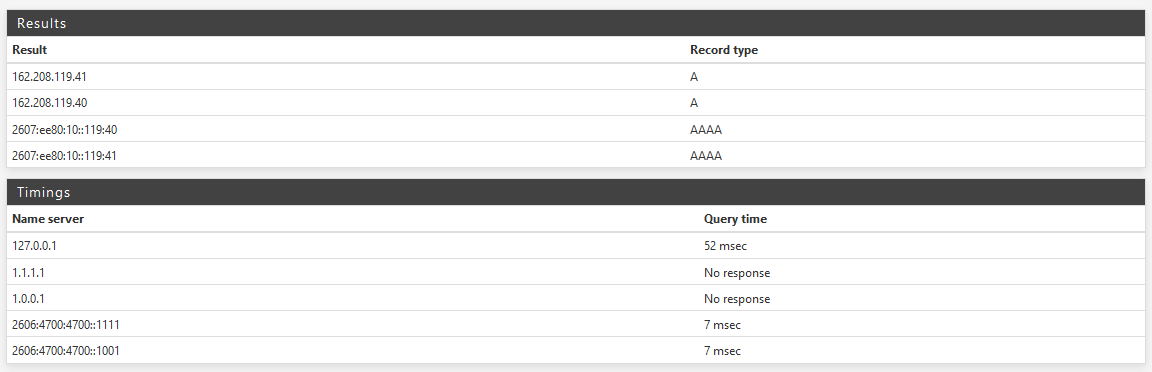
-
Yeah there must be a problem between you and the netgate server.
Other files are working for you?![2.4.5-RELEASE][admin@pfSense2.localdomain]/root: fetch -o /dev/null https://firmware.netgate.com/pkg/pfSense_factory-v2_4_5_amd64-pfSense_factory-v2_4_5/All/arm-none-eabi-gcc-6.4.0_7.txz /dev/null 19 MB 2118 kBps 09s [2.4.5-RELEASE][admin@pfSense2.localdomain]/root:-Rico
-
Yes, no problem with other files. The only problem is with the "whois" package.
[2.4.5-RELEASE][admin@*]/root: fetch -o /dev/null https://firmware.netgate.com/pkg/pfSense_factory-v2_4_5_amd64-pfSense_factory-v2_4_5/All/arm-none-eabi-gcc-6.4.0_7.txz
/dev/null 19 MB 1239 kBps 16s -
What's the output here?
[2.4.5-RELEASE][admin@pfSense2.localdomain]/root: fetch -v -o /dev/null https://firmware.netgate.com/pkg/pfSense_factory-v2_4_5_amd64-pfSense_factory-v2_4_5/All/whois-5.2.17.txz resolving server address: firmware.netgate.com:443 SSL options: 83004bff Peer verification enabled Using CA cert file: /usr/local/etc/ssl/cert.pem Verify hostname TLSv1.2 connection established using ECDHE-RSA-AES256-GCM-SHA384 Certificate subject: /OU=Domain Control Validated/OU=PositiveSSL Wildcard/CN=*.netgate.com Certificate issuer: /C=GB/ST=Greater Manchester/L=Salford/O=Sectigo Limited/CN=Sectigo RSA Domain Validation Secure Server CA requesting https://firmware.netgate.com/pkg/pfSense_factory-v2_4_5_amd64-pfSense_factory-v2_4_5/All/whois-5.2.17.txz remote size / mtime: 59136 / 1580490860 /dev/null 57 kB 319 kBps 00s [2.4.5-RELEASE][admin@pfSense2.localdomain]/root:-Rico
-
@float said in Fetching package: connection reset by peer:
Yes, no problem with other files.
This means that it is not just a DNS issue. (and access time)
Since, for example, I was able to install iperf perfectly with OP -
[2.4.5-RELEASE][admin@]/root: fetch -v -o /dev/null https://firmware.netgate.com/pkg/pfSense_factory-v2_4_5_amd64-pfSense_factory-v2_4_5/All/whois-5.2.17.txz
resolving server address: firmware.netgate.com:443
SSL options: 83004bff
Peer verification enabled
Using CA cert file: /usr/local/etc/ssl/cert.pem
Verify hostname
TLSv1.2 connection established using ECDHE-RSA-AES256-GCM-SHA384
Certificate subject: /OU=Domain Control Validated/OU=PositiveSSL Wildcard/CN=.netgate.com
Certificate issuer: /C=GB/ST=Greater Manchester/L=Salford/O=Sectigo Limited/CN=Sectigo RSA Domain Validation Secure Server CA
requesting https://firmware.netgate.com/pkg/pfSense_factory-v2_4_5_amd64-pfSense_factory-v2_4_5/All/whois-5.2.17.txz
remote size / mtime: 59136 / 1580490860
/dev/null 82% of 57 kB 595 Bps 17s
fetch: https://firmware.netgate.com/pkg/pfSense_factory-v2_4_5_amd64-pfSense_factory-v2_4_5/All/whois-5.2.17.txz: Connection reset by peerAnd no issue with another package:
[2.4.5-RELEASE][admin@]/root: fetch -v -o /dev/null https://firmware.netgate.com/pkg/pfSense_factory-v2_4_5_amd64-pfSense_factory-v2_4_5/All/arm-none-eabi-gcc-6.4.0_7.txz
resolving server address: firmware.netgate.com:443
SSL options: 83004bff
Peer verification enabled
Using CA cert file: /usr/local/etc/ssl/cert.pem
Verify hostname
TLSv1.2 connection established using ECDHE-RSA-AES256-GCM-SHA384
Certificate subject: /OU=Domain Control Validated/OU=PositiveSSL Wildcard/CN=*.netgate.com
Certificate issuer: /C=GB/ST=Greater Manchester/L=Salford/O=Sectigo Limited/CN=Sectigo RSA Domain Validation Secure Server CA
requesting https://firmware.netgate.com/pkg/pfSense_factory-v2_4_5_amd64-pfSense_factory-v2_4_5/All/arm-none-eabi-gcc-6.4.0_7.txz
remote size / mtime: 20132092 / 1580488881
/dev/null 19 MB 1164 kBps 17s -
is there any way (PC, MAC, Linux) to download the file behind pfSense?
you said you can access the download with a browser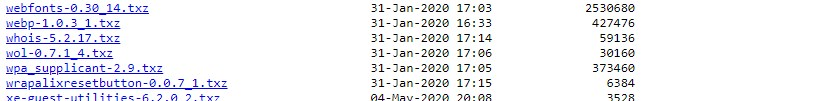
-
Yes, the file is on my windows desktop. I can download it with my other freebsdserver too.
[@ ~]$ fetch -o /dev/null https://firmware.netgate.com/pkg/pfSense_factory-v2_4_5_amd64-pfSense_factory-v2_4_5/All/whois-5.2.17.txz
/dev/null 57 kB 304 kBps 00s -
I'd try to reinstall pfSense and check again vanilla with fetch from the local console.
-Rico
-
@float said in Fetching package: connection reset by peer:
Yes, the file is on my windows desktop. I can download it with my other freebsdserver too.
Well, then the package is passed trough on pfSense, ergo something happens in the XG-7100
when, the box want to install the package on your own
-
@Rico said in Fetching package: connection reset by peer:
I'd try to reinstall pfSense and check again vanilla with fetch from the local console.
that is exactly what I would do
+++edit:
you have a factory snapshot of the XG-7100
-
Ok, i'll reinstall. The other thing that is quite weird is that none of the IPV4 DNS-servers are responding, but all the IPV6 are.
-
@float said in Fetching package: connection reset by peer:
none of the IPV4 DNS-servers are responding,
that's what I saw too
-
what do you use, Unbound?