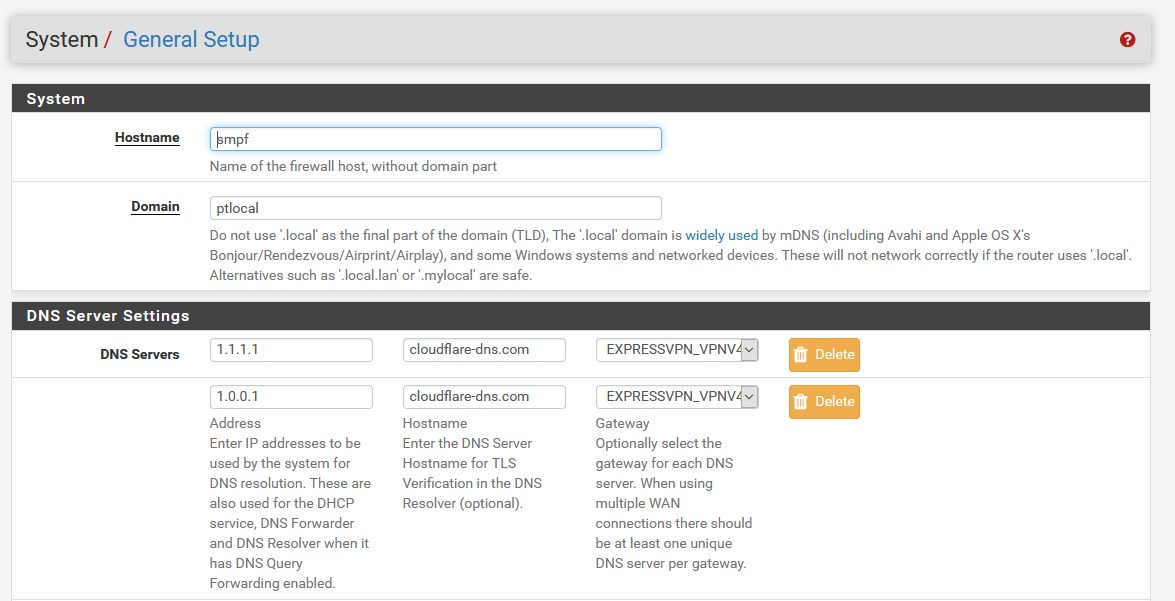Fetching package: connection reset by peer
-
I thought I had to open another topic in the pfblocker section. You can delete it. I can't delete it.
I reinstalled the image that I received from netgate for the XG-7100 and the "whois" change is the only package that I'm not able to install. -
@float said in Fetching package: connection reset by peer:
netgate for the XG-7100
Okay, the installation works for me too (lab APU4d4), so you have - something on your side
Stay on this thread... @Rico is right
This is genuine Netgate stuff, so you have more options for troubleshooting - error ticket for example
-
Can you fetch the file manually from the local console or SSH without errors?
[2.4.5-RELEASE][admin@pfSense2.localdomain]/root: fetch -o /dev/null https://firmware.netgate.com/pkg/pfSense_factory-v2_4_5_amd64-pfSense_factory-v2_4_5/All/whois-5.2.17.txz /dev/null 57 kB 317 kBps 00s [2.4.5-RELEASE][admin@pfSense2.localdomain]/root:-Rico
-
No.
[2.4.5-RELEASE][admin@*]/root: fetch -o /dev/null https://firmware.netgate.com/pkg/pfSense_factory-v2_4_5_amd64-pfSense_factory-v2_4_5/All/whois-5.2.17.txz
/dev/null 82% of 57 kB 596 Bps 17s
fetch: https://firmware.netgate.com/pkg/pfSense_factory-v2_4_5_amd64-pfSense_factory-v2_4_5/All/whois-5.2.17.txz: Connection reset by peer -
Resolving the website takes also very long.
DNS issue?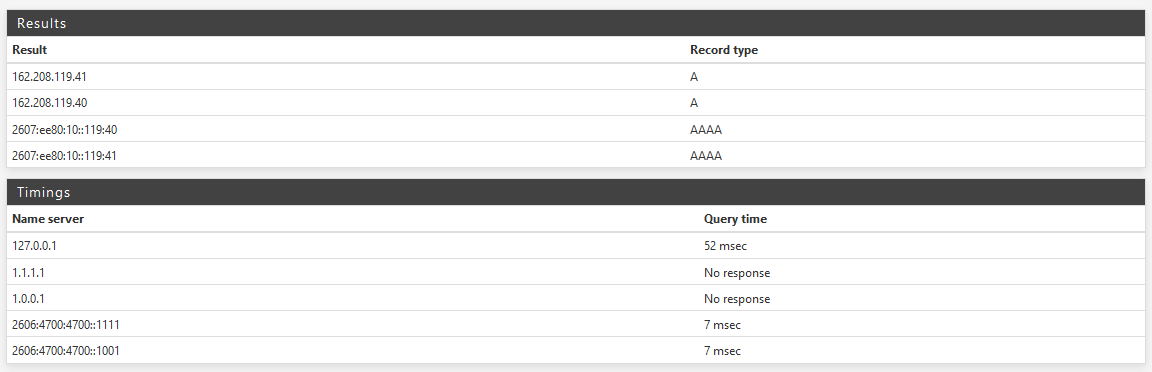
-
Yeah there must be a problem between you and the netgate server.
Other files are working for you?![2.4.5-RELEASE][admin@pfSense2.localdomain]/root: fetch -o /dev/null https://firmware.netgate.com/pkg/pfSense_factory-v2_4_5_amd64-pfSense_factory-v2_4_5/All/arm-none-eabi-gcc-6.4.0_7.txz /dev/null 19 MB 2118 kBps 09s [2.4.5-RELEASE][admin@pfSense2.localdomain]/root:-Rico
-
Yes, no problem with other files. The only problem is with the "whois" package.
[2.4.5-RELEASE][admin@*]/root: fetch -o /dev/null https://firmware.netgate.com/pkg/pfSense_factory-v2_4_5_amd64-pfSense_factory-v2_4_5/All/arm-none-eabi-gcc-6.4.0_7.txz
/dev/null 19 MB 1239 kBps 16s -
What's the output here?
[2.4.5-RELEASE][admin@pfSense2.localdomain]/root: fetch -v -o /dev/null https://firmware.netgate.com/pkg/pfSense_factory-v2_4_5_amd64-pfSense_factory-v2_4_5/All/whois-5.2.17.txz resolving server address: firmware.netgate.com:443 SSL options: 83004bff Peer verification enabled Using CA cert file: /usr/local/etc/ssl/cert.pem Verify hostname TLSv1.2 connection established using ECDHE-RSA-AES256-GCM-SHA384 Certificate subject: /OU=Domain Control Validated/OU=PositiveSSL Wildcard/CN=*.netgate.com Certificate issuer: /C=GB/ST=Greater Manchester/L=Salford/O=Sectigo Limited/CN=Sectigo RSA Domain Validation Secure Server CA requesting https://firmware.netgate.com/pkg/pfSense_factory-v2_4_5_amd64-pfSense_factory-v2_4_5/All/whois-5.2.17.txz remote size / mtime: 59136 / 1580490860 /dev/null 57 kB 319 kBps 00s [2.4.5-RELEASE][admin@pfSense2.localdomain]/root:-Rico
-
@float said in Fetching package: connection reset by peer:
Yes, no problem with other files.
This means that it is not just a DNS issue. (and access time)
Since, for example, I was able to install iperf perfectly with OP -
[2.4.5-RELEASE][admin@]/root: fetch -v -o /dev/null https://firmware.netgate.com/pkg/pfSense_factory-v2_4_5_amd64-pfSense_factory-v2_4_5/All/whois-5.2.17.txz
resolving server address: firmware.netgate.com:443
SSL options: 83004bff
Peer verification enabled
Using CA cert file: /usr/local/etc/ssl/cert.pem
Verify hostname
TLSv1.2 connection established using ECDHE-RSA-AES256-GCM-SHA384
Certificate subject: /OU=Domain Control Validated/OU=PositiveSSL Wildcard/CN=.netgate.com
Certificate issuer: /C=GB/ST=Greater Manchester/L=Salford/O=Sectigo Limited/CN=Sectigo RSA Domain Validation Secure Server CA
requesting https://firmware.netgate.com/pkg/pfSense_factory-v2_4_5_amd64-pfSense_factory-v2_4_5/All/whois-5.2.17.txz
remote size / mtime: 59136 / 1580490860
/dev/null 82% of 57 kB 595 Bps 17s
fetch: https://firmware.netgate.com/pkg/pfSense_factory-v2_4_5_amd64-pfSense_factory-v2_4_5/All/whois-5.2.17.txz: Connection reset by peerAnd no issue with another package:
[2.4.5-RELEASE][admin@]/root: fetch -v -o /dev/null https://firmware.netgate.com/pkg/pfSense_factory-v2_4_5_amd64-pfSense_factory-v2_4_5/All/arm-none-eabi-gcc-6.4.0_7.txz
resolving server address: firmware.netgate.com:443
SSL options: 83004bff
Peer verification enabled
Using CA cert file: /usr/local/etc/ssl/cert.pem
Verify hostname
TLSv1.2 connection established using ECDHE-RSA-AES256-GCM-SHA384
Certificate subject: /OU=Domain Control Validated/OU=PositiveSSL Wildcard/CN=*.netgate.com
Certificate issuer: /C=GB/ST=Greater Manchester/L=Salford/O=Sectigo Limited/CN=Sectigo RSA Domain Validation Secure Server CA
requesting https://firmware.netgate.com/pkg/pfSense_factory-v2_4_5_amd64-pfSense_factory-v2_4_5/All/arm-none-eabi-gcc-6.4.0_7.txz
remote size / mtime: 20132092 / 1580488881
/dev/null 19 MB 1164 kBps 17s -
is there any way (PC, MAC, Linux) to download the file behind pfSense?
you said you can access the download with a browser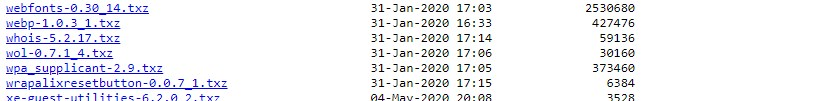
-
Yes, the file is on my windows desktop. I can download it with my other freebsdserver too.
[@ ~]$ fetch -o /dev/null https://firmware.netgate.com/pkg/pfSense_factory-v2_4_5_amd64-pfSense_factory-v2_4_5/All/whois-5.2.17.txz
/dev/null 57 kB 304 kBps 00s -
I'd try to reinstall pfSense and check again vanilla with fetch from the local console.
-Rico
-
@float said in Fetching package: connection reset by peer:
Yes, the file is on my windows desktop. I can download it with my other freebsdserver too.
Well, then the package is passed trough on pfSense, ergo something happens in the XG-7100
when, the box want to install the package on your own
-
@Rico said in Fetching package: connection reset by peer:
I'd try to reinstall pfSense and check again vanilla with fetch from the local console.
that is exactly what I would do
+++edit:
you have a factory snapshot of the XG-7100
-
Ok, i'll reinstall. The other thing that is quite weird is that none of the IPV4 DNS-servers are responding, but all the IPV6 are.
-
@float said in Fetching package: connection reset by peer:
none of the IPV4 DNS-servers are responding,
that's what I saw too
-
what do you use, Unbound?
-
Yes, dns resolver
-
@float
and....????