Cannot access NAS, SMB and Printer web page
-
Hi All,
Thank you in advance.
I have Pfsense setup 2.4.5-RELEASE-p1 (amd64) No vlan no special config. Once up and running I can browse internet and can connect back via DDNS all ok. I cannot connect my iMAC to Synology NAS SMB/AFP shared or Brother Printer webpage to setup. If I change to my old router (same config as Pfsense) TP-Link TL-R600VPN or Edge router X SFP all working ok.
On Pfsense Firewall/Nat only 2 rules for Synology port forward (5000 and 5010).
Is Pfsense blocking all the ports? To sinology and Printer. -
@ajaypatel26 You need to show us your firewall rules ... if those devices are on the same network, there are no reasons why you shouldn't connect.
-
Hi NollipfSense,
Thank you for reply, please see below images all devices on same network (192.168.1.x – DHCP start from 192.168.1.155-200).
Printer is at 192.168.1.110 but funny thing is I have setup Open VPN and if I connect to VPN and browse then I can connect to Printer webpage OK.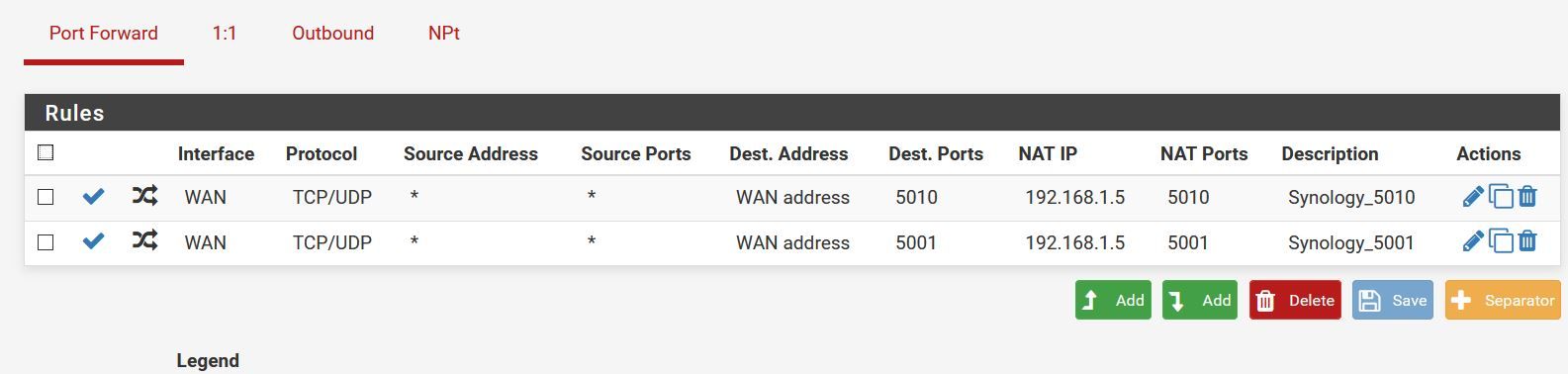
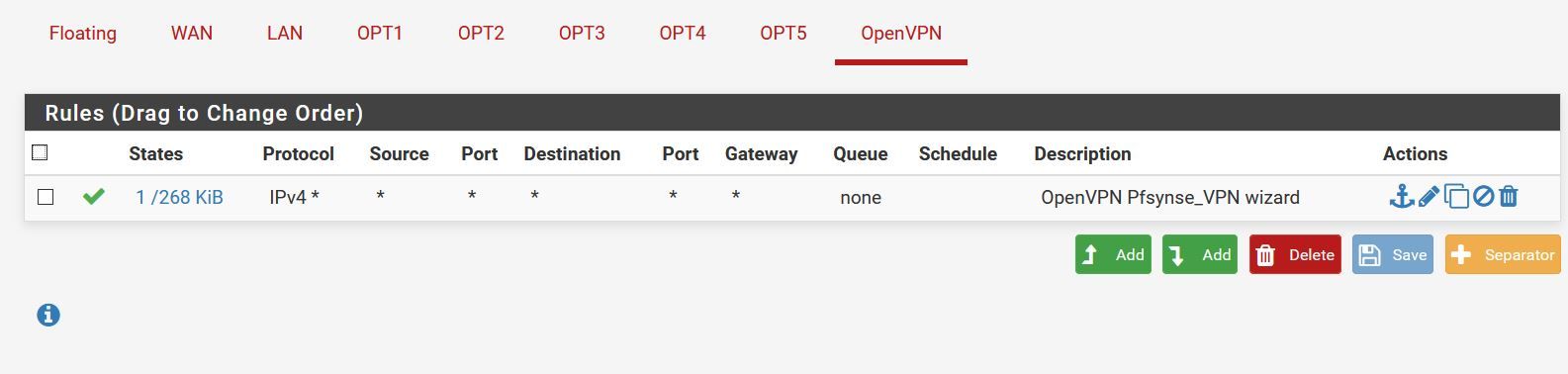
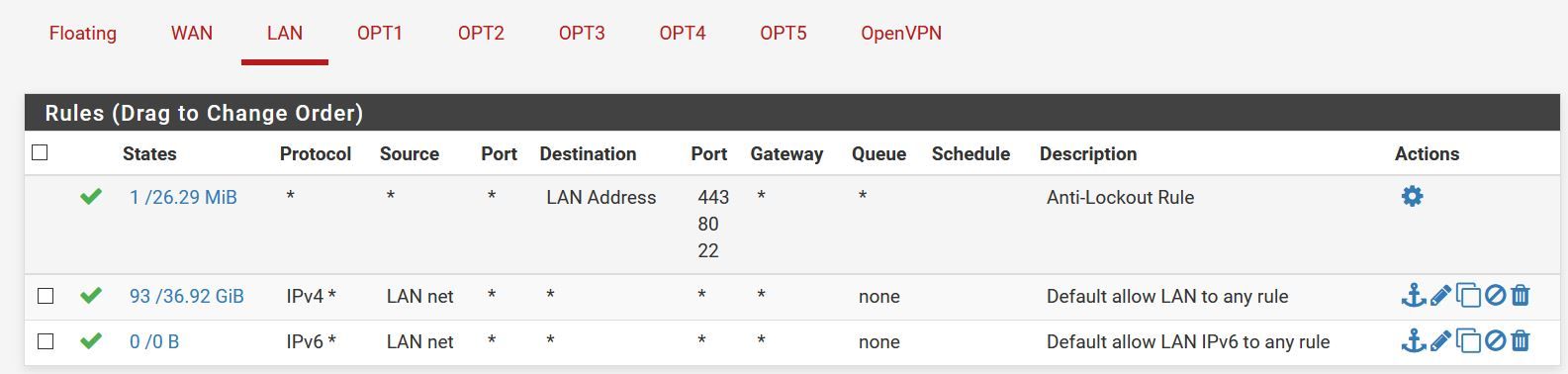
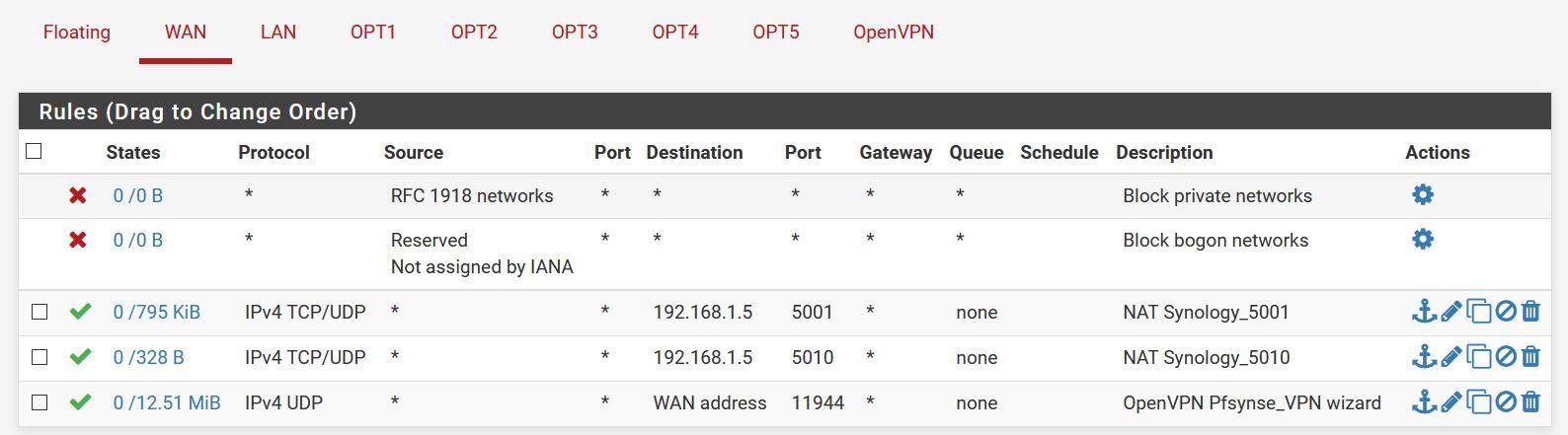
-
Need more clarity on how you're trying to access your resources and from where.
Also, what did you mean by the statement...can connect "back" -> "I can browse internet and can connect back via DDNS all ok".
-
Hi All, Thank you for support, i have fixed the problem as i have MiniPC with 5 NIC port and configured as Bridge and need enable this
Navigate to System > Advanced > System Tunables
Select net.link.bridge.pfil_member and change its value to 0. Save
Select net.link.bridge.pfil_bridge and change its value to 1. Savehttps://protectli.com/kb/how-to-enable-lan-bridge-with-pfsense/
apply setting and working fine.
-
@marvosa Thank you,
If i do https://mydomain.ddns.net:5001 i can connect to Synology via web ok.
But all working now, please see my other reply.
Thank you for your help. -
Bridging (LAN) interfaces can be done, but most just use a switch because other ports are used for other networks.
But if you have to :
@ajaypatel26 said in Cannot access NAS, SMB and Printer web page:
https://protectli.com/kb/how-to-enable-lan-bridge-with-pfsense/
? Google : pfsense bridge LAN interfaces
What about https://docs.netgate.com/pfsense/en/latest/interfaces/interface-bridges.html !!
(always apply the RTFM rule ;) )Btw : opening a NAS (Syno Dsikstation or any other device on your LAN) is just a plain bad idea.
Please consider using a VPN access. -
Thank you for update, do IT guys follow RTFM rule (LOL) - yes plan to read more on Pfsense.
Will take out Synology Rule, any other tips and trick welcome.
I’m running Pfsense on Mini PC similar to Protectli (that Lawrence System use) and very happy, was using Edge Router X-SFP and WAN was keep dropping (Virgin Media – UK).
Thank you for your support. -
@ajaypatel26 said in Cannot access NAS, SMB and Printer web page:
do [anybody] guys follow RTFM rule (LOL)
Noop. Probably not.
I typed "pfsense bridge LAN interfaces" use Google (you could try another one) and the first link was ... the manual.
Normal. Pfsense talks a lot about ... pfSense. Like : no need to consult ... BMW if you have a question about ...a Ford ;)