Warning! Do not update with todays 1/10 snapshot!
-
@w0w Seeing your positive findings, I did retest.
Sorry to say, but NOT OK here!
System not booting, after update to actual snapshot!Louis
-
@w0w
did you reboot twice? -
Given wow his positive message, I did start an update from the gui.
I noticed that the FW did not return / did not become active, so I looked ad my kvm-switch. Trying to boot form network since it could not find any valid local startup partion.
So I did force a restart via "Cntr-Alt-Del" and again noticed no valid boot. Did that another time same result.
So .... not ok yet. Notice that redmine has started an "urgent" issue related to this problem (10943), which is not reported as fixed.
Louis
-
When I upgraded this morning, system was caught in reboot loop trying to load:
FreeBSD 12.2-STABLE 2c7ab6a3c3f(devel-12) pfSense amd64
When I switched to kernel.old it came up with:
2.5.0-DEVELOPMENT (amd64)
built on Sat Oct 03 06:53:59 EDT 2020
FreeBSD 12.2-PRERELEASECrashes are here: https://gist.github.com/emes/cba7dfb53e7127f1b122c6045e341983
-
Thanks for the info. I almost upgrade it.
-
@msm i think you have a different problem for kernel.old
e1000_reset_hw_82571
there is a driver problem with your e1000
but maybe the old kernel is incompatible with other upgrades done by pfsense -
Yes, was just filing under warnings for others.
You meant to say "new kernel", no?
-
with new kernel you have boot loop as we have right?
you said that switching to kernel.old lead to a crash dump -
@kiokoman said in Warning! Do not update with todays 1/10 snapshot!:
@w0w
did you reboot twice?Three times. If it does matter I use ZFS.
On the real hardware I have mirrored ZFS volume. Sometimes after upgrade it comes with old version back, so I need to update this twice sometimes. On the latest snapshots I did it every time today, but I didn't attach any importance to it. May be it's failed really, but booted because of ZFS, dunno. This does not explain why VM version on ZFS but without mirror works fine. -
could be a combination of efi and ufs
-
Installed snapshot from Sep 16 19:03 in the Oracle VirtualBox VM using BIOS emulation and selecting AUTO UEFI UFS, after installation completed, I've switched to UEFI and then booted the VM and started upgrade from console, option 13, it loaded latest files from 4 oct and installed them without any error. Rebooted 5 times — no problem, am I lucky one or we just missing something?
Here is the screenshot of my VM settings:
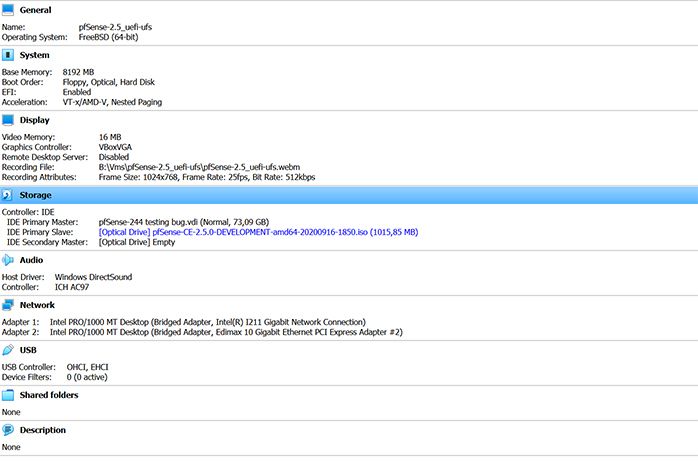
Install process:
https://streamable.com/v81y0j
Boot, upgrade and several reboots:
https://streamable.com/50idjx -
I just did a lot of testing using a today's snapshot
First test was an upgrade from the GUI. Not successful, but it did reboot

Second test was a new install from an usb-stick without any config. That did run, but I could not use it (no-config).
Third test was a new install from usb, with my config on a second usb-stick, and that did not work

And I did notice two other problems:
- the config file did have wrong entry's according to the parser. I noticed two "dhcpddata" and "dhcpdv6data" both occurring twice! And I think I agree with the parser
 and deleted the "redundant (different!) entry's.
and deleted the "redundant (different!) entry's. - then there was another issue related to lagg's. As soon as the startup sequence reaches "Configurating LAGG interfaces " it crashed and started again
So it seems that there is more than one issue
Whatever have I stopped testing for now, being back op the older version.
Louis
- the config file did have wrong entry's according to the parser. I noticed two "dhcpddata" and "dhcpdv6data" both occurring twice! And I think I agree with the parser
-
Hmmm... it is possible that you have broken config. Netgate team did a lot of changes in the middle of September, adding new features for XML parser and backup. A lot of changes in the code. I have problems with CARP now and there is still something broken. What version do you have now, 27/9?
-
A few remarks:
Be aware I do not now what is causing the problems I have.
Given my findings reported a few hours ago, I did decide to have a look what is the next action after Configurating LAGGS
So I did boot and noticed that is Configurating VLANsVery recent I noticed I had a crashdump when running the 27/9 version, which might be related to laggs as well.
<118>Configuring VLAN interfaces...
<6>vlan0: changing name to 'lagg0.10'
panic: sleeping in an epoch section
cpuid = 2
time = 1601543446
KDB: enter: panicHowever, despite that dump the 27/9 version seems to work OK
After the config changes I did do earlier today, related to the xml-parser issues, I did decide to test what happens when I made changes to the lagg.
So, I did remove one of the interfaces from the lagg and assign all vlans related to the lagg to that "now free interface".
=> no issues
=> reboot no issues
=> upgrade to todays snapshot => no issuesThan I did move one of the vlan's back to the lagg
=> crash
=> did recover with the vlan assigned to its previous IOSo may be .... :
- there was a boot issue
- and a config and/or parser issue
- and a lagg issue
So far, my actual findings, not 100% clear yet!
Louis
-
Starting to narrow things down Louis2. Forgive me if I missed this or I am just confounding responses, but this only seems to bite on your setup if you have lagg, but does having a lagg cause the issue on bare-metal and in a VM or just in a VM?
-
@vesalius I do no have VM's here so all my findings relate to real hardware.
For info
- the LAGG is normally IGB0 plus IGB1
- and part of my vlans are assigned to that LAGG
- since the LAGG causes trouble I removed IGB0 from the LAGG and moved those VLAN's to IGB0
- then I removed the LAGG completely
That is the test config I am using now. The FW seems to work that way

My network is not, since the attached switch does expect a LAGG
So I have to return to a working config tomorrow (the older snapshot and the older config probably)
My main computer is attached to another switch, thats why I can write this reply :)
Louis
-
https://bugs.freebsd.org/bugzilla/show_bug.cgi?id=240609
Wonder if it is this bug?
-
I would not be surprised

It is OS-related and severe that is for sure.Netgate should have a look, so I uploaded one of my crash dumps for analyses.
Louis
-
I've also had issues with upgrading to the latest snapshots from a previous snapshot, I've had to wipe my device and restore config.
It seems to be fine when upgrading from 2.4.5-p1 to the latest snapshot but I bet it'll break again if I then upgrade to another snapshot.
Sorry I don't have logged what exactly the error was but my google search history points to
"Cannot open /boot/lua/cli
Lua Error loading module, file not found"If it happens again I'll take a screenshot.
-
Guys, it's a bug. I tried to update my bios and use basic settings (disable all turbo boost/overclock). It's still crached.
I think someone added "(" somewhere by accident. ;)