How to create an alert for when someone connects via VPN to my network
-
This post is deleted! -
Email?
Client connect / client disconnect script with email notification works like a charm
U can also get a notification with telegram
BrNP -
Lo puede realizar siguiendo este How to :
https://hometechhacker.com/5-tips-to-help-get-the-most-out-of-pfsense/#Tip_1_Get_notified_when_someone_connects_to_your_OpenVPN_server
Saludos.
-
If u got time compare the scripts u showed in the link with the scripts we posted here in the forum
BrNP
-
Script de conexión -->
#BEGIN EDIT
/bin/echo "Client $common_name from $trusted_ip connected @date"
| /usr/local/bin/mail.php -s"OpenVPN Connection Beginning"
#END EDITScript de Des-conexión -->
#BEGIN EDIT
/bin/echo "Client $common_name from $trusted_ip disconnected @date"
| /usr/local/bin/mail.php -s"OpenVPN Connection Ending"
#END EDITEstos scripts funcionan perfectamente, acabo de testearlos.
Así debería quedar el script "openvpn.attributes.sh"
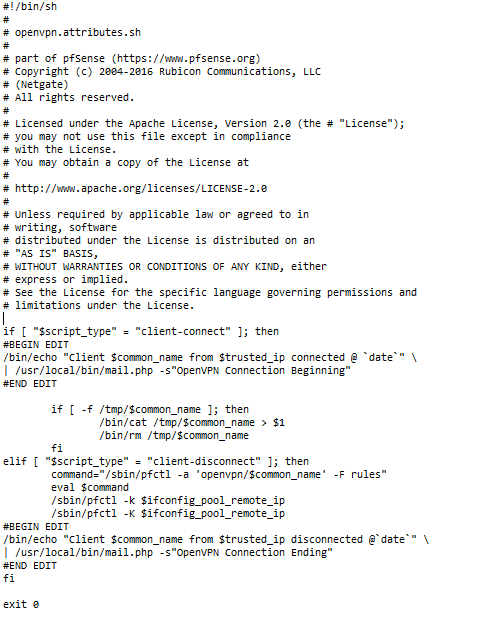
Saludos