Plex DLNA across 2 subnets
-
Hi,
I have pfsense under vmware at home with 2 NICs : 192.168.1.xxx and 10.0.0.xxx.
My plex server with DLNA server turned on is runing as plugin under Freenas(192.168.1.10) at IP address 192.168.10.14. I have recently bought new Denon receiver and i want to stream music from plex to my receiver, which has address 10.0.0.91. Can someone help me? I went across a lot of discussions and nothing seems to work.
Thank you. -
I would add a firewall rule to your 192.168.1.xxx network that allows your Plex server to talk to your Denon receiver's IP address. Do you know how to write a rule like that?
After testing if that works or not, then you can narrow down the port range the Plex server is talking over, so it doesn't have total access to the receiver.
Jeff
-
If you connect by typing in the address on the Plex in your denon, simple firewall rules between the two will do.
But if you want automatic discovery (Which is broadcast based), they either need to be on the same subnet, or you need to add a mDNS proxy package on your pfsense - AVAHI comes to mind. -
@keyser Is it possible to give Denon IP address of Plex? I didnt find the option to do so. Only way of connecting to Plex is through discovery protocol. Do you know how to set up Avahi? I have installed it, following one of tutorials, but it is not working.
Thank you. -
@akuma1x Yeah, ive tried that. Its not working, because the discovery protocol is not limited by ports, but by something i dont understand. Ive found that either IGMP Proxy could work, or the mDNS/Avahi. But for what is pfsense´s option under services uPnP&NAT-PMP? Couldnt that help?
-
It been way too long since I last tried setting that up. But as far as I recall you had to select the interfaces it should listen on, and then you had to turn on reflection (ie: forward broadcasts from one interface to another).
Please note that firewall rules between the denon and Plex is still needed as AVAHI will only assist with discovery, - after that they talk directly. So make sure to initially have a IP allow rule from denon IP til Plex IP on the interface where the Denon is located.
It might also be possible to do this with the IGMP proxy, but I have no further knowledge on that.
The uPnP service cannot help you here. It's for dynamically opening ports (usually from WAN) to inside uPnP capable devices sitting behind NAT.
-
Thank you for your reply. Im gonna try it and see, if it is working. I will let you know how it is going.
-
@keyser Its not working for me. Do i have it correctly?
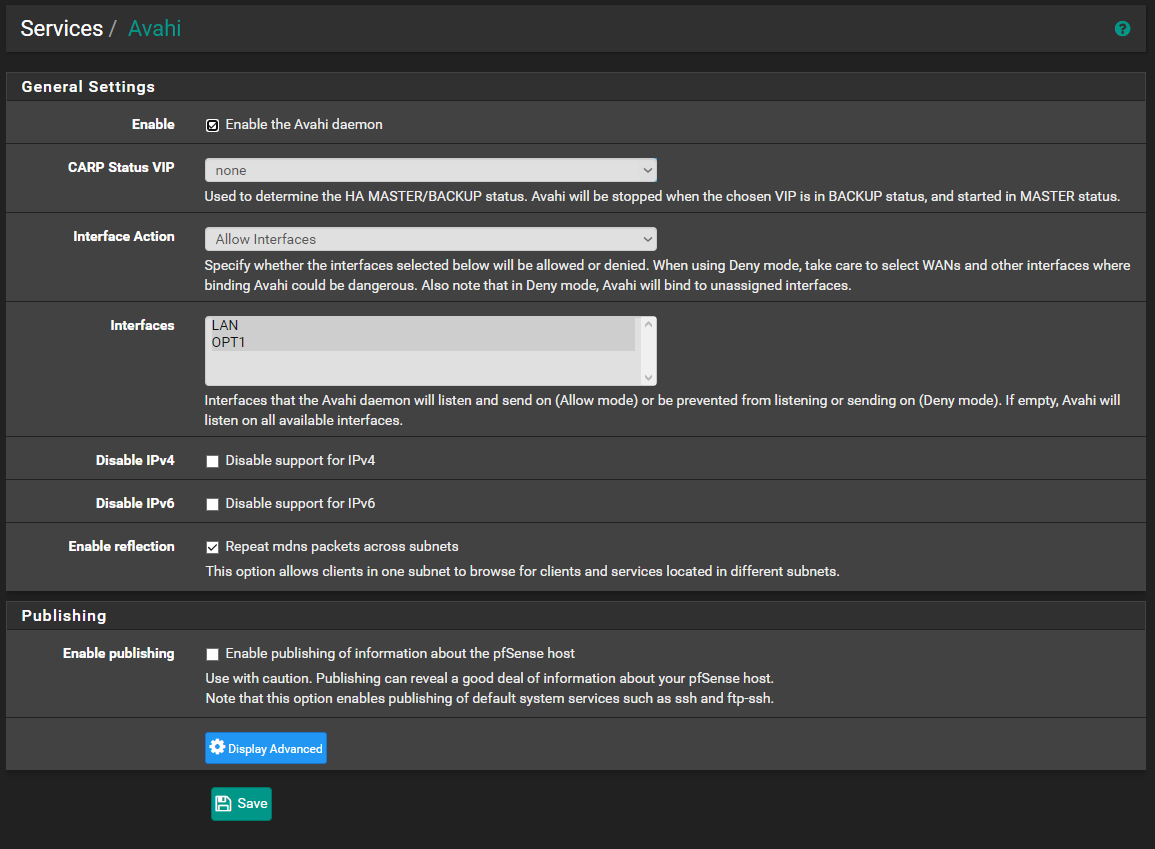
OPT1 is 10.0.0.xxx subnet.
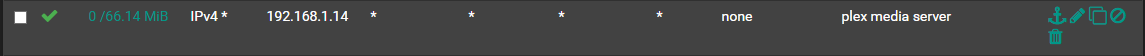 This is under LAN rules
This is under LAN rules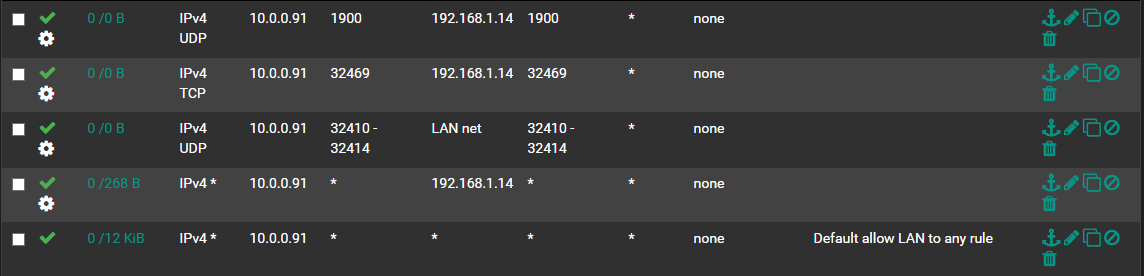
And this is under OPT1 rules. I dont know what to do next, nothing seems to work. -
Well it seems right, but I'm not really into the details of PLEX and Denon with DLNA. I'm afraid I can't help you any further.
Just for kicks, if you create an any-any allow rule on both interfaces, does it work then? I was just pondering if there are packets that are sourced from multicast addresses (thus missing your current rules)
-
@keyser No, it doesnt. Main reason why im doing it is because i want to control it from phone connected to wifi on the same subnet (10.0.0.xx). It uses HEOS app to do so, but i think it works at the same principle as DLNA (broadcasting and finding devices). Im probably going to leave it and connect denon to the 10.0.0.xx subnet and ditch the mobile app.
Thanks for your spent time. -
@tobiasfrajka I feel your pain. I had similar issues with trying to cast Youtube from phone on one subnet to my xbox on another subnet. Of course I made sure it worked when on the same subnet. Followed all the tutorials, videos, threads and suggestions, and had any-any rules on both networks but I eventually gave up. I don't know if I was missing something or if something has fundamentally changed with how casting, SSDP/mDNS works and whether the solutions people once had success with is still relevant? I was actually more interested in understanding why it didn't work than anything else, but never got to the bottom of it. I was even trying to compare packet captures of the working setup on the same subnet vs. the broken one, but I had no idea what the packet process should look like when it's working. I wish someone with deeper knowledge could shed some light on that or how to troubleshoot such issues.