Email notifications with apcupsd not sent
-
We installed apcupsd a few months ago and it's been fine, reporting the status and so forth. Today we've had two power blips:
Oct 8 09:26:23 apcupsd 98582 Power is back. UPS running on mains.
Oct 8 09:26:22 apcupsd 98582 Power failure.
Oct 8 02:23:16 apcupsd 98582 Power is back. UPS running on mains.
Oct 8 02:23:15 apcupsd 98582 Power failure.It does not appear to have tried to send the email notification? Should it log that? Notifications are set to use "php," are configured in System/Advanced and testing there works. I found a couple of old messages from 4-5 years ago about email notifications in apcupsd not working, but were supposed to be fixed by a pfSense update. Is that still an issue?
-
@teamits
I assume you have configured notifications in System/Advanced/Notifications. When you hit
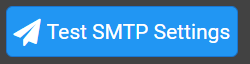
It works? Other notifications work?@teamits said in Email notifications with apcupsd not sent:
Notifications are set to use "php,"
Where is that set?
-
Hello!
Check the output from :
clog /var/log/system.log | grep -i messageAside from some noise, you should see most email results, good or bad.
Keep in mind that pfsense does not run an mta. A local powerfail safe relay running postfix/exim/??? on something like a pi can be helpful if you want queues, retries, etc...
John
-
@serbus said in Email notifications with apcupsd not sent:
clog /var/log/system.log | grep -i message
I see only my test for today:
Aug 28 18:00:24 router-building php-cgi: notify_monitor.php: Message sent to support@example.com OK
Aug 28 18:04:37 router-building php-cgi: notify_monitor.php: Message sent to support@example.com OK
Oct 8 10:02:48 router-building php-fpm[1991]: /system_advanced_notifications.php: Message sent to support@example.com OKSo that would imply it didn't bother trying?
' Notifications are set to use "php," ' is set in the apcupsd settings. It has a choice of "php" or "SMTP built-in" which is the package's own email settings but there is no test button there.
"php - In order to receive e-mail notifications through php, you need to configure SMTP Email Notifications on System/Advanced/Notifications section.
SMTP built-in - A simple SMTP mail client for apcupsd. It does not have smtp authentication of any kind."
Edit: I have already changed to "SMTP built-in" to try for next time but as I said there is no test button.
Edit 2: clog /var/log/system.log | grep -i apc output:
Aug 28 18:04:41 router-building apcupsd[98582]: apcupsd 3.14.14 (31 May 2016) freebsd startup succeeded
Aug 28 18:04:41 router-building apcupsd[98582]: NIS server startup succeeded
Oct 8 02:23:15 router-building apcupsd[98582]: Power failure.
Oct 8 02:23:16 router-building apcupsd[98582]: Power is back. UPS running on mains.
Oct 8 09:26:22 router-building apcupsd[98582]: Power failure.
Oct 8 09:26:23 router-building apcupsd[98582]: Power is back. UPS running on mains.
Oct 8 10:19:19 router-building php-fpm[1991]: /pkg_edit.php: Stopping service apcupsd
Oct 8 10:19:19 router-building apcupsd[98582]: apcupsd exiting, signal 15
Oct 8 10:19:20 router-building apcupsd[98582]: apcupsd shutdown succeeded
Oct 8 10:19:24 router-building php-fpm[1991]: /pkg_edit.php: Starting service apcupsd
Oct 8 10:19:30 router-building apcupsd[92818]: apcupsd 3.14.14 (31 May 2016) freebsd startup succeeded
Oct 8 10:19:30 router-building apcupsd[92818]: NIS server startup succeeded(10:19 was when I changed to the built in SMTP)
-
Hello!
apcupsd ends up calling the standard send_smtp_message from /etc/inc/notices.inc when you select the php option.
You can check the php path with something like :
/usr/local/bin/php -f /usr/local/pkg/apcupsd_mail.php "commok"Also, make sure that apcupsd has correctly generated the email notification scripts for php by trying something like :
/usr/local/etc/apcupsd/commokI am not sure why there would be nothing in the system.log
John
-
Hmm, with it set to "built in" I tried both commands, and got two "Communications with UPS restored" emails. I changed the mailer back to "php" and ran them again and got two more emails.
-
Hello!
It sounds like it has the pieces in place to send the emails if it wants to.
Check /var/log/apcupsd.events and :
clog /var/log/system.log | grep -i apcupsdYou could also add a "-d" to the command_args in /usr/local/etc/rc.d/apcupsd and then restart the service to try and squeeze out more debug info about what is going on inside apcupsd.
John
-
@serbus That's what I posted earlier...
Aug 28 18:04:41 router-building apcupsd[98582]: apcupsd 3.14.14 (31 May 2016) freebsd startup succeeded
Aug 28 18:04:41 router-building apcupsd[98582]: NIS server startup succeeded
Oct 8 02:23:15 router-building apcupsd[98582]: Power failure.
Oct 8 02:23:16 router-building apcupsd[98582]: Power is back. UPS running on mains.
Oct 8 09:26:22 router-building apcupsd[98582]: Power failure.
Oct 8 09:26:23 router-building apcupsd[98582]: Power is back. UPS running on mains.No email attempts. I guess I can wait until the next power blip and see if it works when set to the "built in" SMTP server.
-
@steveits I have been encountering the same issue and finally digested this setting in /usr/local/etc/apcupsd/apcupsd.conf:
# The ONBATTERYDELAY is the time in seconds from when a power failure # is detected until we react to it with an onbattery event. # # This means that, apccontrol will be called with the powerout argument # immediately when a power failure is detected. However, the # onbattery argument is passed to apccontrol only after the # ONBATTERYDELAY time. If you don't want to be annoyed by short # powerfailures, make sure that apccontrol powerout does nothing # i.e. comment out the wall. ONBATTERYDELAY 6The onbattery condition is immediately logged to the apcupsd event log and syslog, but the email notification is withheld until the ONBATTERYDELAY has transpired to eliminate unnecessary notifications for brief transients. I see that your outages were only on second long, so they would not have satisfied the default 6-second condition.
If you want to be notified of brief outages, you might create a powerout script in /usr/local/etc/apcupsd/ similar to the onbattery script.
Galen