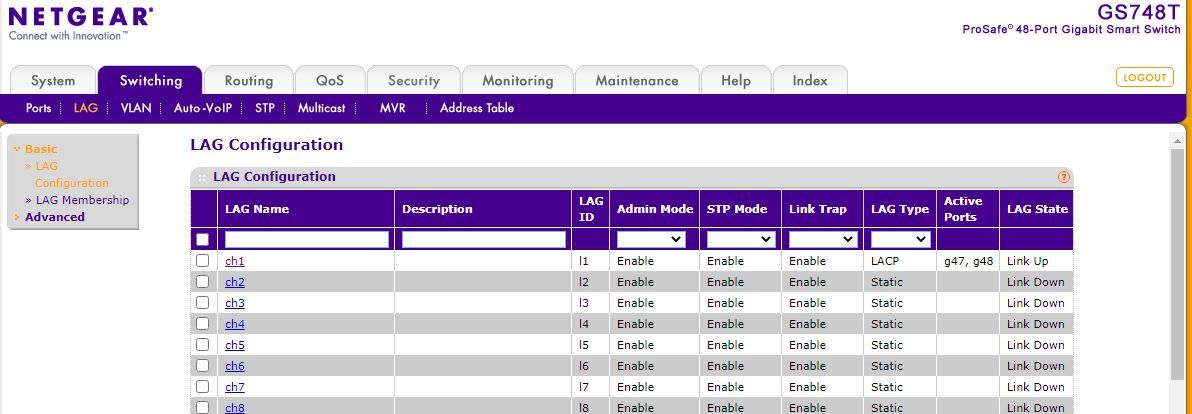LAGG link won't pass traffic
-
Sorry if this has been covered already, please share the resource if so.
I have a LAGG setup between pfsense box and Netgear GS748Tv5 using LACP. Pfsense says the LAGG interface is up. I have configured the DHCP server and put in an allow all rule (for now) in the LAGG firewall, and configured the ports on the switch for lacp. But, I cannot get DHCP or any traffic through the LAGG. I followed the pfsense kb and looked up several vids/articles, but I am clearly missing something.
Any input would be helpful.
Thanks.
-
@Neromancer said in LAGG link won't pass traffic:
But, I cannot get DHCP or any traffic through the LAGG.
Hi,
surely the LACP negotiation between pfSense and switch is failed
is there any passage between these interfaces?Like: PING f.e.?
the DHCP issue can only be considered after this
btw:
what does the switch LACP tab show -
@DaddyGo no ping between the switch and the pfsense box through the lagg interface.
The switch lacp tab shows the ports on the switch are members of the same lagg. In this case, 2 ports.
It isn't in front of me to get screenshots at the moment.
-
@Neromancer said in LAGG link won't pass traffic:
no ping between the switch and the pfsense box
Well then it's clear, this is a network construction issue, immerse yourself more in the question of configuring LAG / LACP on Netgear switches
I'm working with Cisco and Juniper and stuff I never had a problem with LAG / LACP settings between the pfSense to switches
can you share PRTSCs?
-
@DaddyGo said in LAGG link won't pass traffic:
PRTSCs
I can, but it will be later today before I can get them. Which screens would you need?
-
@Neromancer said in LAGG link won't pass traffic:
Which screens would you need?
the Netgear LACP / LAG settings and pfSense logs (interface related)
Like (Cisco):
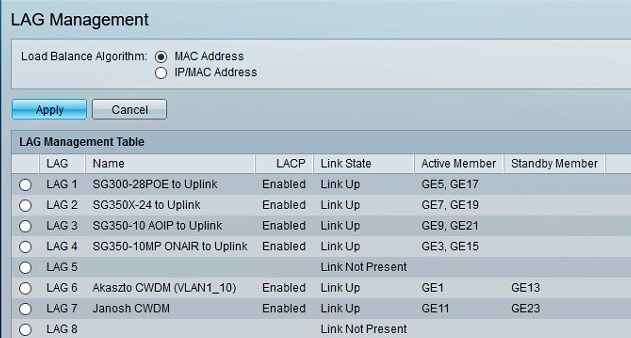
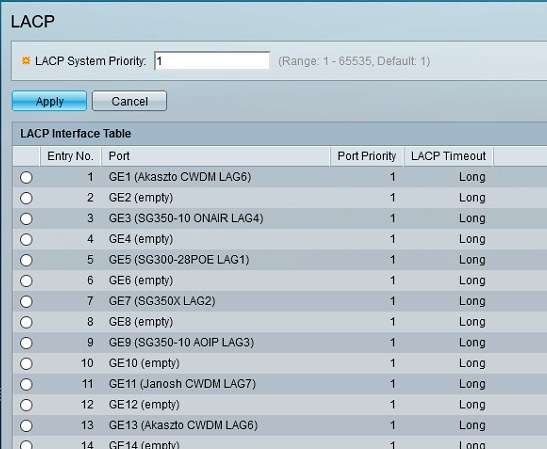
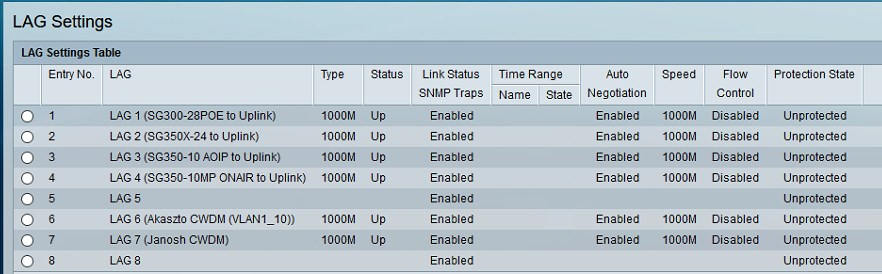
please note that i live in the EU (time zone) and will slowly sip my weekend wine....

I will be happy to help tomorrow as well -
@DaddyGo I see the same items my switch will show me, except for the link state, it doesn't show that. My settings look identical to yours.
-
SFP or Rj45 link? (on LAG)
-
@DaddyGo RJ45
Here are the screenshots from the switch
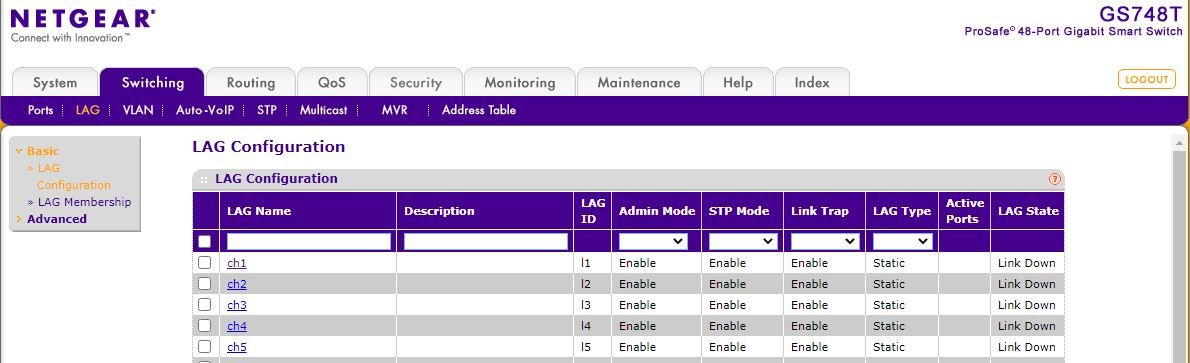
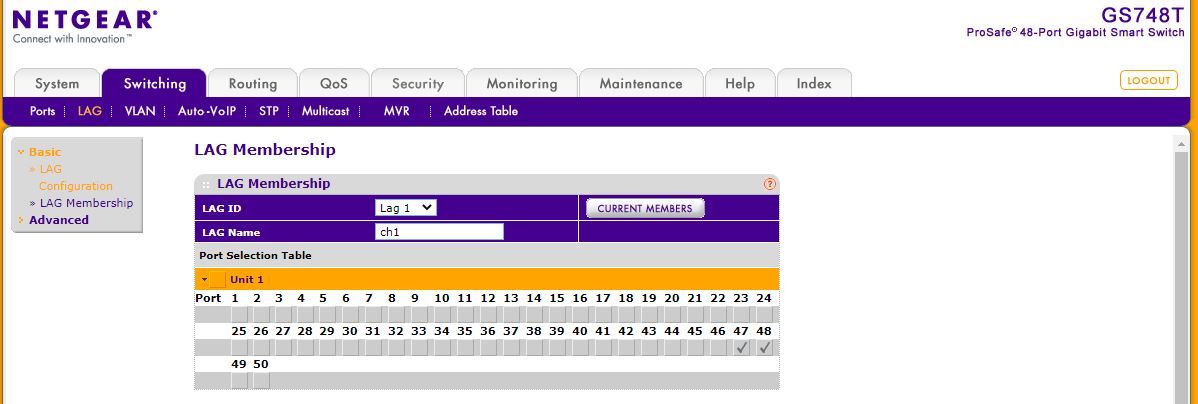
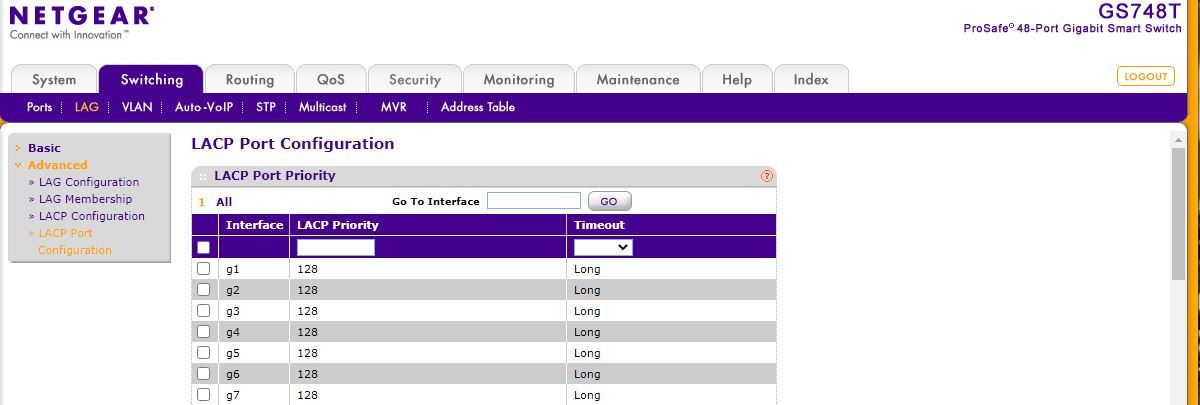
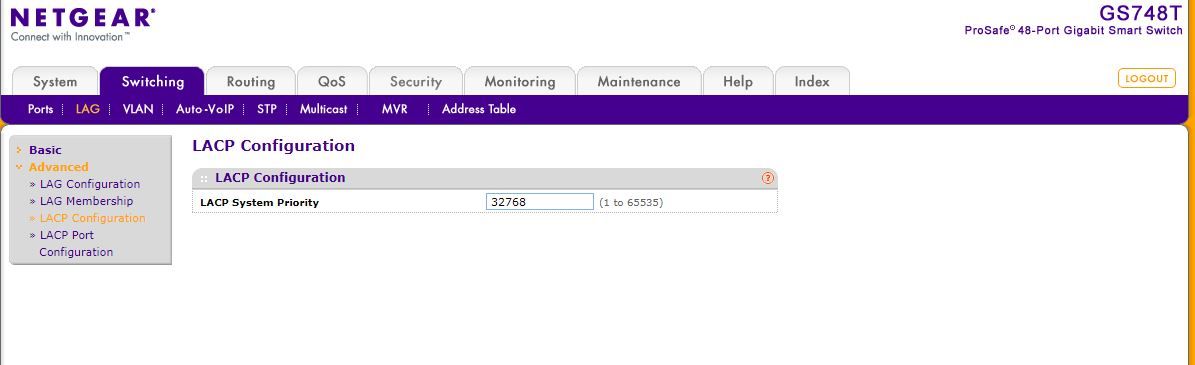
And on pfsense:
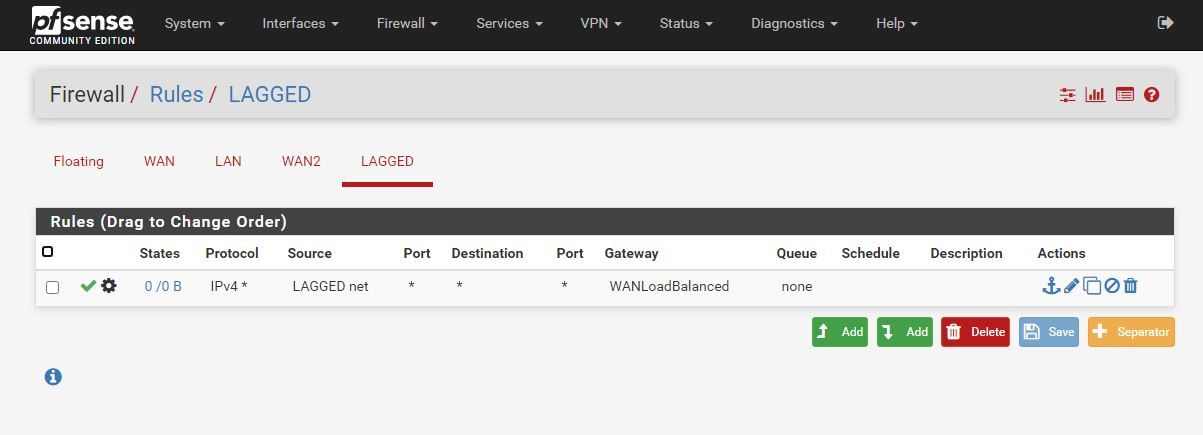
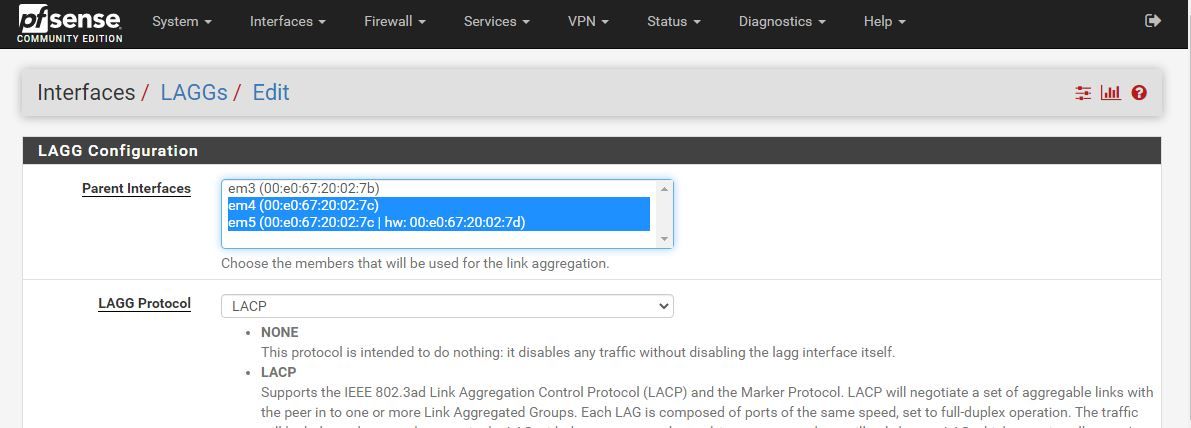
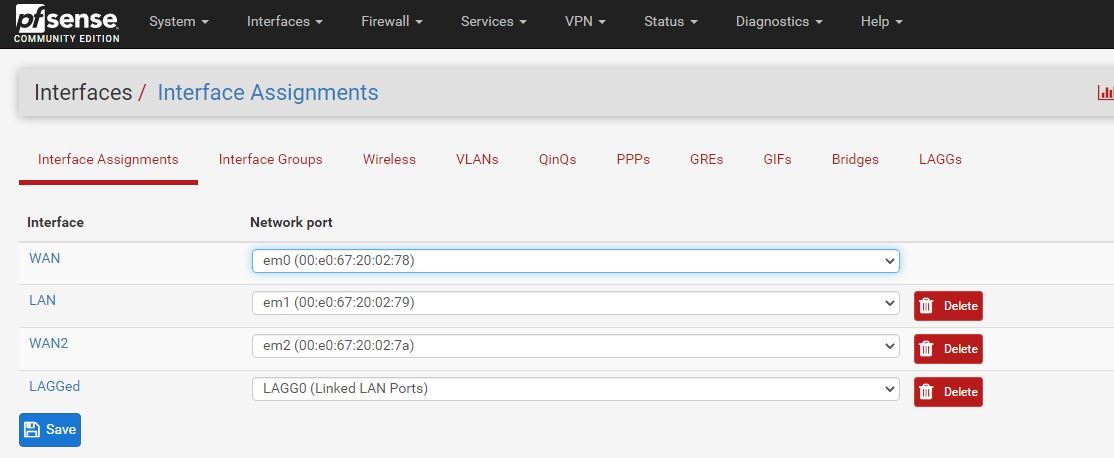
I'm sure I am missing something basic, and it's killing me. Lol
-
@Neromancer In your screenshots, I'm pretty sure you have to set "LAG Type" to LACP, not Static. I did this a year or so ago on a couple of my Netgear switches, and completely missed it at first. Check that and post back...
On the switch interface, it's located in Switching -> LAG -> LAG Configuration
Jeff
-
@akuma1x oooo! I can't recall exploring that drop down. Thanks for the tip! I will try it out and report back for sure.
-