Why is pfSense showing an unspecified DHCP assignment range?
-
Can anyone tell me why pfSense is assigning addresses from 2 ranges in my VLAN_GUEST space? Some time ago I may have used that .90-.191 range, but not for some time and as you can see the ranges I've defined are consistent. I'm guessing some old garbage somewhere. Restarting, changing the specified range, etc, hasn't fixed it. Is there a XML file or something I need to edit to fix this?
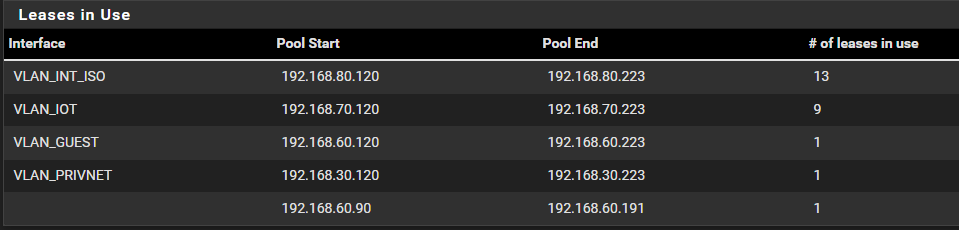
-
No one has any idea? I'd think this is likely a bug, at this point. I guess I should just open a bug report?
-
it say one lease it's still in use, check under
Status / DHCP lease
go down and press "Show all configure leases"
search for the lease with 192.168.60.x
press the recycle bin to delete itthe config.xml file is inside /conf
the lease database is inside /var/dhcpd/var/db -
It was just showing 1 because I had just rebooted it. Just checked it now and it showed 4. I've deleted the entries in that range and hopefully they won't come back. If they do I'll edit the XML file and report back. Thanks for the information.
P.S. I'd opened a bug report because I'd not gotten notice of your reply or any others. I'll close it if no unauthorized ranges show tomorrow night.
-
So I confirmed this morning it is still doling out leases in that range. Searching the config.xml, there are references to a opt7 interface that I believe is deprecated. There are approximately 30 contiguous lines that appear to speak only to that DHCP range and associated entries. When I shell in the console reflects opt1-op6 for my 6 specificed VLANs.
Can I just block comment out that opt7 entry and reboot? Delete the code the next time if that works fine and reboot again? I certainly don't want to have it reappear or have any other sort of firewall protection gap because of something like this.
-
you can do it from the gui, Diagnostic / backup and restore
download a backup, make a copy of it, remove that opt7 reference, save and restore -
@kiokoman Of course, that makes more sense. I had commented it out and restarted the DHCP service and it seemed to clean it up. I went ahead and followed your recommendation and it still seems to be good. I'll update here if it changes, but it looks like it's good to go now.
I'd started to change the title to include Solved, but I realized I still don't know why this originally happened to begin with. I don't generally edit things outside of the GUI, so it's not like this is due to something I tweaked in some unusual way.