Traffic Graph display issue
-
This started happening today. I noticed the issue after updating Firefox to v81.0.2 (64-bit). I tested on Chrome though (v86 I think) and it is behaving the same way.
It seems that the traffic is getting smashed to the left of the graph.
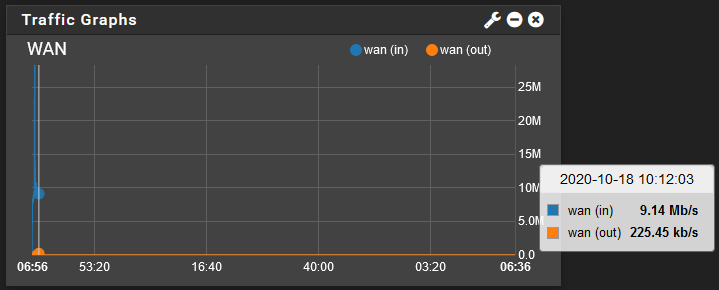
Notice that the traffic is all on the left, but the hover box where my mouse was is on the right.
-
That is almost always some sort of timezone issue it system clock update. The data being logged is seen as having been same time in the past.
What scale are you using there?Steve
-
@stephenw10 said in Traffic Graph display issue:
That is almost always some sort of timezone issue it system clock update. The data being logged is seen as having been same time in the past.
What scale are you using there?Steve
Was distracted and never got back to this. I think this might be related to me having dual-boot setup with Ubuntu & Windows because Ubuntu sets the bios clock the UTC/GMT and it gets Windows all goofed up. I haven't invested the time to try and figure out how to fix this (any recommendations?). Is this likely causing my issue?
-
Shouldn't make any difference what the client is doing. It would only be a problem if you're dual booting pfSense with something else and that's changing the clock.
Steve
-
@stephenw10 ok, that helps to know. No, my pfSense is a dedicated appliance. Any other thoughts? This doesn't happen all the time, just sometimes.
-
There was recent thread with like the same graph issue. It was due to time difference between pfsense and the client viewing it.. If recall correctly the pfsense was never setting time and it was months off not just a hour or 2..
-
So does the time of the client need to be reasonably in sync with pfSense? Mine is off by like 6 or 7 hours.
-
6 or 7 hours - how would that happen? Pfsense time sync is not working? Yes your client and pfsense should have the same time..
Anything that can do ntp should be off by most a couple of ms.. Not seconds, not minutes and sure the hell not hours ;)
Checking my pc to pfsense, show it off by 1/2 a millisecond..
$ w32tm /stripchart /computer:192.168.9.253 /dataonly Tracking 192.168.9.253 [192.168.9.253:123]. The current time is 12/22/2020 10:51:07 AM. 10:51:07, -00.0005123s 10:51:09, -00.0005434s 10:51:11, -00.0005679s 10:51:13, -00.0005238s 10:51:15, -00.0005394s -
pfSense is correct. The issue is that on my desktop that is configured to dual-boot Ubuntu 20.04 and Windows 10, Ubuntu sets the bios clock to UTC/GMT and Windows assumes that the BIOS is set to your local time.
So if windows is set to my timezone, but the bios is set to UTC/GMT, the time in windows shows as off by 6 or 7 hours.
-
Doesn't matter if the time is correct with the correct timezone... But if your time is OFF based on the timezone it thinks its in - then yeah that is going to be problematic..
As long as the time is correct for what timezone your in, or the OS thinks its in that would not be a problem.. But if your in say central timezone, and time should be 10:03 in that tz.. but your system thinks its 1403 then yeah that is going to be problem.