Lan errors in with vlan
-
Hello,
I have a pfsense installed on a dell server with bce gigabit ethernet.
It has only one network card sono wan1 and wan2 are on vlan, lan is on untagged.
I have 2082 errors in on lan.
It is due to cable? I suppose not, because the cable is shared also with wan1 and wan2 and they have no errors.
Can you help me?
Thanks,
Mario -
@mgiammarco2 said in Lan errors in with vlan:
I have 2082 errors in on lan.
What errors exactly? You mean you you see errors here?
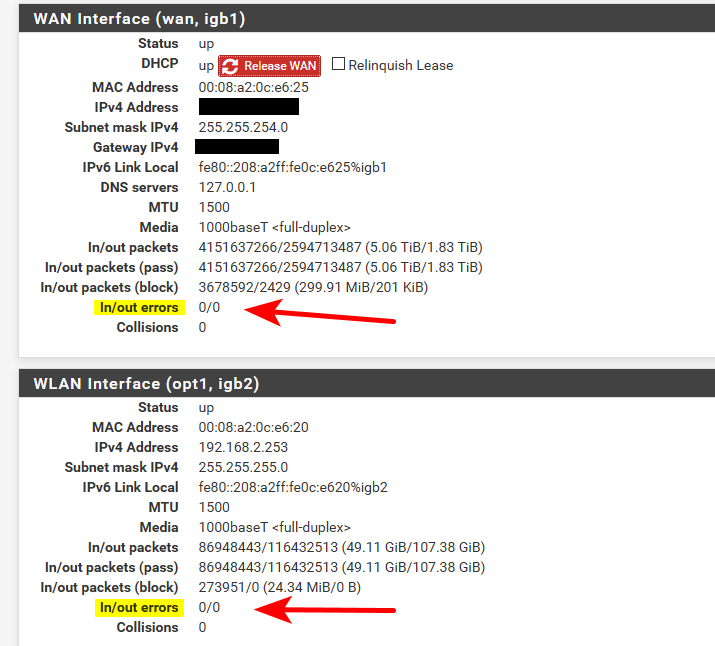
-
Yes, exactly there only for lan interface (that is the same hardware interface of wan1 and wan2)
-
So the untagged interface (lan) is showing errors. But the vlan interfaces are not?
Its possible that the tagged packets are being shown as errors? Or some packets that are untagged could be causing the errors to be reported.
2082 doesn't seem like a lot for any sort of connection that has been up for any time.. Does the number continue to count up??
-
Why would tagged frames be seen as errors? The only significant difference between tagged and untagged frames is the contents of the Ethertype/length field. I'd say the problem has something to do with the LAN, perhaps something is failing. However, if something is causing bad frames beyond the switch, then the switch should drop those frames, unless it's one of those switches that starts to pass the frame before receiving it entirely. Is there any other info, such as logs that could shed some light on this?
Maybe @mgiammarco2 can provide more info about his network.
-
@mgiammarco2 said in Lan errors in with vlan:
It is due to cable? I suppose not, because the cable is shared also with wan1 and wan2 and they have no errors.
I just thought of something, will errors ever appear on VLANs? You have to understand how Ethernet works. The frames contain a CRC to test for errors. If there are any, the frame will be discarded. Will the NIC ever get to the point where it checks the VLAN tag, when a frame is discarded as corrupt? This means all the errors will appear on the LAN, not VLAN, which means the cable or other hardware could be the problem. Try another cable.
-
@JKnott said in Lan errors in with vlan:
Why would tagged frames be seen as errors?
Bad code, driver... You know that tp-link switch that comes all the time here.. Its firmware does that.. It shows tagged packets on the interface as errors.
https://community.tp-link.com/en/business/forum/topic/83046?page=2
"They said the tagged 64byte packets be thought to be small packet(less than 64byte), So this packet is bad packet..... "Whatever it was causing it - you only see it when you try to do vlans on an interface.. Its pretty cosmetic issue.. Stuff still worked.. My point is its possible that driver for that nic report stuff as errors when not really the case, and could be related to tags or no tags, etc. etc..
If you remove the vlans from the interface - does the errors go away? Are you noticing any issues with connectivity? The big question is does the number continue to increase? At what rate?
-
Based on our experience with TP-Link, I don't have a lot of confidence in them. However, that link sounds like a defect (surprise, surprise!) in TP-Link gear. Errors received on the pfsense LAN are not TP-Link gear (do they make NICs?). As I mentioned above a bad frame will be detected before checking anything beyond that. If a frame has a bad CRC, there's no point in checking the Ethertype, let alone VLAN ID. Regardless, cables are cheap, so swap it. Then start looking at stuff like bad connectors, ports, etc..
Incidentally, NICs are cheap, so a couple more shouldn't be an issue.
-
@JKnott said in Lan errors in with vlan:
NICs are cheap, so a couple more shouldn't be an issue.
Completely agree here, especially since this is some DIY box.. (dell server)... Have to think should be room to throw in a few more nics or a multiple port nic..
He stated its a bce, so that should mean its one of these sorts of nics
+o QLogic NetXtreme II BCM5706 1000Base-SX +o QLogic NetXtreme II BCM5706 1000Base-T +o QLogic NetXtreme II BCM5708 1000Base-SX +o QLogic NetXtreme II BCM5708 1000Base-T +o QLogic NetXtreme II BCM5709 1000Base-SX +o QLogic NetXtreme II BCM5709 1000Base-T +o QLogic NetXtreme II BCM5716 1000Base-T +o Dell PowerEdge 1950 integrated BCM5708 NIC +o Dell PowerEdge 2950 integrated BCM5708 NIC +o Dell PowerEdge R710 integrated BCM5709 NIC +o HP NC370F Multifunction Gigabit Server Adapter +o HP NC370T Multifunction Gigabit Server Adapter +o HP NC370i Multifunction Gigabit Server Adapter +o HP NC371i Multifunction Gigabit Server Adapter +o HP NC373F PCIe Multifunc Giga Server Adapter +o HP NC373T PCIe Multifunction Gig Server Adapter +o HP NC373i Multifunction Gigabit Server Adapter +o HP NC373m Multifunction Gigabit Server Adapter +o HP NC374m PCIe Multifunction Adapter +o HP NC380T PCIe DP Multifunc Gig Server Adapter +o HP NC382T PCIe DP Multifunction Gigabit Server Adapter +o HP NC382i DP Multifunction Gigabit Server Adapter +o HP NC382m DP 1GbE Multifunction BL-c AdapterOr something else using that chip.. I would assume one of those dell nics.. So yeah changing out that nic for something else would be a logic step I would think.. And low cost option as well.
All comes down to how big an issue it really is - it could just be cosmetic in nature, if everything is working.. the error count could just be ignored - unless it really bugs the user..
But we have no idea what the user is running the vlans through - maybe its one of our fav crap switches to bash around here ;) heheh - if you read that thread I linked to, there is one comment where the switch is throwing out crap..
" the TPLINK TL-SG108PE itself that emits the bogus packet. Something about the way this device drops the tagged 802.11q packet causes the packet to be transformed in such a way as to be seen by as this rouge/bogus packet."
-
@johnpoz said in Lan errors in with vlan:
" the TPLINK TL-SG108PE itself that emits the bogus packet. Something about the way this device drops the tagged 802.11q packet causes the packet to be transformed in such a way as to be seen by as this rouge/bogus packet."
Of course, TP-Link is well known as an expert on VLANs.
