Friendly names on UI for DHCP Clients?
-
I was posting that as the only thing I could find even related to this issue.. Yeah its quite old, it was when they added the description field.
Your more than welcome to create an entry in redmine, call it an issue or feature request, etc. But I would really like to get chime in from someone higher up the food chain that knows pfsense better than I do for the inter workings of the dhcp leases, etc.
I wouldn't really call it bug.. Because while I personally would expect that if you create a reservation for mac abc.. And the reservation is used - it should be used to show the lease, and your "description" of said lease. But maybe that is not how it was designed to work within the limitations of how dhcpd works?
If something is working as it was designed, its not a "bug" its when something doesn't do what you thought it would do could it be considered a bug.. It should do xyz, when this happens. But sometimes when you do xyz, but also a, it doesn't do that.. Then yeah you could consider it a bug, if A was taken into account during the design. But if a was not even considered when it was designed, then no its not a bug - and what your asking for is a feature enhancement.
Your more than welcome to create an entry in redmine.. And sure I am more than happy to provide data about said issue.. Link to this thread for example in your entry. But I personally have no need or use for this feature, and works just fine for my use.. And to be honest the use case is very limited... I never understand why anyone would take the time to create a reservation, and not just assign an IP while doing said reservation. Used in that fashion - it works as designed. So maybe it was just overlooked option that was not taken into account.. Hey 1 of 100,000 users might use it this way.. Its pretty difficult to account for every possible scenario that might be encountered..
Give it a bit of time to see if anyone else chimes in.
You wanting to put a friendly name on an entry in the lease table has to be called out somehow to assign that friendly name "description" to something... Really the only thing that wouldn't change is the mac in the lease.. The lease itself will change, go away and a different lease. So really the only way to get your friendly name that I can think of is assign that friendly name to the reservation that contains the mac address. Which works - it just doesn't seem to function that way if you don't actually tell dhcpd to use specific IP in your reservation.
And your data is actually there btw.. If you filter on a mac for device ABC in your lease table.. You will see its active lease, and you will also see your reservation listing your "friendly name" its just not listed together in the lease..
-
Hmm, interesting. I'm not sure I've ever attempted that. I wouldn't have expected it to be possible since I saw a 'static mapping' as being mapping an IP address to a MAC.
Seems like a bug to me. Either that it allows you create a mapping without an IP address (and without static ARP). Or that it should create a MAC alias of sorts and doesn't.Steve
-
Not a static mapping, and its listed in the note below the box where you would put in an IP, that you don't enter one it will pull from the pool.
If an IPv4 address is entered, the address must be outside of the pool. If no IPv4 address is given, one will be dynamically allocated from the pool.I think that was actual added a while back, per a feature request for the option - I don't get the use myself either ;)
-
Mmm, interesting. It's not something that ever occurred to me to try!
To be clear though you are entering that through the DHCP Static Mappings section?
But in that case, yeah, it looks like a bug. I don't expect to see it listed twice in the status.
Steve
-
For comparison, I tried another distribution.
ahem. That one starts with "o" and rhymes with pfsense. ahem

That distribution does not have this bug. When I create a static IP mapping without any IP Address, it shows up only once, with the friendly hotsname I assigned, in the DHCP Leases page.
-
@johnpoz said in Friendly names on UI for DHCP Clients?:
- not sure where users get the idea that reboot fixes everything ;)
Someone from Redmond - Taught them that

/Bingo
-
I might fire up a 2.5 snap to validate same behavior. Or can anyone else validate this behavior in 2.5?
@stephenw10 yeah I validated the behavior.. See my screenshots from above. If you create a reservation and don't put in an IP you get two entries in the lease table. Tried with hostname or not hostname as well.
I even validated that the client was pulling the reservation, by setting a different gateway in the reservation - which client correctly got via dhcp.
If you do a normal reservation where you assign IP (outside the scope) then you only get the one listing in the leases table.
If this doesn't occur in 2.5, then little reason to enter in redmine.. But if does, then more info given for the report.
-
2.5
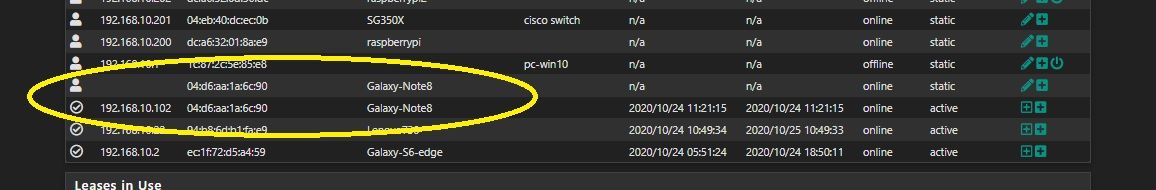
-
So your seeing the same behavior then, where you see your lease and the reservation.. What about when you add a friendly name to the reservation.. Does that friendly name show up on the lease?
-
nope only on reservation
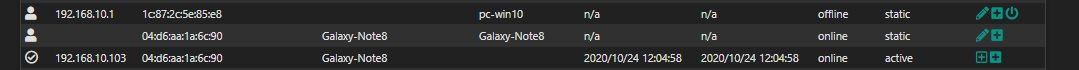
-
Well yeah this doesn't seem like expected or wanted behavior..
I have created this redmine
https://redmine.pfsense.org/issues/11004edit: got some traction on my entry
https://redmine.pfsense.org/issues/11004#change-48989And yeah as I expected, not really a bug.. More a feature request - because currently it is working as designed ;)
"It's actually expected because the static section is not parsed from the lease database, but pulled from the configuration. It doesn't try to correlate the two lists. So it's not a bug, but could potentially be improved in the future."
-
I tried to enter a friendly device name just for the UI to keep track of things but it seems like this is still not possible? Would be great if the Description field was editable on the DHCP leases page. Adding a description in the static page results in the UI looking confusing, unless I'm not doing it correctly.
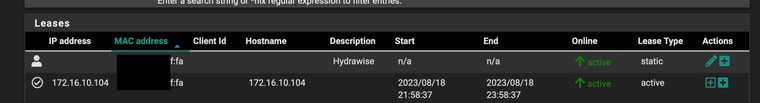
-
@terryzb said in Friendly names on UI for DHCP Clients?:
Adding a description in the static page results in the UI looking confusing, unless I'm not doing it correctly.
huh??
The host name you use in your reservation is where I would put in a name that makes sense - description in the reservation would be for clarification..
-
@johnpoz Thanks for the reply John. I see the same thing if I edit the hostname.
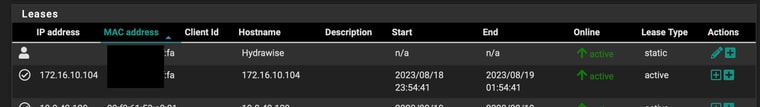
-
@terryzb see the same what - your pointing out the 172.16.10.104?
Did you assign an IP? I have zero things in my dhcp table that use an IP as the hostname
You have a static entry - and then you actually have another lease?
-
@joyjit said in Friendly names on UI for DHCP Clients?:
Would be nice to be able to assign user-friendly names to each MAC address, just for UI purpose.
It's very easy. Plug the device into your network and then look for it in Statys > DHCP Leases. You can then edit it and plug in the desired IP address and host name. You can even add a description when you want. Then, at the next DHCP renewal, it will move to the assigned IP address. Of course, you can always force a renewal, to move it sooner.
-
@JKnott Thank you. I wasn't really thinking to give it a static IP, I just wanted to give it a description to make it easier to identify in the DHCP lease list. Seems like in order to do this it has to have a static IP?
-
@johnpoz I didn't assign an IP, just a description. That made 2 entries in the DHCP lease list, like the OP saw (and you also). You mentioned adding a hostname so I did that and it also creates 2 entries. This was a couple years ago so I was hoping that it had been addressed.
-
@terryzb I never understand why you would not assign an IP to a reservation? If your going to go to the trouble of setting a reservation - put in a name and IP.. Some devices do not send a name..
Here I had updated one of my alexa's awhile back - and never got around to setting its IP in a reservation. So I just did.. And now it has the IP and name I want it to have, and the other lease is gone..
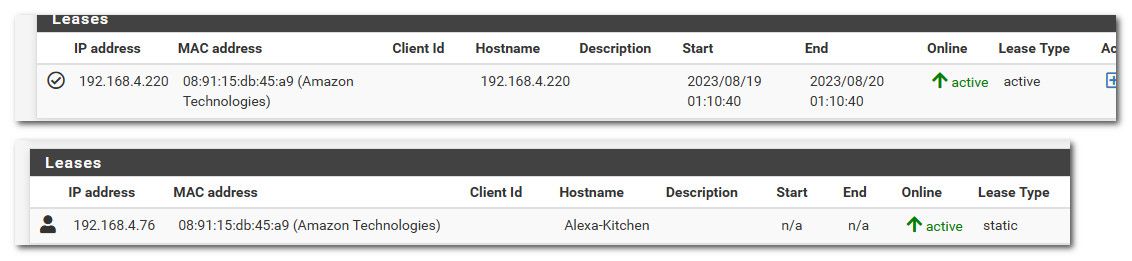
-
@johnpoz To answer your question about not assigning an IP, I guess my thought process is that I'm not really trying to change the DHCP behavior by making a static reservation, just trying to add a friendly name in the UI associated with the MAC address.