What's "syncing vnodes"?
-
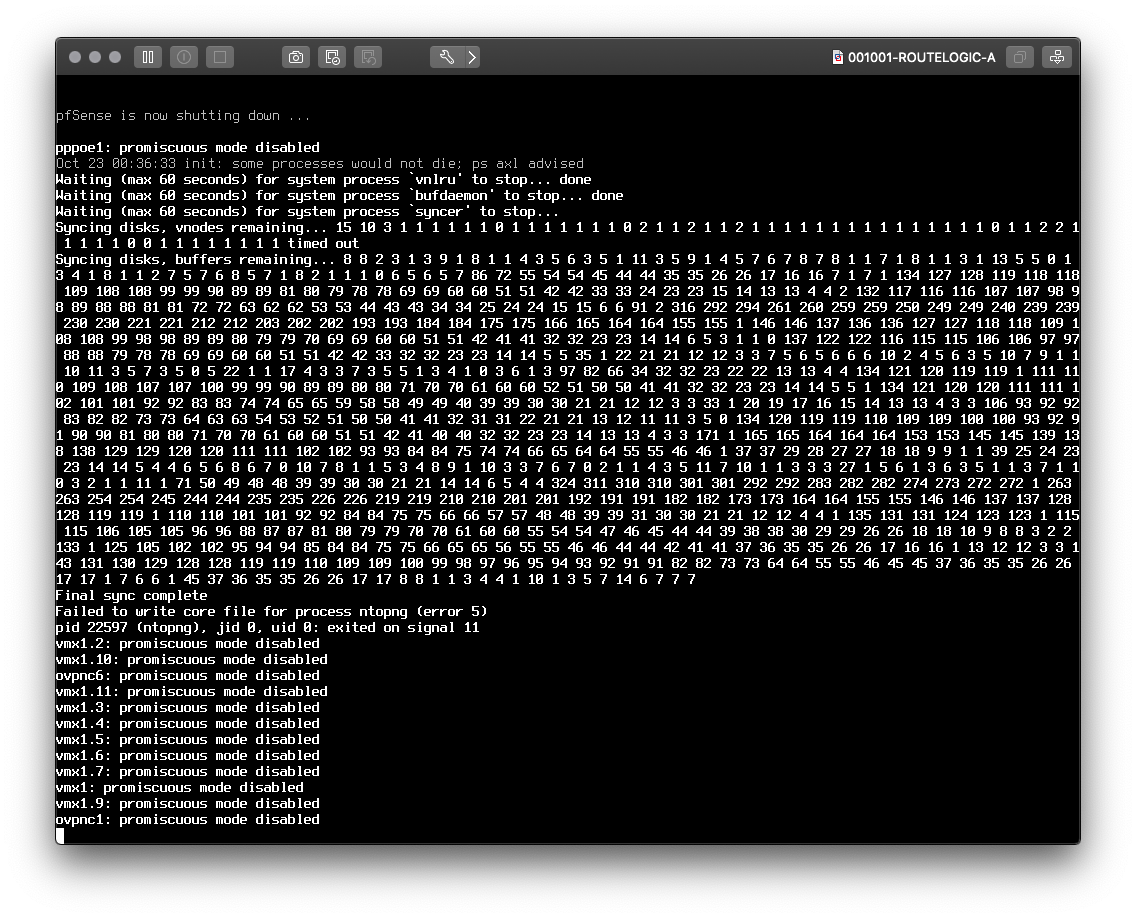
This sequence is usually very very short, but this time it took forever so it got me curious. I had just cloned ↑ this firewall ↑ to add +mem and throw in an extra core just in case. (You just
 then
then  the older one when clone reaches
the older one when clone reaches if
 = zero downtime*! 🥳 )
= zero downtime*! 🥳 )I can't be the cloning, can it? It isn't aware it was cloned, right?! Even if it did, only the new one would change its virtual hw ID anyway… I don't get it.
 ️
️Were these lingering changes still not written to disk, XFS-style? Does that mean the clone won't have these?? Oh-man!
 ️
️*: …maybe a little MAC conflict but it's quickly sorted out. :)
-
I realized that just powering on the original VM now with more mem fixes that last bit. :)
However, about the vnode thing, is this by chance this: https://www.unix.com/man-page/FreeBSD/9/vnode/ ?? (WTF!)
It's seems crazy complicated and they even have the nerve of attaching an EASY difficulty level to it.

 What's hard then!? Room-temperature fusion?!
What's hard then!? Room-temperature fusion?!I'm still searching though. Maybe it's not that hard; I thought IPv6 addressing and I had to spell out all 32 positions when I was first learning.

-
The 'Difficulty' shown on that page is for the random quiz question and not in any way related to vnodes. Use the actual man page:
https://www.freebsd.org/cgi/man.cgi?query=vnodeAnd, yes, that is the disk syncing open files before shutting down.
If you cloned the VM it should have the same RAM state with the open files etc so should not be a problem.
Steve
-
Yeah, I read that a little later, then got sucked into all of it, specially this bit:
"Any call which returns a vnode (e.g., vget(9), VOP_LOOKUP(9), etc.) will increase the v_usecount of the vnode by one."
It does says that it'll get release later, but it doesn't specifically says it decreases the count and science being all "lack of evidence"="no" and things like that, I'm trying to understand if it's a =+1,=-1 thing (->yes->no->yes…) or a boolean I believe, or the more complex scenario where the system is keeping count for every since access to every file that doesn't seem so unlikely since I remember there's
atimeperf. parameter(?) for disks, nevertheless the mathematics of it are way beyond the single-digit figures I can calculate on my own.
The RAM state, though, that I didn't know, it says while it's cloning but bc it clones into an poweredOFF state despite being on, I figured it got lost. I use vSphere, Fusion (in the shot) is only for console access.
Anyway, I had to switch machines yet again, Suricata has been memory-hungry recently. IDK why, it seems to happen on heavy intranet traffic, I've been migrating VMDKs but the weird thing is that vSphere has L2 access, it doesn't need to route. Crazy, huh? :) Thanks!
-
Hmm, well if it clones a running VM to a powered off VM that sounds far more like it just clones the drive and, presumably, the VM config. Not like a snapshot. In which case shut it down before cloning it.
I won't pretend to be a VMWare expert though!Steve
-
This post is deleted!