DMZ web server
-
hello everyone
I am currently new and working on pfsense 2.4.5
I want to create a DMZ web server on pfsense.please help me.
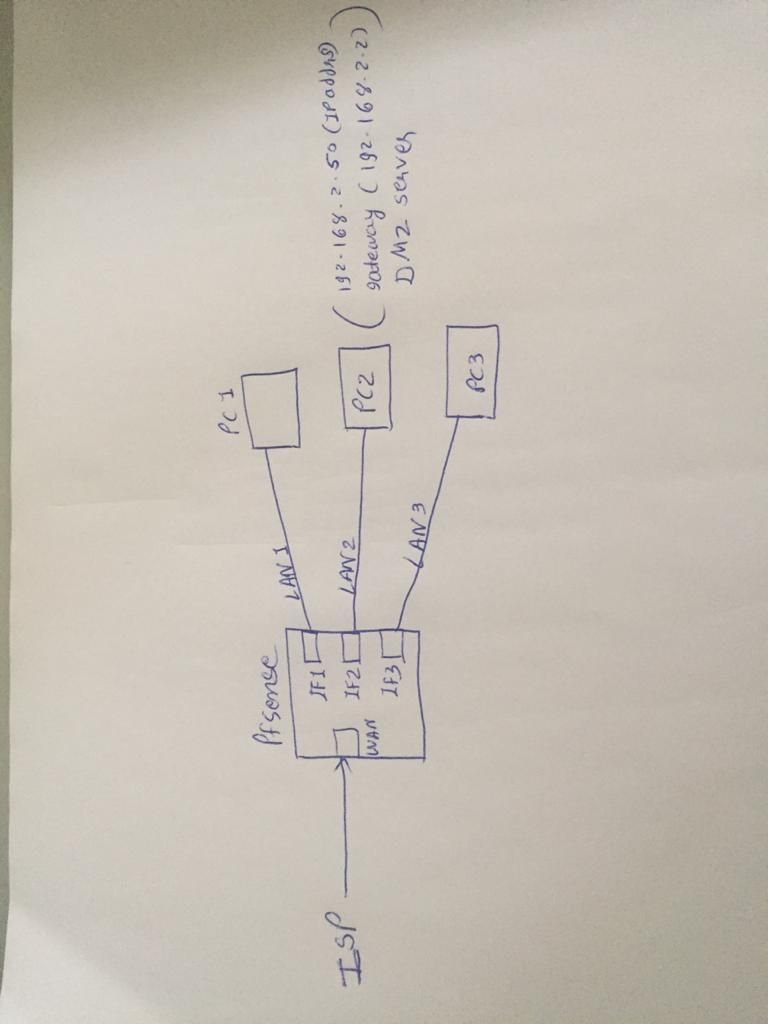
-
https://www.youtube.com/watch?v=QFk5jX-oeSo
-
@Bob-Dig
Thank you so much for help.
In this video it creates separate interface for DMZ.
In my case as shown in figure I already configured second interface as Pc2.
so I have to implement DMZ in PC2(interface).Is this possible ?
-
@danny_lucenzo Sure, your are doing it right so far.
-
@Bob-Dig
Ok.
and how to create server like example.com in in pfsense ? -
@danny_lucenzo You mean a webserver? I think this is a little bit offtopic. At least i can't help you with that.
-
Mmm, unclear what you're asking here. If you have a webserver running on the host in the DMZ then you probably want to forward ports 80 and 443 to it. You may already have that though depending on how you setup the DMZ interface.
https://docs.netgate.com/pfsense/en/latest/nat/port-forwards.html#adding-port-forwardsSteve
-
Yeah a bit confused to what your asking as well? If you already have your webserver on its own network, that your calling your dmz.
What is the question/concern?
Are you asking what a dmz is? Are you asking how to access this servers services from internet?
Are you asking how you can get example.com to point to your public IP, and forward that to your webserver?
-
@johnpoz I had not created any webserver. My question is how to create webserver running on host in DMZ.
-
Well that has nothing to do with pfsense ;) I would suggest you get with support for your host OS and or the support for whatever httpd you want to run. Apache, Nginx?
But in a nutshell..
-
install whatever httpd you want to use.
-
forward port(s) it will be using common are 80 (http) and 443 (https) on pfsense to that servers IP. https://docs.netgate.com/pfsense/en/latest/nat/port-forwards.html
-
configure public dns to point to your pfsense wan public IP.. Can be done via static records or ddns.
-
???
-
Profit
-
-
You forgot the ???? step.

-
hehehe - is that better?
-
Yup.
