Password during boot, must SSH into router
-
Hi
From SSH during boot:
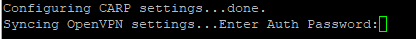
This may have to do with openVpn. May be something with this :
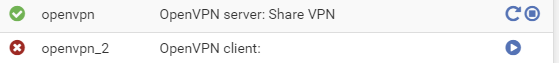
Reason for this openvpn_2 is that my original openvpn did not work in a stable mode, and I tried to make a new vpn connection.
Now I have 4 problems/questions:
- I can't find where to erase the openvpn_2 service. Under VPN menu I find this:
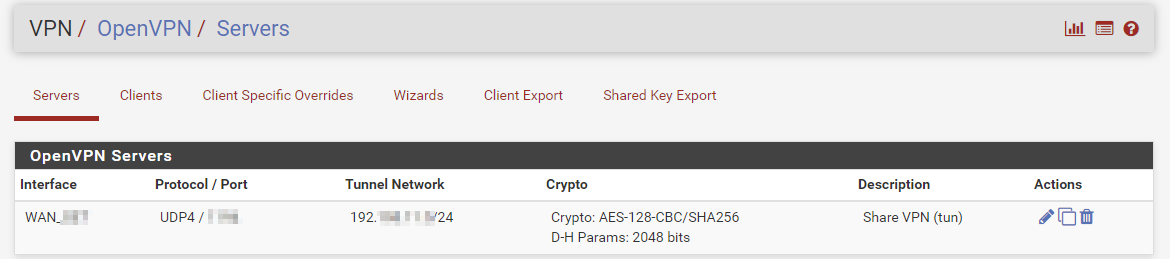
and in VPN status i see this:
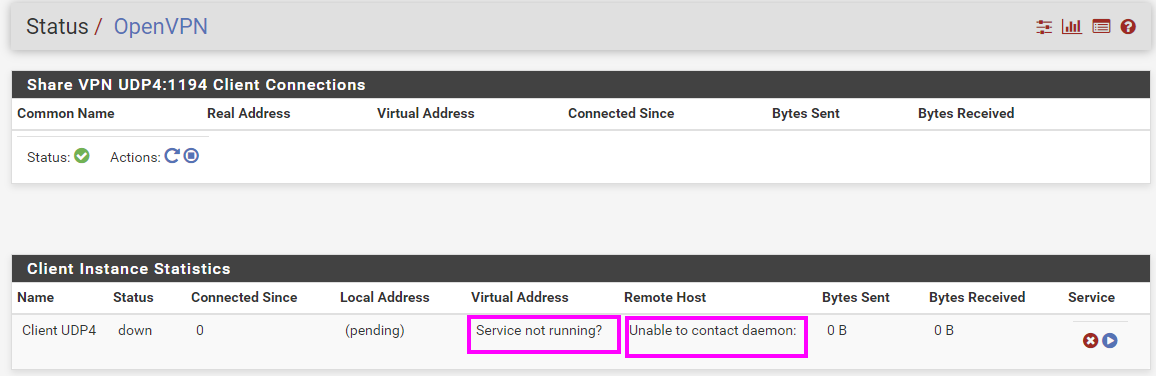
- I need to SSH into pfsens to make the boot complete
- is 1 and 2 connected?
- How to make VPN work again, service not running, unable to connect to deamon...
I run on latest pfsense OS.
Is there some tip to get?
- I can't find where to erase the openvpn_2 service. Under VPN menu I find this:
-
@MOdesty said in Password during boot, must SSH into router:
I can't find where to erase the openvpn_2 service. Under VPN menu I find this:
openvpn_2 is a client setup. You're showing the servers here.
-
Thanks viragoman, i will chech out.
My most important part is of course that I need to figure out how to avoid enter a passwords during boot.
Any tip is appreciated.
-
Hi
The openvpn_2 cant be started, i press Play, but it will not kick in
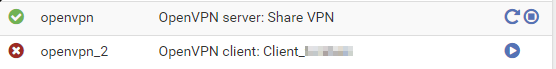
-
VPN > OpenVPN > Clients
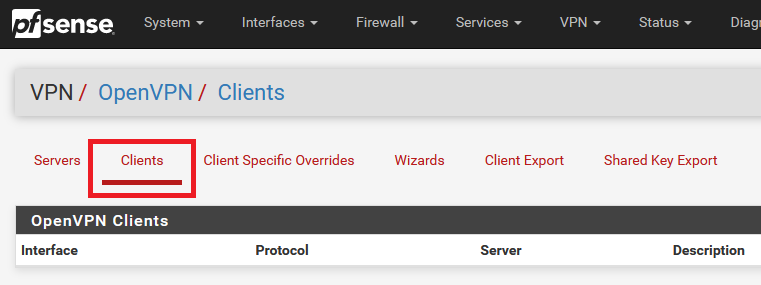
-Rico
-
@MOdesty said in [Password during boot, must SSH into router](/post/942711
My most important part is of course that I need to figure out how to avoid enter a passwords during boot.
By entering and saving the correct authentication data for the client vpn once.
-
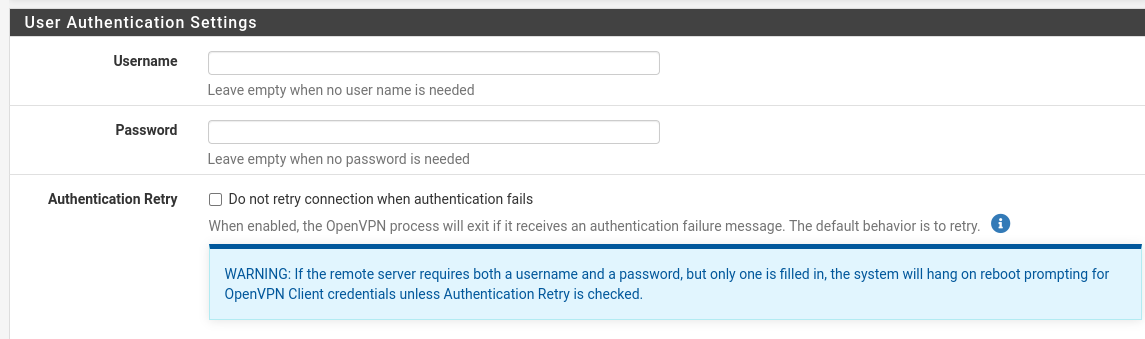
WARNING: If the remote server requires both a username and a password, but only one is filled in, the system will hang on reboot prompting for OpenVPN Client credentials unless Authentication Retry is checked.