Website Issue
-
I am currently hosting my own Wordpress site <link removed> The issue is that while the site can be accessed from outside of the local network it can not be accessed using the DNS name on the internal network.
Any suggestions... I am sure its something simple that I am missing.
Thanks in advance!
-
if it's not just spam and
if you are using DNS Resolver you need to add a Host Overrides poiting to your internal ip address -
@SeanKircher said in Website Issue:
Any suggestions

If you LAN based server was 192.168.1.100, your LAN based devices - and other local LAN's (DMZ type ?) have <linkremoved> resolved to 192.168.1.100.
-
-
yeah @Gertjan but now the link is on your sceenshot xd
I must report you
-
Handled that myself ;)
-
The pic is no big deal... The OP posted the site url.. But this just screams spam... And didn't want any links in the text that could be parsed.
That site is using cloudfare btw.. so locally hosted? He understands how to setup cloudflare reverse proxy? But not how do a split dns setup? Which if it was.. I would think it would be available even for hosts on his own network... Going to have to test that.. Since the connection if proxied off cloudflare should be coming from outside anyway, and not need nat reflection or split dns to work.
-
ah I was just joking with him

-
Yeah I know ;)
Just providing some info why I removed the link, but didn't mess with the pic..
I really want to hope this is not spam, because if it is - this is getting really sneaky..
-
@johnpoz It was not a spam. By the way, many thanks. Anyone of your did not provide a solution. I have already solved the issue.
-
And what was that? The solution is split dns.. Nat reflection is not an option while using cloudflare - since the fqdn does not resolve to your public IP at all.
To be honest, since your resolving to cloudflare IP.. A local box should just go out to cloudflare and hit the cached site. So really nothing to do.
edit: I just tested this... Created a site in cloudflare that points to pfsense wan IP.. Forwarded the port to httpd behind pfsense..
This fqdn resolves to cloudflare IPs
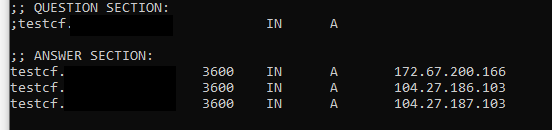
I now hit that website from my box behind pfsense... And it goes out to cloudflare, and cloudflare comes and talks to my httpd..
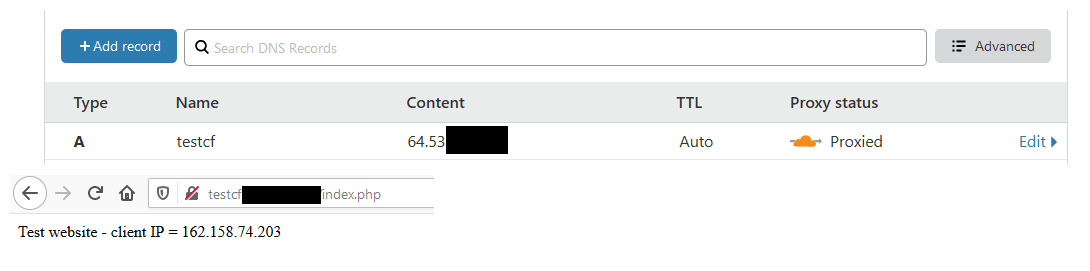
NetRange: 162.158.0.0 - 162.159.255.255 CIDR: 162.158.0.0/15 NetName: CLOUDFLARENETSo not sure what you were doing exactly.. But if your going to use cloudflare for your site, which you are... Devices behind pfsense don't need to split dns, nor do need to setup nat reflection.
If your goal was not to use cloudflare for your internal devices, then setting up host override so that that fqdn resolves to your local IP is the answer.
this is test site I created
<html> <body> Test website - client IP = <? echo $_SERVER["REMOTE_ADDR"]; ?> <body> <html>It shows the IP of the client talking to it. When I hit that fqdn from a box behind pfsense, you can see the IP that talks to my httpd, is a cloudflare IP from outside..
-
Thanks everyone for helping on <spammer site url removed>
-
This was just spam, he just came to say "thanks" and link to same spam site.
Sorry dude be we are not going to let you post up links to such a spam site.. Which you sure and the F were never working on or hosting, etc.
The url he listed is spammed all over the place - anywhere they can.. How to take pictures of my website with link, scholarship sites, they are providing scholarships my ASS.. etc. etc.. This screamed spam from the get go, but still gave it the benefit of the doubt..
You want build seo for your crap site, do it elsewhere!!
Only reason I left the thread at all - is the question is valid.. Even if trying to be used for spamming their website url all over the planet..