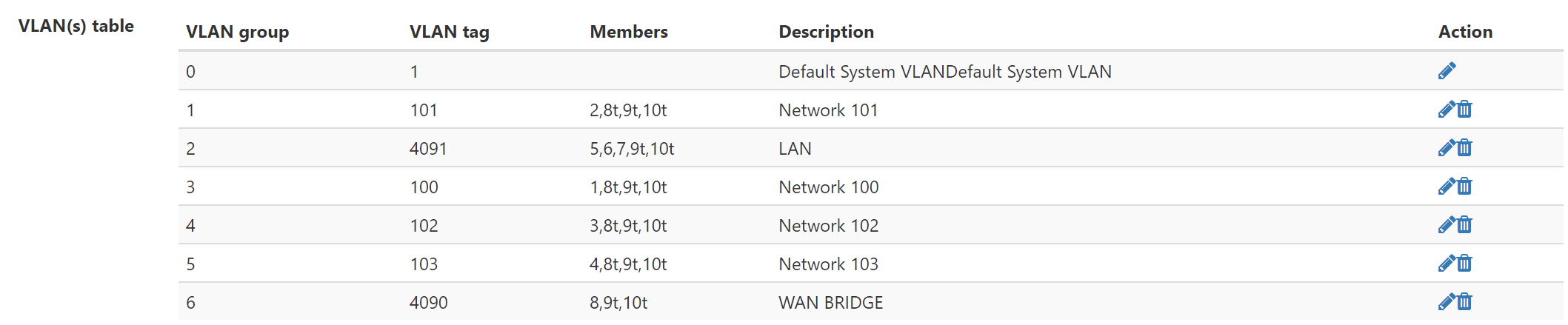Excessive packet loss on XG-7100 when bridging SFP and Ethernet.
-
Hi,
I've recently setup an XG-7100. My WAN port is on IX1. I'm assigned a /29 from my ISP.
Example IP:
.15 = Gateway
.16 = Router
.17 = First usable
.18 = Bridge to internal host.I created a bridge between the SFP port and ETH8. The bridge works, and the host connected to ETH8 is able to assign itself the .18 address.
Everything works, or so... appears to. Except now there's excessive packet loss (exceeding 20-30%) on the SFP wan port going out to the internet. There's no packet loss to the LAN port on the router, and pings from outside to the inside work fine.
Removing the bridge resolves the packet loss issue.
Switch VLAN setup
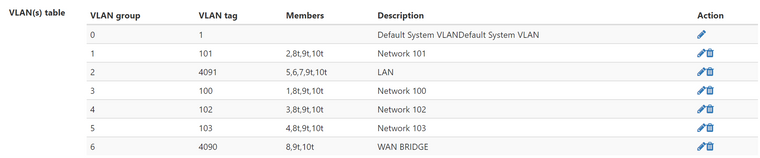
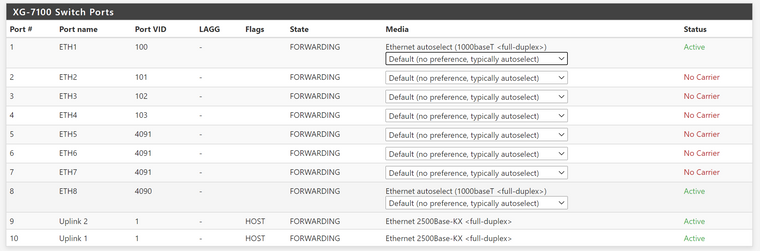
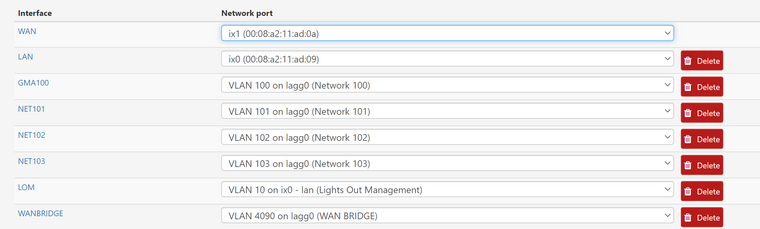
WANBRIDGE is then bridged to WAN in the other section.
What could I be doing wrong that's causing the packet loss, or is this a bug or limitation of the router?
-
Uhm I'm no expert on this device but the manual says
https://docs.netgate.com/pfsense/en/latest/solutions/xg-7100/switch-overview.html
[1-8] These eight switchports are customizable
Each of the switchports (ETH1-8 and PORT9-10)
all the examples never say that you can mix port 9/10 with eth1-8
it could be the way it works but wait for an official response from someone who has it -
Bridging VLANs like that is generally not recommended.
How many internal interfaces do you need configured like that?
If it's just one you could try breaking the ix2-3 lagg and reconfiguring the switch to connect Eth8 to ix2 directly and bridge that. Removing the VLAN will probably prevent the loss there.
Make sure you have some access to the firewall other than via the switched ports if you try that as it's very easy to get locked out!Do you need to filter traffic across the bridge? If not you would be better off using an external switch to set that up.