Internal websites are not working
-
recently I have implement the PFSENSE firewall and everything is working fine except local websites that are not resolving in the local network ( I have setup the host overrights and created a record in local win DNS server as well) .sites are working fine from external network .
-
If your sites are resolving to the local address, and they are not working - how would pfsense have anything to do with that connection? Devices talking to each other on the same network do not go through pfsense.
Validate your fqdn your trying to access that is local, actually resolves locally.
You mention that you have created these local records in your windows DNS server? If you have a domain override for host.example.com, where pfsense asks your windows dns for this record via a domain override - keep in mind that would be a rebind, and unbound would not return that answer to the client without turning off rebind for that domain, or completely.
Validate your local records you created are working as you want them too. Keep in mind also browsers can be using say doh now for dns, and not even asking your local dns - to get these local records..
Validate your using your local dns and it resolves whatever FQDN your using to the IP you want it to resolve too.
If your on a client say 192.168.1.100, and it wants to go to host.example.com, and this resolves to 192.168.1.101 - pfsense is not involved in that conversation. Validate that on your client .100 it actually resolves host.example.com to the 192.168.1.101 address.
-
@johnpoz said in Internal websites are not working:
"Validate your local records you created are working as you want them too. Keep in mind also browsers can be using say doh now for dns, and not even asking your local dns - to get these local records" -- I Just need mylab.com which is working ouside and it should be working on local network instead of local ip ...
-
Well does mylab resolve to whatever local IP you want it too? If it did, then you wouldn't be here asking the question to be honest.
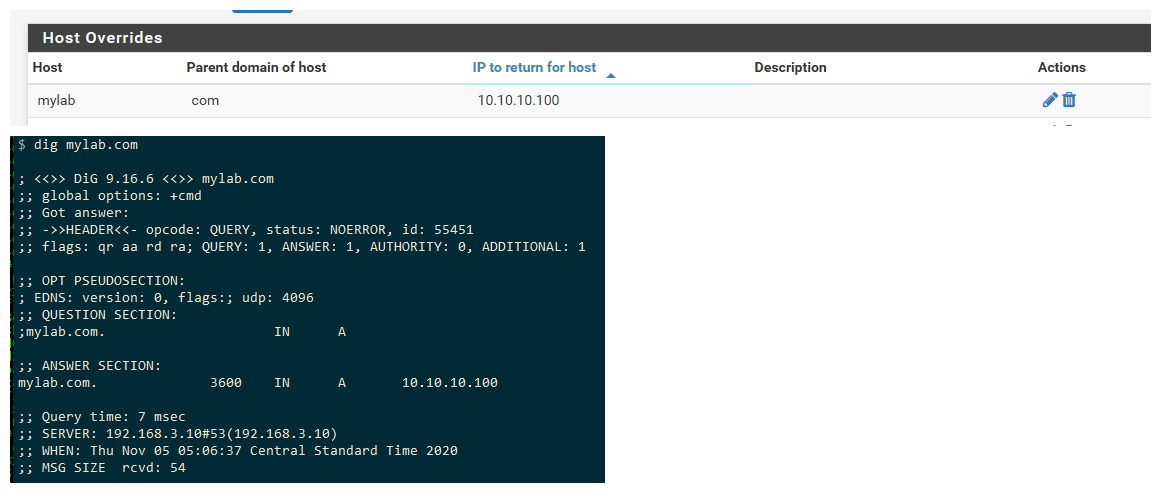
-
@johnpoz said in Internal websites are not working:
Validate your fqdn your trying to access that is local, actually resolves locally.
I'm have the same problem. How?
My fqdn is my Public Ip address
server: 127.0.0.53
Address: 127.0.0.53#53Non-authoritative answer:
Name: mydomain.com
Address: 67.243.8.xxxI can see my website from my cellphone but when I try locally no dice.
Is it only the DNS I have to change?
-
@mikeinnyc said in Internal websites are not working:
server: 127.0.0.53
Address: 127.0.0.53#53Well your asking some local caching dns with that IP, which is loopback - so where does it point - clearly not pfsense, if you have the override setup correctly.
Use your fav dns tool, dig, host, nslookp and actually ask pfsense - do you get your override?
Do a specific directed query to pfsense IP.
This is not rocket science. You set a record in the dns software, unbound - if you ask unbound that is what it will return.. If you don't ask it, your going to get the answer from where your asking some public dns..