help: Using Putty to map GUI interface (Ubuntu)
-
I haven't had any issues using putty to map a tunnel for accessing the GUI w/ Chrome + Windows. The issue is that I cannot get a response on Ubuntu 20.4 using Chrome. I'm hoping someone with more knowledge of Ubuntu and Tunneling can assist me in getting this working. My SSH session is fine, it's just the tunnel I need help with. I dont think this should matter but I use dynamic dns. I've tried with public IP and the Dynamic DNS Address in Putty which SSH works, but the tunnel doesnt resolve either way. If someone can perhaps paste a terminal ssh w/tunnel command format I can try it outside of Putty to see if the issue is with the application. I tried this but my syntax may be wrong...
root@UbuntuLaptop:/home/poweruser# ssh -L 5554:localhost:poweruser@xxxxxxxxx:222
Bad local forwarding specification '5554:localhost:poweruser@xxxxxxxx:222'root@UbuntuLaptop:/home/poweruser# ufw status
Status: inactive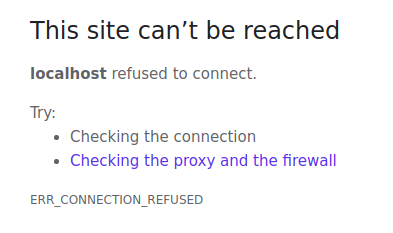
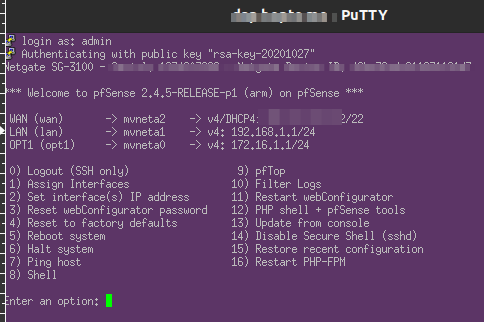
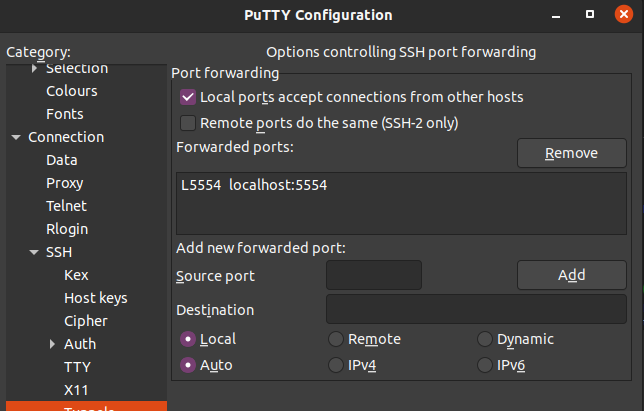
-
What are you actually trying to connect to?
You probably want something more like:sudo ssh -L localhost:5554:<target>:5554 poweruser@xxxxxxxxx:222Steve
-
@stephenw10 I'm wanting to access the pfsense web interface remotely by tunneling the web interface port to my local host.
I have figured this out, the issue was the Port Forwarding feature being enabled "Local Ports accept connections from other hosts". Why that would be an issue is unknown but I compared my windows settings to my ubuntu settings and saw the discrepancy.
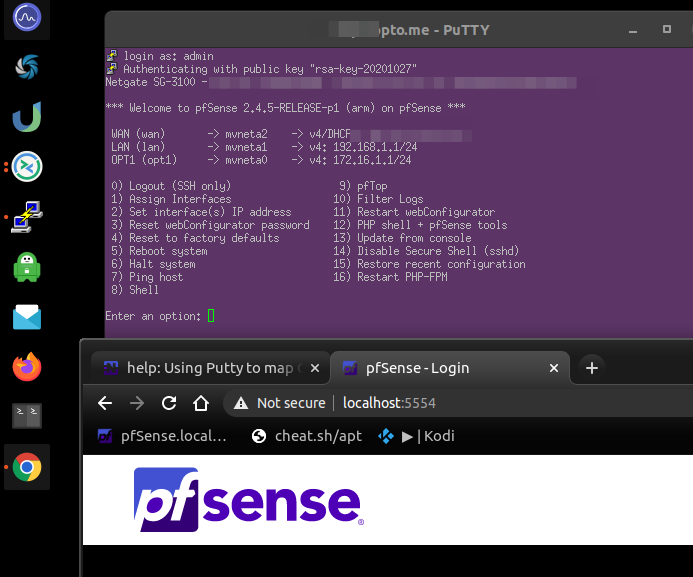
-
@beachbum2021 said in help: Using Putty to map GUI interface (Ubuntu):
I have figured this out, the issue was the Port Forwarding feature being enabled "Local Ports accept connections from other hosts". Why that would be an issue is unknown but I compared my windows settings to my ubuntu settings and saw the discrepancy.
If I may know what putty version do you use with this issue?
-
@AKEGEC here you go
Release 0.73
Build platform: 64-bit Unix (GTK + X11)
Compiler: gcc 9.3.0
Compiled against GTK version 3.24.14
Source commit: 745ed3ad3beaf52fc623827e770b3a068b238dd5Release 0.74
Build platform: 64-bit x86 Windows
Compiler: clang 11.0.0 (https://github.com/llvm/llvm-project/ bc15bf66dcca76cc06fe71fca35b74dc4d521021), emulating Visual Studio 2013 (12.0), _MSC_VER=1800
Embedded HTML Help file: no
Source commit: 014d4fb151369f255b3debed7d15a154fd9036f5