Pfsense is slowing my internet down
-
I easily see full speed on my internet 250+mbps using my pfsense box.. Intel(R) Celeron(R) CPU G1820 @ 2.70GHz
Yours- ??
https://ark.intel.com/content/www/us/en/ark/products/53401/intel-xeon-processor-e3-1220l-3m-cache-2-20-ghz.htmlId be more interested in what the actual motherboard and ethernet options are..
-
@jakehaas Are you using the onboard ethernet nic? If so its driver may having very poor hardware interrupt handling, meaning that NIC can slow the system down a tremendous amount. When higher speeds/throughput are pushed through it.
ssh or console in and run "systat vmstat" Then keep that command running while running your speed test. If the Interrupt CPU usage is high and the amount left idle is low that could confirm what the problem is.
Here's my firewall with no problems as a baseline.
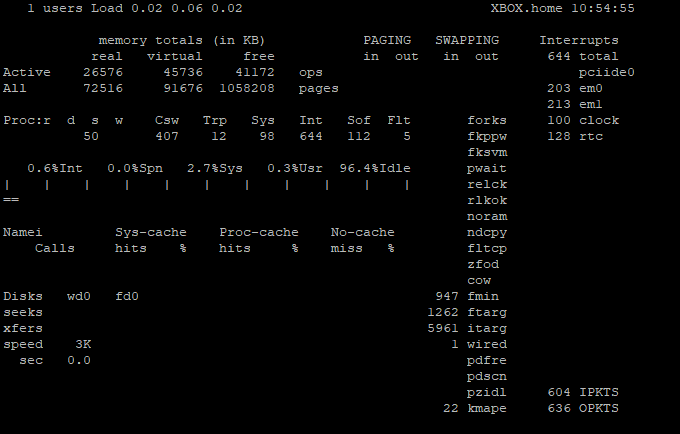
-
60Mbps is woefully bad on that hardware. There is something significantly wrong.
Check the Status > Interfaces page for errors/collisions.
What NICs do you have there? Dell Broadcom multiport cards? bgeX?
Steve
-
Seriously slow. I get 300/25 with the tiny VM in my sig on a 12 year old PC.
Try changing cables and switch ports first, then a new/used i345/i350 NIC if no help. -
Did I miss- what NICs you have... STATUS/INTERFACES - verify the WAN mtu is in the neighborhood of 1500 and media is 1000 T FULL. Can't hurt to check all INTERFACES. If it's coming up 100 you aren't going to get faster than that...
-
@jakehaas said in Pfsense is slowing my internet down:
dell r210 ii.
I've got a feeling they are broadcom based on that machines specs.
Taken from here:
https://www.dell.com/tc/business/p/poweredge-r210-2/pd
Network Controller
-One Dual port Broadcom BCM 5716I've personally had horrible performance with broadcom in the past. Now I use intel based gig nics.
-
Most Broadcom NICs should be fine in pfSense but if you are seeing issue check the tuning guide options:
https://docs.netgate.com/pfsense/en/latest/hardware/tune.html#broadcom-bce-4-cardsSteve
-
@stephenw10 I was referring to the fact his hardware has broadcom NICs in order to rule those out as a possible problem maybe he should try other NICs,
I personally haven't had those type of driver interrupt problems in years.
-
Nope me either. I would not expect to see any issues with Broadcom in most setups.
The 60Mbps the OP is seeing here is so low it must be something pretty fundamental like the NICs linked at half duplex or a bad cable etc.
Steve
-
@stephenw10 Could be a fault with the switch it's connected to as well.