Quagga Problem related - Neighbour stuck init/DROther for no reason.
-
So, little Word before: I did my researches.
My current Setup:
PF1 -> Area 0.0.0.0, IP: 10.0.0.1/24 ┐
PF2 -> Area 0.0.0.0, IP: 10.0.0.2/24 ┼ switch (virtual via L2 VPN)
PF3 -> Area 0.0.0.0, IP: 10.0.0.3/24 ┘All connected over one interface via an virtual Switch (routed via TINC L2 --> Other Machine handles this, Nothing to worry about, its transparrent, I allready checked)
Pings from each to each are also working (Firewall Rule any to any and Any protocoll on all pfsense ospf interfaces)
Currently my PF1 and PF2 just learned each other and both are working like intended (State Full/DR)... But now I added PF3... and the problem happens...
PF1 and PF2 still working and BOTH seeing the PF3 ospf client... (State: init/DROther)
But well, on PF3 it self, there is no info what so ever, that there is even an other router... the section Quagga OSPF Neighbors just tells me, that there is NOTHING at all...What I did notice also, is that PF3 sends smaller IP-Packets out than the other routers...
Here are some Screenshots:
The Transparrent Bridge, that connects all clients:
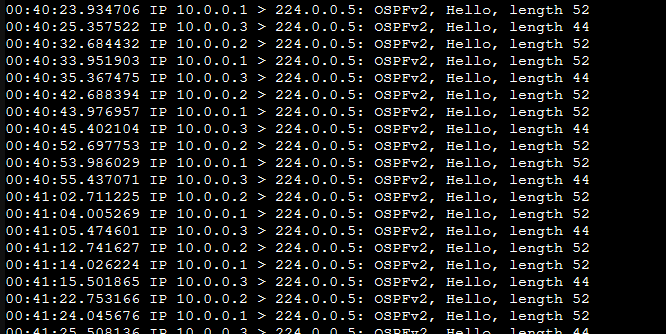
PF1:
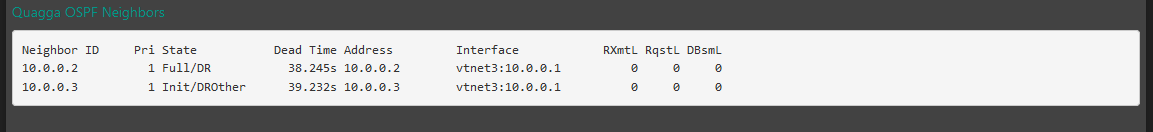
PF2:
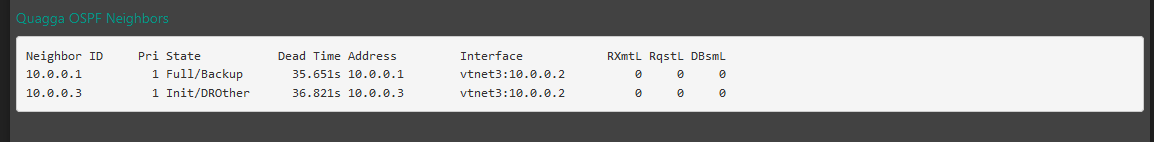
PF3:
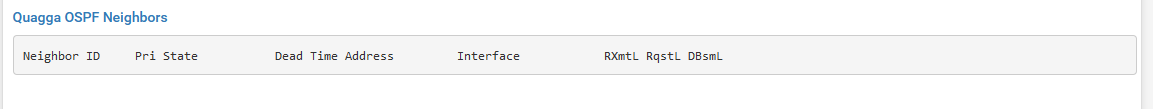
Like this, the Config is on all Routers (but routerID is changed accordingly):
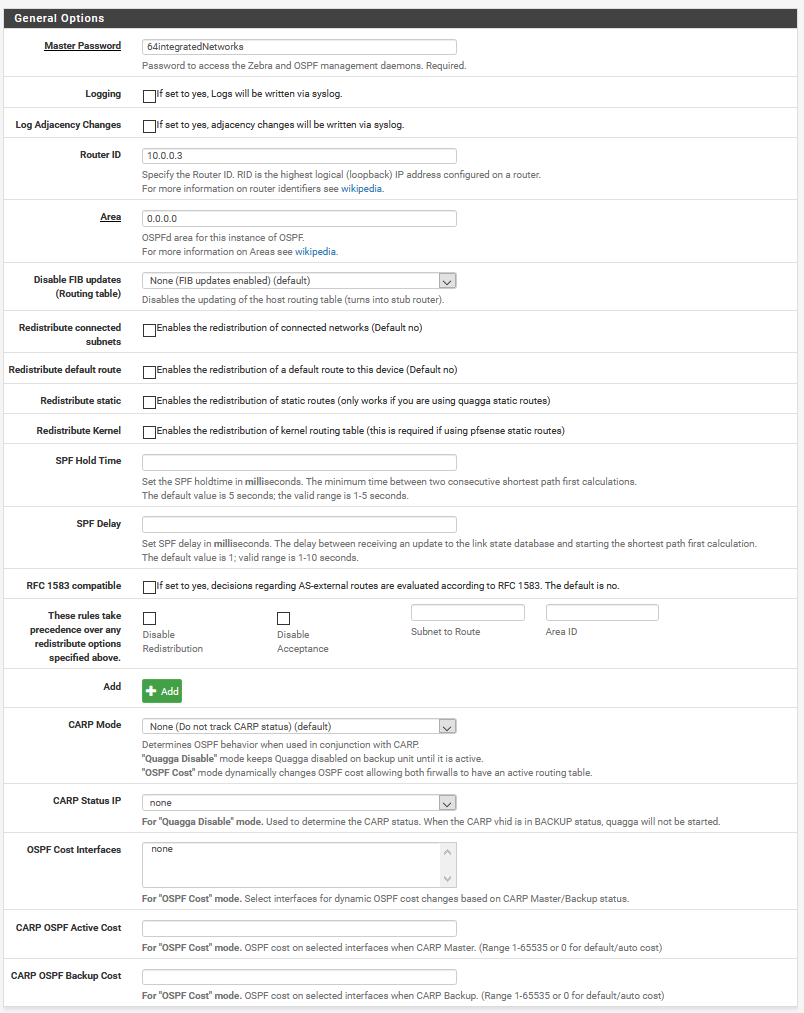
and the Interface for the Communication:
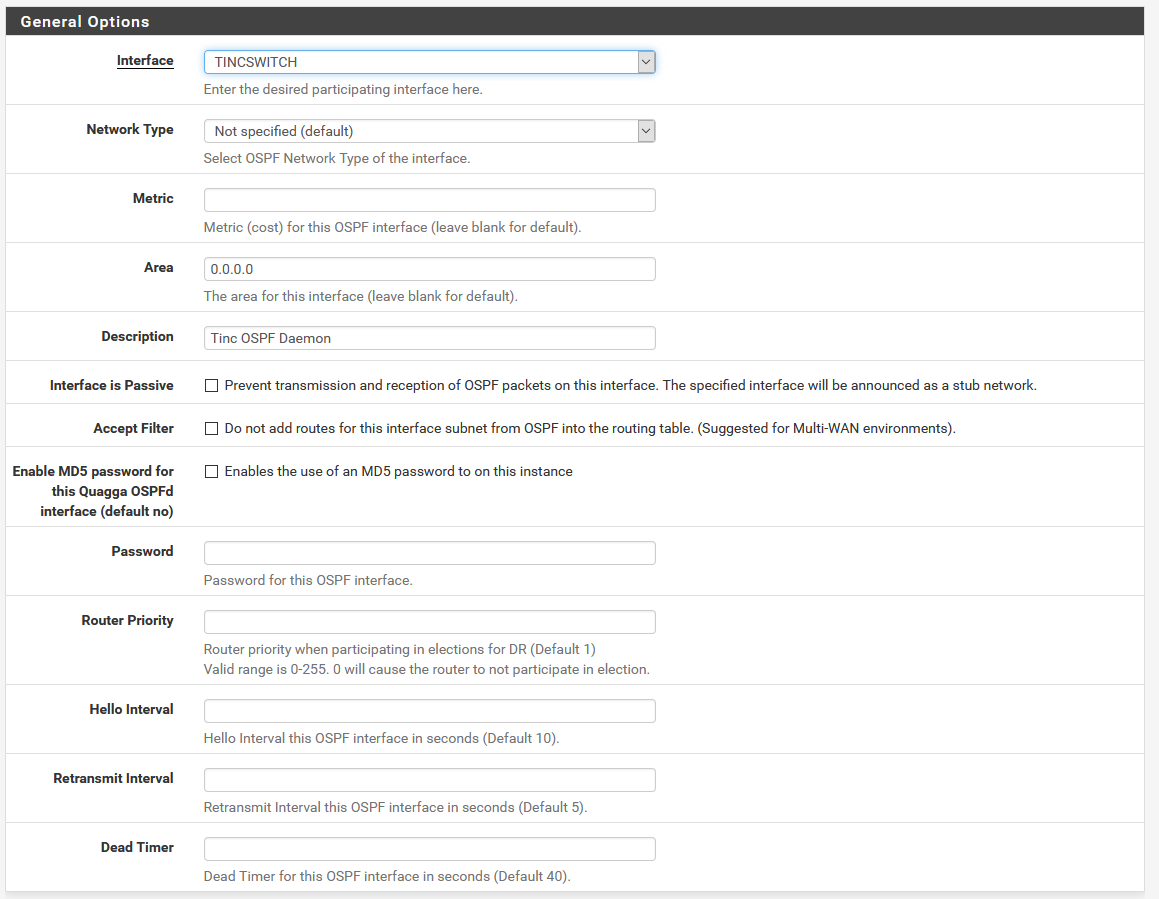
So, If someone can help me, then please let me know.
Edit: And Yeah, don't bother over the Masterpassword, It will not be anywhere in live production -
Now I also did some wireshark-Snooping, somehow PF3 doesn't send back correct router-hellos.
PF1 and PF2 always answer, that they know IP 10.0.0.1 and 10.0.0.2
PF1's Packet:
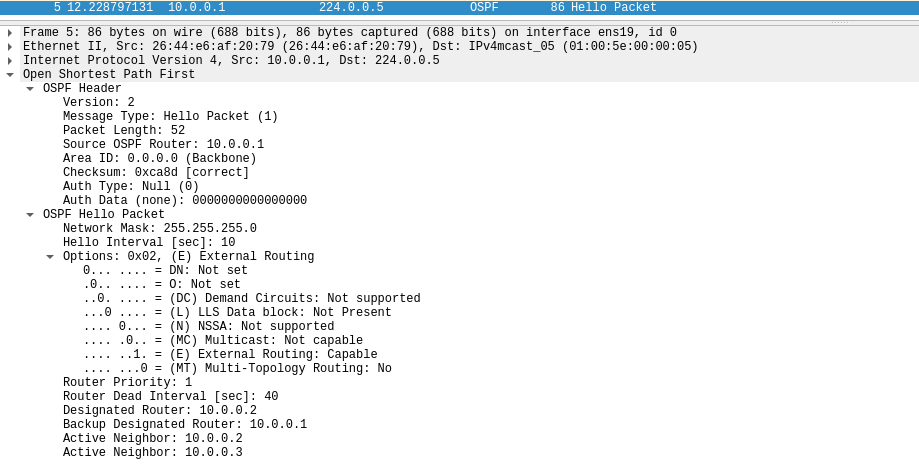
PF2's Packet:
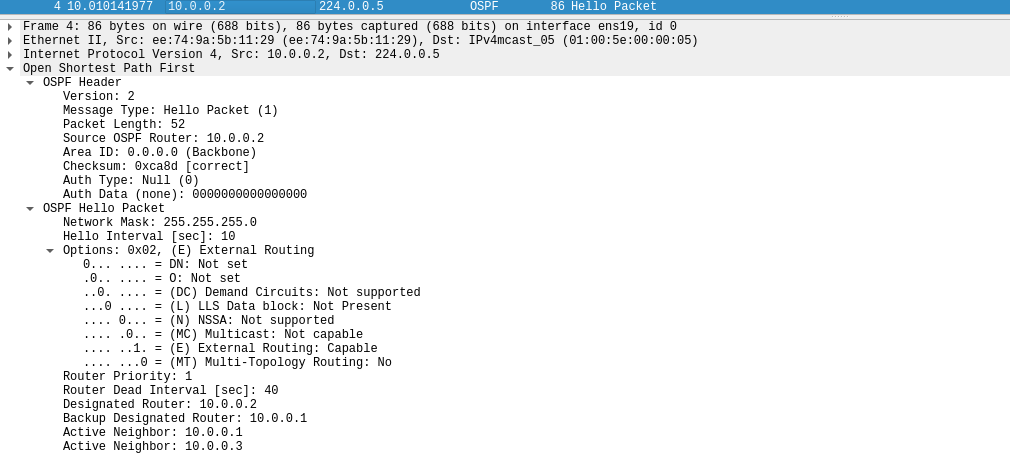
PF3's Packet:
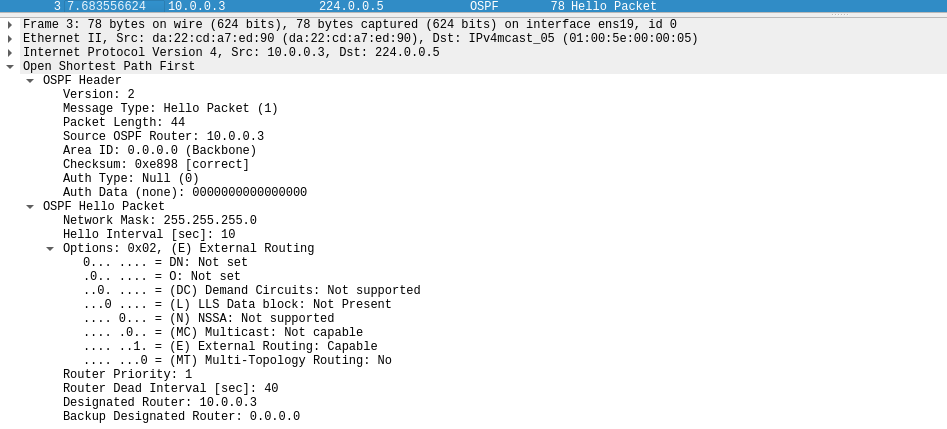
-
So, nothing did Help that I searched yet...
Well... seems like something within the System was corrupted...
I reinstalled everything from ISO and did the config from ground up. Now its working.