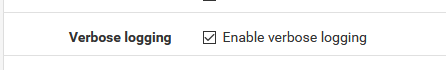DYNDNS Updater Fails - I do not know why?
-
Anyone know why my DYDNS would fail on a working interface?:
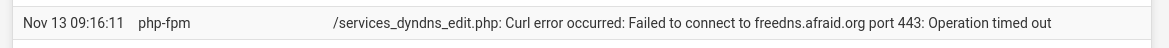
-
I figured out I have close to 20 Netgate routers where this is an issue.
-
freedns.afraid.org is a private initiative and hosted somewhere.
Even the best data centre can have a issue and all servers becomes temporary 'not reachable'.
Or the server used had a major update, and rebooted ?So, what about asking Joshua Anderson what happened ?
-
No.
I have a config/problem.
I have an interface that works just great on 20 devices. Main WAN.
I then have a backup internet, Verizon 4G, where every router I log into the DYNDNS is red. It is red, because it can't update.
They have been red for a while, but I have VZW static IP addresses, and pay for the DNS service. So no reason to ever notice.
Is the DYNDNS updater broken on dual wan or something. It just says it will not connect.
Bad routing or something?
This is across 20 networks.
-
@webdawg
I assume, that the IPs are red, cause the Check IP service goes out on the other WAN (default gateway), so pfSense gets the wrong IP back from the service.If you only have dynamic DNS names on the backup WAN, you may add a static route for the check IP service to direct it to the backup WAN gateway.
However, I don't think that this has anything to do with the update error shown in your first post above.
-
-
@webdawg said in DYNDNS Updater Fails - I do not know why?:
Dont know why.
As already said above : just use one WAN and all will be fine.
Add a second WAN : you have to make sure that a DYNDNS 'checker' uses that 'outlet' and not the other one.If it goes out randomlyon both (or more) WAN's, your WAN IP will get flipped between the these WAN IPs. This is not funny, as all DYNDNS services do not allow you to update your IP xx times a day. After several times, the update gets blacklisted. This another reason for showing the IP in red.
As usual : check the logs to see what happens.
Btw : how to set up multi WAN : dono, never had to deal with that. I know that I will have to focus on the fact that the DYNDNS uses the correct 'WAN' interface to check for the related IP.
-
@gertjan I have been using dual want for something like 5 years now, and this just crept up on me.
It worked in the past.
One day I saw an ip red, like a year ago, and was like, why is it red?
I did not know that that meant that it did not work.
I am actually using freedns.afraid.org
It worked with freedns.afraid.org in the past.
I have a paid subscription. The plugin has to be designed to work with multi wan.
Right? Who is the maintainer?
-
@webdawg said in DYNDNS Updater Fails - I do not know why?:
The plugin has to be designed to work with multi wan.
I can't test multi WAN, as I have only one WAN, but the updating worked for me.
The update URL is something like
https://freedns.afraid.org/dynamic/update.php?TGx1T2VyZFg3TnVsVE1XZTBUZ2I6MTk1NDQ4Nzc=Only the Hostname and Password (twice) should be filled in.
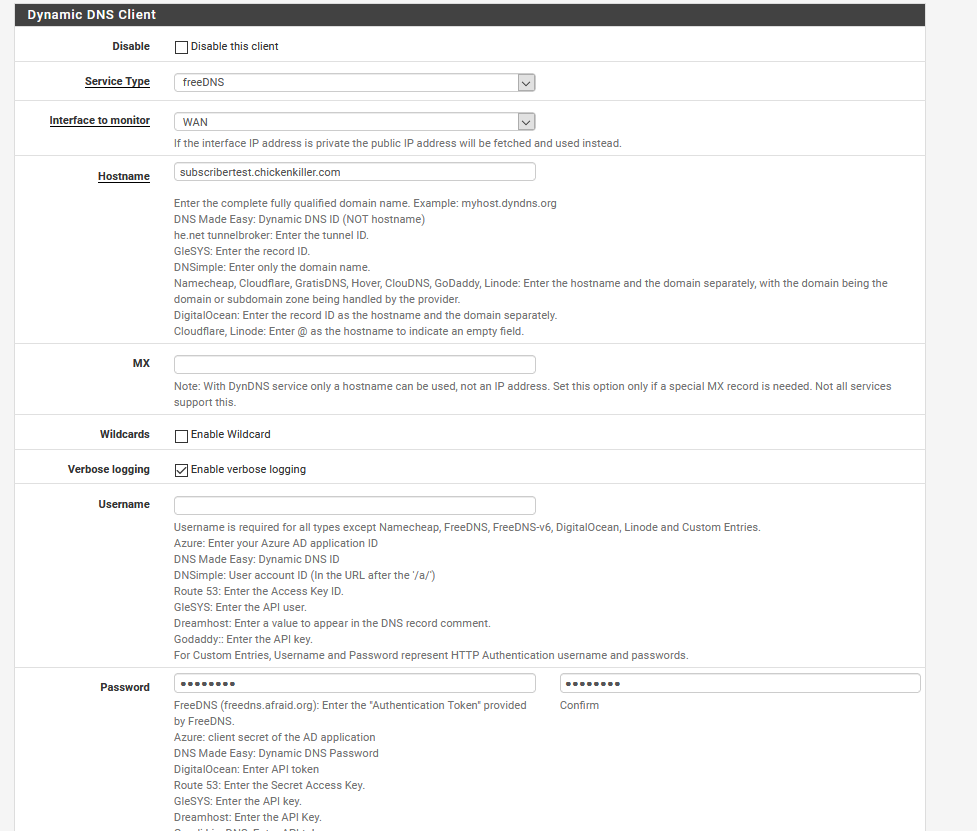
The password is a token, that you can get from here :

( the update method used is not one of the newer "version 2".
Jan 19 07:45:47 php-fpm 57754 /rc.dyndns.update: Dynamic DNS: updatedns() starting Jan 19 07:45:48 php-fpm 57754 /rc.dyndns.update: Dynamic DNS freedns (subscribertest.chickenkiller.com): 82.127.134.54 extracted from Check IP Service Jan 19 07:45:48 php-fpm 57754 /rc.dyndns.update: Dynamic DNS (subscribertest.chickenkiller.com): running get_failover_interface for wan. found em0 Jan 19 07:45:48 php-fpm 57754 /rc.dyndns.update: Dynamic DNS freedns (subscribertest.chickenkiller.com): 82.127.134.54 extracted from Check IP Service Jan 19 07:45:48 php-fpm 57754 /rc.dyndns.update: Dynamic Dns (subscribertest.chickenkiller.com): Current WAN IP: 82.127.134.54 Cached IP: 0.0.0.0 Jan 19 07:45:48 php-fpm 57754 /rc.dyndns.update: DynDns (subscribertest.chickenkiller.com): Dynamic Dns: cacheIP != wan_ip. Updating. Cached IP: 0.0.0.0 WAN IP: 82.127.134.54 Jan 19 07:45:48 php-fpm 57754 /rc.dyndns.update: Dynamic DNS freedns (subscribertest.chickenkiller.com): _update() starting.Important is the third line : "running get_failover_interface for wan. found em0" where the the correct interface is shown.
To see this line, make sure to check this one :