SG-3100 Cannot get one VLAN to work
-
I have an SG-3100 where I have my internet on the WAN (mvneta2) port and a switch connected to the mvneta1 port, where 8 VLANs are running through (VLANs 10-17).
The VLANs 10-16 are working fine, but my last addition (VLAN 17) is causing some trouble, I can't even see it in the switches ARP table.
VLAN configuration:
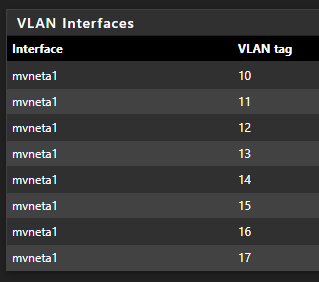
Interface assignments:

Interface configuration:
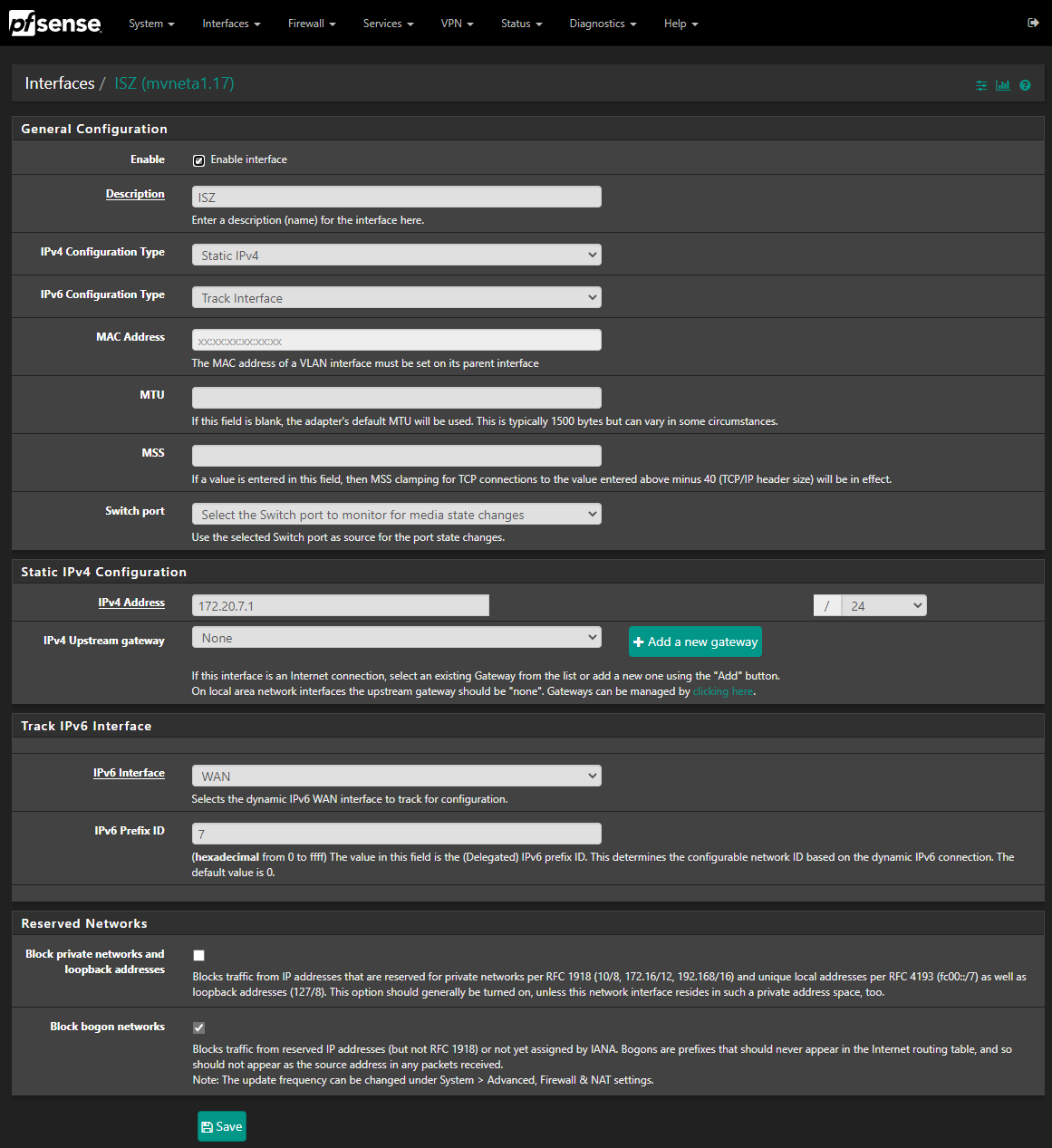
VLAN 17 is configured on the switch port, same as the other working VLANs:
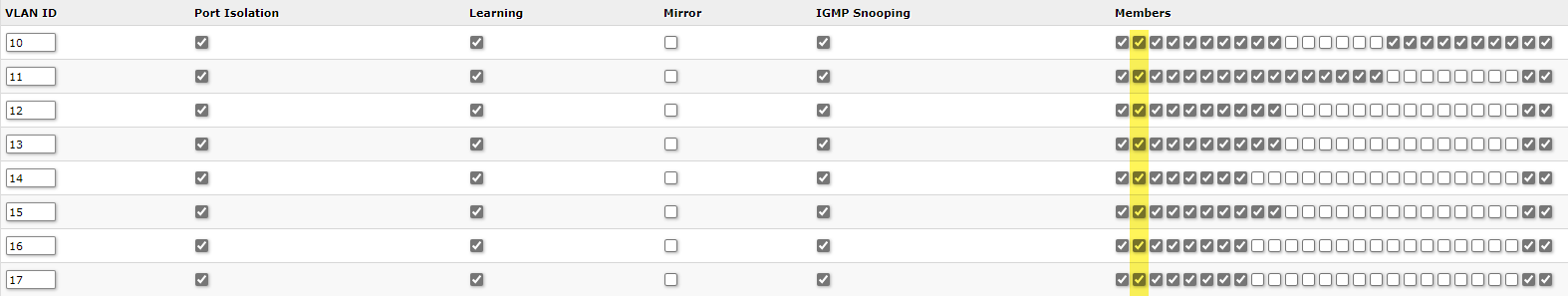
The MAC doesn't show up in the ARP table of the switch, and consequently, I can't ping the firewall:
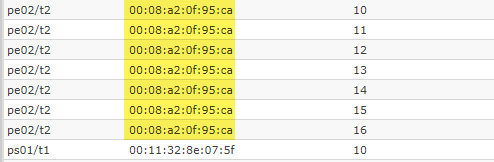
I have a VM in the VLAN, and it shows up fine in the ARP table:
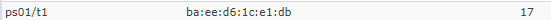
I've already tried to re-create the VLAN and interface, restarted switches and the SG-3100 itself, but to no avail.
What could the problem be here?
Thanks!
-
Dood day,
do you have any controls on that VLAN17? When I make a new VLAN on my NETGEAR switch and it is not physically connected, it simply does not create an ARP table on the switch. When I connect a device, it already exists physically. In my opinion, you have it configured, but until you connect any device to the physical port of the switch that is connected to VLAN17, it will not exist in the ARP table ... -
Hi,
Yes, the firewall is connected to the switch through the same cable that the other VLANs work through.
There is also a VM that is connected to the VLAN 17 on another switch and it shows up in this switches ARP table.
It seems that everything on the VLAN is working, but the Firewall. -
mvneta1 on the SG-3100 is the interface that goes through the internal switch. How do you have that configured?
If it's in the default port vlan mode it should pass all vlans tags. But if it's in 802.1q mode you would have to add vlan 17 to the config there to pass it. The same would be true for all those VLANs though.
Steve
-
@stephenw10 Of course, that's it. I totally forgot that was the case.
I guess it's been too long since I've setup a VLAN.Thank you for the help and have a nice weekend.