Can't see any wired/wireless clients
-
@duvel said in Can't see any wired/wireless clients:
Linksys 1900 ACS does have VLAN support,
For your ISP... not for setting up you own..
If you want vlan support on such a device - your going to have to go 3rd party firmware.. OpenWRT, DD-WRT.. Those companies do not, or will they most likely ever support vlan support in their firmware for users..
Or get a real AP...
Whats the pricepoint on that 1900 - $179 I show it on the linksys site.. For that price you could get a unifi nanoHD, a flexHD or the new AX LR (preorder)..
When you want to to start playing with stuff like vlans - the typical soho stuff is just not viable. Unless it supports 3rd party and you go that route.. But its just easier to buy a AP that officially supports doing such stuff if you ask me.
-
That is one of those devices Linksys marketed specially as open-source ready. It's about as easy as installing OpenWRT gets.

The Linksys WRT AC series is a set of high performance, multi-core, 802.11ac capable devices, designed to be supported by Openwrt out of the box.In fact I wasn't entirely sure it's not already running it....
-
Yeah - openwrt is officially support.. If you want to use vlans, that is what you should be running on that hardware.
-
This :
@duvel said in Can't see any wired/wireless clients:
CABLE MODEM <-> PFSENSE <-> ROUTER <-> wired clients
means to me that you put pfSense as a router behind your cable modem : the pfSense WAN interface is hooked up to the cable modem. The LAN interface is hooked up to all your local devices.
After pfSense, as your local devices, you have another ROUTER, thus using it's WAN (cabled "Internet" on the back) to the LAN of pfSense. Its 4 LAN interfaces are hooked up to your local devices.
This is a router after router setup. It can be done. It's like putting a car on a trailer and have the trailer pulled by another car.
Have a nice ride.Your ROUTER should be a simple switch with AP capabilities only. That greatly simplifies your network setup.
-
According to one of the comments on that Linksys site, the router can do "Access point" mode by using "Wireless Repeater" mode. But there is no "AP" mode that I've found.
I'm already NOT using the "Internet" port.
There is a cable from the LAN on the Pfsense to one of the 4 LAN interfaces.
I have de-activated the DHCP server and DNS
I have given it a unique IP in the proper LAN range of the Pfsense.I used to use DD-WRT, not OpenWRT. Is there any reason to use one over the other?
-
@duvel said in Can't see any wired/wireless clients:
I used to use DD-WRT
That's what I use for ... decades.
On the main setup screen, set
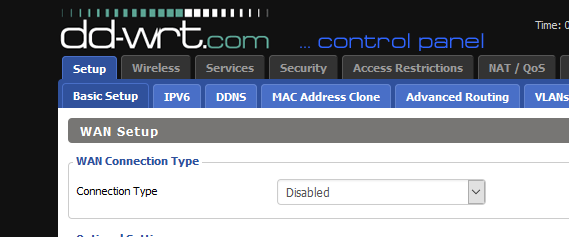
and implicit the box is just a AP now.
The Internet port can even be assigned as a basic LAN port.@duvel said in Can't see any wired/wireless clients:
"Wireless Repeater"
is a very special mode of AP usage.
@duvel said in Can't see any wired/wireless clients:
I'm already NOT using the "Internet" port.
Your using the device as a AP, it's not a router.
So this@duvel said in Can't see any wired/wireless clients:
PFSENSE <-> ROUTER <->
is actually
PFSENSE <-> (switch with Wifi) <->
A router is another beast, and does change your network a lot.
-
I think what I'm going to do is install Pfsense on an old PC.
I have had bad luck with flashing alt firmware's on routers, so instead of bricking an expensive router, I'll put Pfsense on an old PC that I already have.I'll install multiple pci NIC's, or a multi port NIC, and a pci wireless card. That way, I can have switch and wireless functionality.
I'll want to setup VLAN's so the LAN and Wireless are separated, I'll use Pfsense's VLAN capabilities for that.
Any suggestions or warnings would be appreciated!
-
If you're using a different NIC in pfSense for wireless you don't need VLANs. That would only be required to separate the two subnets arriving over the same physical connection.
Steve
-
I was looking at using the following cards:
https://www.newegg.com/intel-expi9404ptl/p/N82E16833106019?Item=9SIA4A050P7025
and
https://www.newegg.com/intel-wi-fi-6-ax200/p/N82E16833106102?Item=N82E16833106102
I was thinking about using these in a small form factor PC, such as :
https://www.ebay.com/itm/DELL-OPTIPLEX-7040-SFF-CORE-I5-6500-3-20GHZ-750GB-8GB-RAM-NO-OS/363122781352
Both Intel cards.
The Wifi card comes with a small form factor bracket as pictured, but still trying to find out if the Ethernet one does.
Any comments or suggestions?
-
That Ethernet card will probably work fine.
The wifi card will not work at all. There isn't any 802.11AC support in FreeBSD/pfSense, yet, let alone .AX.
https://docs.netgate.com/pfsense/en/latest/wireless/hardware.html#recommended-wireless-hardwareSteve