SG2100 and internal switch
-
Hi guys,
I hope you could help me with the setup of my relatively new SG-2100.
I want to setup five VLAN's at home network, it could be something like this:
VLAN5 - Management (also this will be native VLAN)
VLAN10 - Home Users
VLAN20 - IoT
VLAN30 - Guests
VLAN40 - ServersSo I've been playing with the internal switch and I've been able to configure two kinds of ports on the SG-2100:
- Trunk ports, so I have all the VLAN's on this port and also the VLAN5 as "untagged".
- Access ports, but I need always these ports to be attached to the "native" VLAN.
What I want to achieve is, for example, to assign port 2 of the switch to VLAN 20, leave port 1 as a trunk port, and leave ports 3 and 4 on the native VLAN.
My problem is that the SG-2100 has an "especial" or internal port that is port 5. I have to "pass" the traffic through this port to get everything working, and if I change the configuration of this port I lose management of the box.
My problem comes in here, I have left my VLAN 5 as vlan 1 on the box to not touch a lot the native vlan and also LAN interface.

I configured VLAN's from 10 to 40 correctly, but I have to set the port 5 as "tagged" for these VLANs.
So if I want to "untag" a VLAN o a port, for example let's say VLAN 20, what do I have to do with port 5? Because this port is already untagged on VLAN 1, and also tagged for the rest of VLAN's for trunks to work.
I assume that what I want to achieve here is not possible. Or maybe I have to move "all the ports" to this new VLAN and convert this VLAN as my untagged one. Am I right? Anyone able to have "access-ports" on different VLANs in this box?
BR!
ISO
-
Ok, I'm a bit stupid :) I did this and it worked!
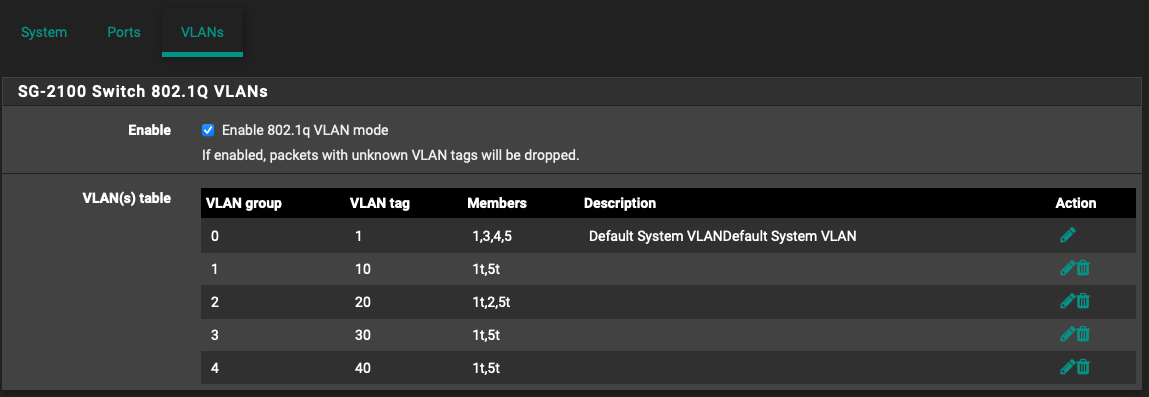
I though I had to "remove" the port number 5 also from the untagged VLAN or configured it as untagged on VLAN 20. But with this small change everything started to work.
Thanks!
I can delete the post if you prefer that or leave it here for further reference.
BR!
ISO
-
No, it is not working :(
Sorry for the confusion! I have several devices that have a LAN interface and also a WLAN interface, and the device I connected to the SG-2100 was connecting and obtaining its address through WLAN.
Do you know if it is possible to configure SG-2100 as normal "switch" ports ??
Thanks!
ISO
-
The way you have that configured is correct in the switch on the VLANs tab.
You would also have to set the PVID on port 2 to 20 on the ports tab. That tags untagged packets arriving on port 2 to VLAN 20.
As long as VLAN 20 is defined, assigned as an interface and has DHCP running a client connected to port 2 should get an IP there.
Steve
-
Hey Stephen thank you very much for your answer!!!
I feel like a stupid :D I was looking at this page wondering where to change this...
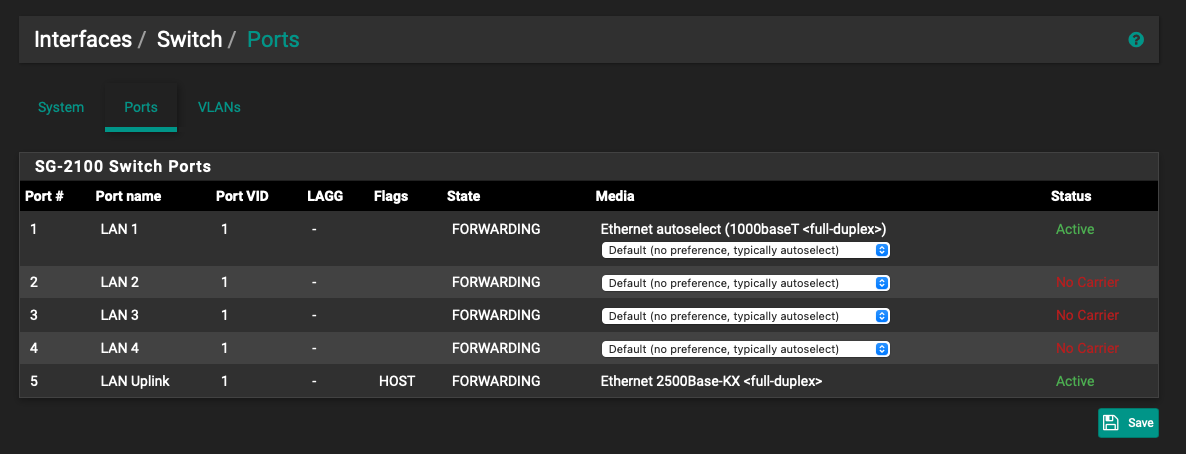
Then I realized that if I click on the Port VID field, it is "editable" :D
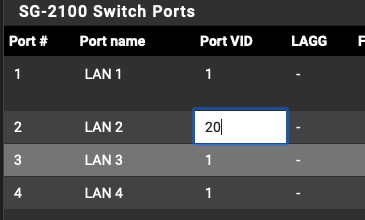
My bad!! I hope it works perfectly now this way :)
BR!
ISO
-
Yup, that should do it. Let us know.
-
-
@iso667 , I am looking at setting up my network in a similar fashion as you have described here. Do you have steps you used to setup this configuration?
-
Beyond the switch config detailed here you only need to create the VLAN interfaces on mvneta1 and apply firewall rules as required.
Are you seeing any particular problem?Steve