pfSense 2.4.5 doesn´t boot after installation
-
Hi, i hope, someone can help me. I wanted to install pfSense 2.4.5 on my Fujitsu E910, which i could successfully, but after Reboot it says that i should insert any boot media or press key. It seems that there is no possibility to boot from. I´ve tried a very old version, which worked and i tried another firewall, too, which worked also. So what can i do to make it bootable?
Thx and best regards
Markus
-
@unti said in pfSense 2.4.5 doesn´t boot after installation:
So what can i do to make it bootable?
Hi,
More info is needed on what you have done so far...
+BIOS settings (old BIOSs required,.... you to turn off keyboard presence checking) specifically for PS2
what is the installation method (UEFI / MBR)?++edit:
yeah it's a pretty old iron, so MBR
BIOS boot sequence?
-
@DaddyGo Thank you for the tip but just a quick answer: I've installed from USB, same i did with opnsense before, which worked, but has an issue with ipsec and nat translation. So i installed it, went through install points and after reboot the message came.
First i tried GPT, afterwards MBR, but Tiere, it says, this partition scheme is not bootable on this platform. The result is the same. I will look for a BIOS Update and the it again. -
@unti said in pfSense 2.4.5 doesn´t boot after installation:
The result is the same. I will look for a BIOS Update and the it again.
Great idea and don’t forget that, the problems possible caused by the PS2 mouse and keyboard either, under POST
(during the boot period, many MOBOs don't move on without the presence of a mouse or keyboard)if it exists (BIOS update - fresh) since my memories of the PS2 interface(s) are old stuff...
ergo, MOBO may no longer be supported with new BIOS stuff
I would look at ACPI stuff too... related BIOS, etc.
-
This post is deleted! -
@DaddyGo i´ve installed now version 2.3.5, which worked without problems. After this, i´ve upgraded to version 2.4.4-p3, which i could within pfsense. Now i am on 2.4.4-p3 but there is no possibility to upgrade to 2.4.5, because it says that this is the latest version. So, it works now, thank you for your help.
-
@unti said in pfSense 2.4.5 doesn´t boot after installation:
Now i am on 2.4.4-p3
is not the way to go, think that Netgate devs is not developing the system in vain..

I suggest you do a clean installation with 2.4.5-p1, 2.4.4-p3 has a lot of problems
+++edit:
or use this: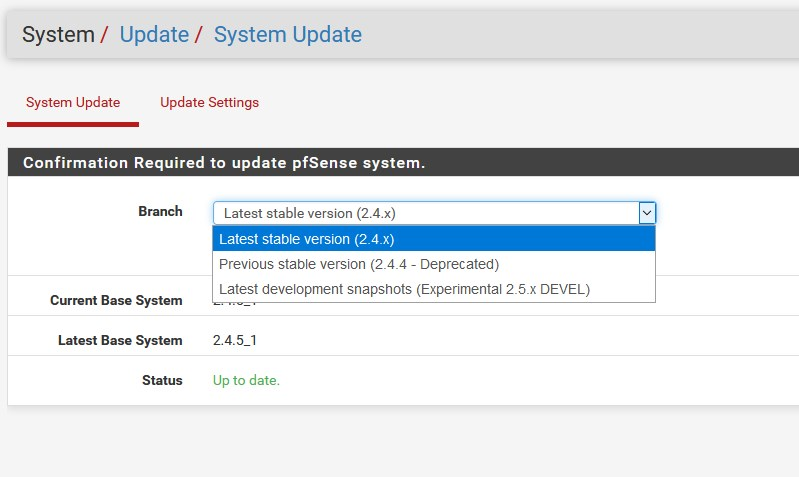
+++edit2:
all "apps" in the repository are dependent on the OS version
-
@DaddyGo ok, so after several times changing the options in "System Update" the Version 2.4.5_1 appeared in "Latest Base System". There always was 2.4.4_3 to chose. So now i am on the latest version and everything works fine. Once again, thank you for your help :-).
BR from austria
-
For reference it's likely that system was booting the USB driver UEFI and could not boot the resulting UEFI install. Some systems from that time were odd like that.
The 2.4.X pfSense/FreeBSD installer uses the USB boot type to determine how to install and that breaks it.
2.3.5 was not UEFI at all so always boots and installs MBR which is why it worked.You can usually work around that by choosing to boot the USB as legacy or setting it as legacy in the BIOS.
This is fixed in 2.5 where you can choose to install as UEFI or legacy whatever you've booted as.
Steve
-
@stephenw10 Thank you, this is an important answer, too.
