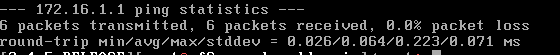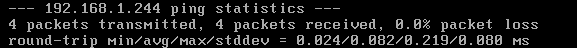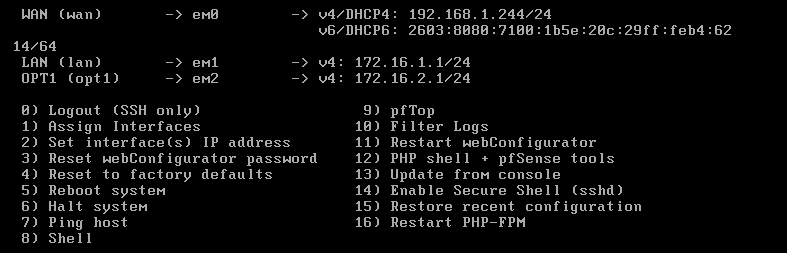Cannot access web configurator from host brower
-
@day said in Cannot access web configurator from host brower:
I have respective ip addressees for both my wan and lan and I'm able to ping both from the pf sense shell but
You ping the own interface IP from the shell? What's the point of this?
Is you computer running the browser connected to the LAN and does it have a correct network configuration?
If you want to enable DHCP on LAN reconfigure the interface using menu option 2, so pfSense will ask you for enabling DHCP.
When finished pfSense shows the URL for accesing the web GUI. Possibly you have chosen HTTPS and try with HTTP or the other way round.
By default, the Web configurator is only accessible from LAN. -
You ping the own interface IP from the shell? What's the point of this?
Honestly I think that's me losing my mind after trying every possible troubleshooting step.
Is you computer running the browser connected to the LAN and does it have a correct network configuration?
How do I confirm that the computer is running the browser connected to the LAN?
If you want to enable DHCP on LAN reconfigure the interface using menu option 2, so pfSense will ask you for enabling DHCP.
Yeah, I already configured DHCP on LAN when I was setting it up
When finished pfSense shows the URL for accesing the web GUI. Possibly you have chosen HTTPS and try with HTTP or the other way round.
Yes I saw that and that's what I've been trying ot use both with HTTP & HTTPS
By default, the Web configurator is only accessible from LAN.
-
@day said in Cannot access web configurator from host brower:
How do I confirm that the computer is running the browser connected to the LAN?
Just check its network configuration. How to do this depends on your OS.
in Windows Shell: ipconfig /all
or in the network management center > adapter settings
Linux: ip a
or: ifconfig -a@day said in Cannot access web configurator from host brower:
When finished pfSense shows the URL for accesing the web GUI. Possibly you have chosen HTTPS and try with HTTP or the other way round.
Yes I saw that and that's what I've been trying ot use both with HTTP & HTTPS
Is it a new installation? Had you ever accessed successfully the web configurator?
Or did you change something? -
@viragomann It is running on the correct network configuration.
This is a new installation and I've never successfully accessed the web configurator.
Just configured it on VMware workstation and have been trying to figure it out. -
@day
If you have activated HTTPS, pfSense uses a self-signed SSL certificate. Maybe that is not accepted by your browser.So again, reconfigure the LAN interface and set the web configurator to use HTTP. You may change this later.
-
@viragomann I just tried that and it's still not working
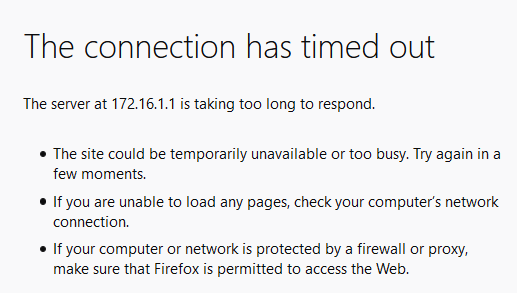
-
@day and I've tried on firefox, chrome & edge
-
So maybe there is a problem with the VMWare network.
Have you other connection on this virtual network which succeed? -
@viragomann yes I have an ubuntu image that works just fine but when I added pfsense, i couldn't access any web pages except the gui of my router
-
This post is deleted!