Switching providers and pfSense configuration
-
Hi guys,
Assuming I want to switch providers (from Virgin to BT) will my present pfSense configuration be valid with the new provider?
Is my No-IP dynamic DNS profile the only thing I will have to update or are there any other settings that also need to be customized?
-
It depends on how much you have setup that is specific with your current provider, and how different the new one is. I switched from ATT Uverse to Spectrum cable, and found a number of things different. I had limiters (FIREWALL/TRAFFIC SHAPER), so those had to change- as the speed changed as well as type of service so had to re-tweak that. They are both dhcp, so I didn't have PPPOE settings to deal with. However the way IPV6 is handled is different, and I am running dual stack (we can only stick our heads in the sand with IPV6 for so long) so had to read up here on how to get it working with my VLANS. By the time of the switch, I had it all planned out so it wasn't much of a pain.
A plain vanilla default setup of PFSense may just have PPPOE/dhcp update, anything extra you may have setup may have to change. The time to verify that is before the provider changes so you can plan it out.
-
Thank you very much for your very helpful response.
I don't have anything related to traffic shaping.
My configuration is mainly consisted by an OpenVPN server, a PIA client, a Dynamic DNS service (No-IP), pfBlocker , a WAN and 2 LANs.Any idea if the NAT configuration is going to be affected?
-
@gtj said in Switching providers and pfSense configuration:
Is my No-IP dynamic DNS profile the only thing I will have to update or are there any other settings that also need to be customized?
Hi,
it's all in one

it only depends on the connection mode of the WAN (dynamic IP, fixed IP, IPoE, PPPoE, etc.) interface, which may vary from service to service (and providers)
No-IP will not be a problem because it follows the changed public WAN IP...
@gtj "Any idea if the NAT configuration is going to be affected?"
NAT is not interested in this, as it sees that the public IP has changed - no other
shortly:
NAT, .... doesn't care what your public IP is...
imagine that everyone would be in trouble if the dynamic IP WAN changed and NAT had to be configured...+++edit:
something like this: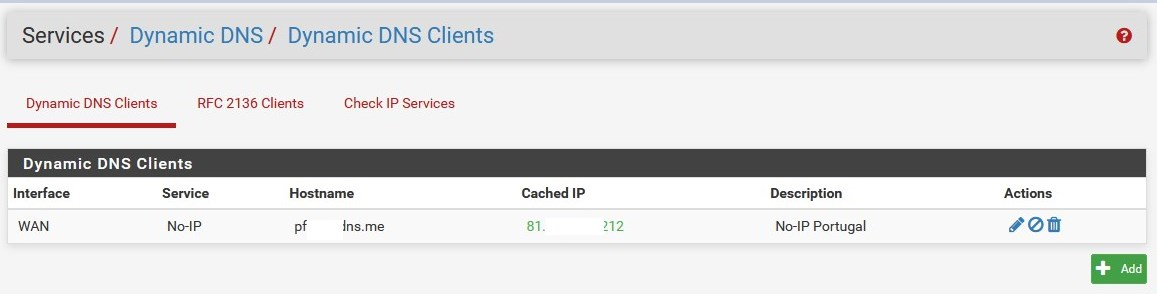
-
@DaddyGo said in Switching providers and pfSense configuration:
@gtj said in Switching providers and pfSense configuration:
Is my No-IP dynamic DNS profile the only thing I will have to update or are there any other settings that also need to be customized?
Hi,
it's all in one

it only depends on the connection mode of the WAN (dynamic IP, fixed IP, IPoE, PPPoE, etc.) interface, which may vary from service to service (and providers)
No-IP will not be a problem because it follows the changed public WAN IP...
@gtj "Any idea if the NAT configuration is going to be affected?"
NAT is not interested in this, as it sees that the public IP has changed - no other
shortly:
NAT, .... doesn't care what your public IP is...
imagine that everyone would be in trouble if the dynamic IP WAN changed and NAT had to be configured...Oops, sorry I missed mentioning that my provider offers a dynamic external IP service hence I'm forced to use a dynamic DNS service for my servers.
So from what I understand, my current configuration will most probably work out of the box with a different provider! That's great news.
Thank you both of you guys. You've been really helpful! :)
-
@gtj said in Switching providers and pfSense configuration:
o from what I understand, my current configuration will most probably work out of the box with a different provider! That's great news.
Yes you have specified the DDNS settings in pfSense and No-IP + pfSense monitors IP changes
this is simple as you don’t have to buy fixed IP service from your ISP for a lot of money
-
@DaddyGo said in Switching providers and pfSense configuration:
@gtj said in Switching providers and pfSense configuration:
o from what I understand, my current configuration will most probably work out of the box with a different provider! That's great news.
Yes you have specified the DDNS settings in pfSense and No-IP + pfSense monitors IP changes
this is simple as you don’t have to buy fixed IP service from your ISP for a lot of money
Thank you @DaddyGo
-
@gtj Do you have an email address with the prior provider? I had used (dumb, yes) my @att.net email address for all kinds of stuff, including NO-IP (use that for VPN). Unrelated to PFSense, but had to update my info with all these providers. Now I got smart and use GMAIL. That was a bigger pain to change than anything else.
You don't use IPV6? That was the biggest problem I had and that was mainly just removing the custom config file that made it work before and setting a /56 hint per info I found here and elsewhere on the Internet. Plenty of prefix IDs for my two VLANS LOL. Some providers just don't play nice and give one stinking 64, but if you aren't using it yet, you can ease into it at your own pace when/if the need arises.
-
@Tzvia Both questions are no.
I don't have an email address with my current provider and my current provider does not support IPV6 too. -
It depends which BT service you are getting and what sort of pass-through you might use.
Virgin (cable) will be using a DHCP WAN in pfSense. You might have that setup to pass the public IP to pfSense dircetly.
The most common connection type BT offer is FTTC/VDSL and that is natively PPPoE. However if you are not passing the public IP that could be a DHCP connection to BT's router though.
Steve
-
@stephenw10 said in Switching providers and pfSense configuration:
It depends which BT service you are getting and what sort of pass-through you might use.
Virgin (cable) will be using a DHCP WAN in pfSense. You might have that setup to pass the public IP to pfSense dircetly.
The most common connection type BT offer is FTTC/VDSL and that is natively PPPoE. However if you are not passing the public IP that could be a DHCP connection to BT's router though.
Steve
Hi Steve,
I was looking at the Fibre100 mainly because it's slightly cheaper than the Virgin 100 equivalent while upload speeds are nearly double (at least on paper).
I was under the impression BT is DHCP WAN too?
Currently, I'm using the Superhub 2 in modem mode and have pfSense taking care of all routing. I thought about doing something similar with BT's own hub.
-
Urgh BT's website is 99% marketing 1% fact.

Hard to say exactly what 'Fibre 100' is but I believe it's their VDSL G.fast service. So not 'full fibre' FTTH, it still comes in over the phone line?
In which case that is a PPPoE service and currently your options are limited for passing the public IP. The hub router device BT will supply you with cannot pass the IP, I believe it can do a DMZ mode of some sort. I have one but I spent about 5mins with it before putting it back in it's box!
To pass the public IP using a PPPoE session in pfSense you need a modem that can talk g.fast. BT initially was handing them out to all customers before they made a home hub with an integrated g.fast modem. They are now highly sought after and are..... not cheap! Look for MT992 on ebay.Steve
-
@stephenw10 said in Switching providers and pfSense configuration:
MT992
Right, I see...Supposedly only Virgin and BT have their own fiber optics network but as you rightly say one can't be 100% sure with all this marketing BS.
I don't think it's worth it after all.
I'm surprised their default equipment cannot be used in modem mode. That's a major drawback which I couldn't have thought about if it wasn't for you.Thank you very much. You might have saved me the hassle and money of switching back and forth between providers as I'd have probably ended up going back!
-
Draytek has a g.fast modem coming out that will likely be cheaper and better since the MT992 is locked down. No diag info.
If they are actually offering FTTH in your area it's a whole different ball game though.
Steve
-
@stephenw10 said in Switching providers and pfSense configuration:
Draytek has a g.fast modem coming out that will likely be cheaper and better since the MT992 is locked down. No diag info.
If they are actually offering FTTH in your area it's a whole different ball game though.
Steve
I'll have a look at that option. Thank you once again!