Adjusting thresholds for packet loss
-
I currently get daily alerts on my Cellular WAN when the link has relatively low (15%) packet loss for a few minutes. Since this is my failover link, I don't really care or want to be alerted to something this minor. Where can I adjust this threshold to only alert me if it's 100% packet loss, and ideally if it's 100% packet loss for an extended amount of time?
-
@bhjitsense
Here is a screenshot of where you can access those settings. Go to the location shown for your Cellular gateway. Then click on the "Display Advanced" button at the bottom.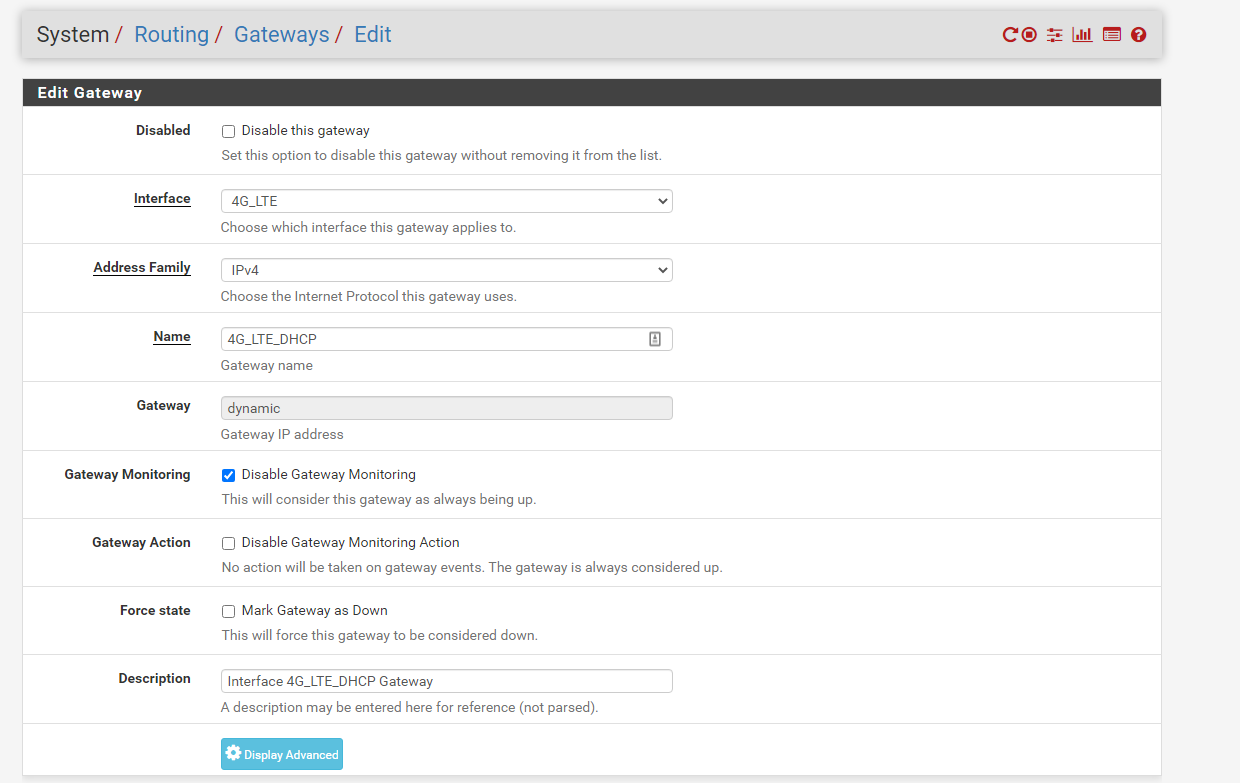
After expanding the advanced options, you will see the screen below.
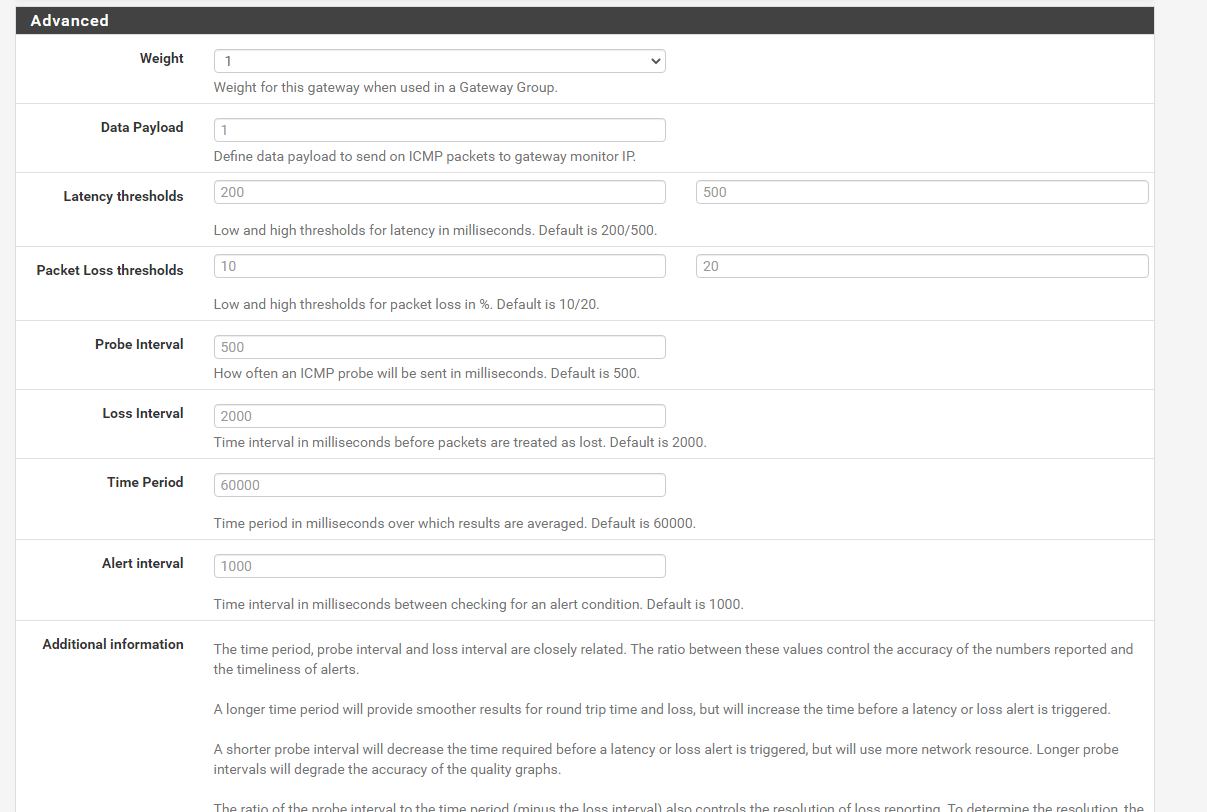
In order to do what you're requesting, it sounds like you have to change the lower and upper Packet Loss threshold to 100.
The Time Period is the time that the sampled data is averaged over. This is set to 1 minute (60000). Therefore, with that remaining with the default value, the 100 percent loss would have to occur for more than a minute since the 100 percent loss would be averaged in with the time before the failure and the time after the failure which had zero loss or close to it. At least that's what I would think. I could be wrong.Alternatively, you could do what I did and simply Disable Gateway Monitoring all together for the Cellular link. In my case I don't care if my backup Cell link is down since there's not much I could do if that happened to go down at the exact same time my main link went down anyway. That's just a scenario I'm willing to accept. If I wanted anything more bullet proof, I would invest the money in a much more robust solution.