[SOLVED] Unable to route outband NAT via Virtual IP
-
Hello,
I have a virtual IP added like this:
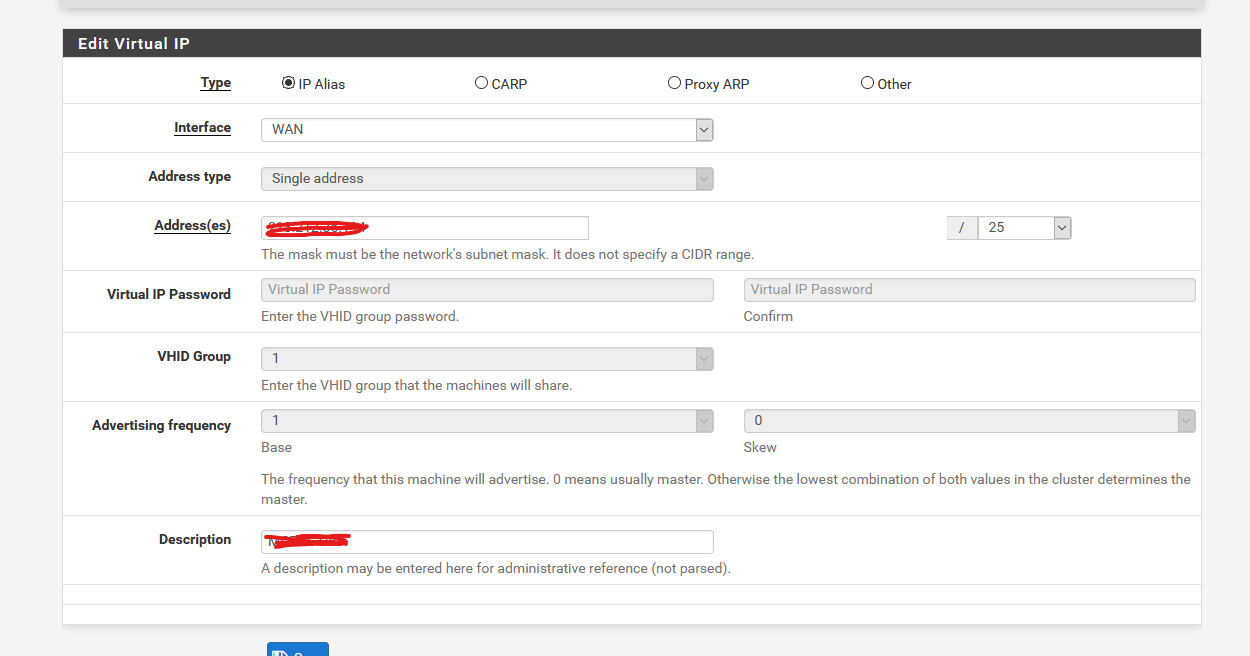
Let's say address is 123.123.123.123
Then I have a machine connected to my LAN interface with IP 10.1.1.18/24
And outbound NAT configured like this:
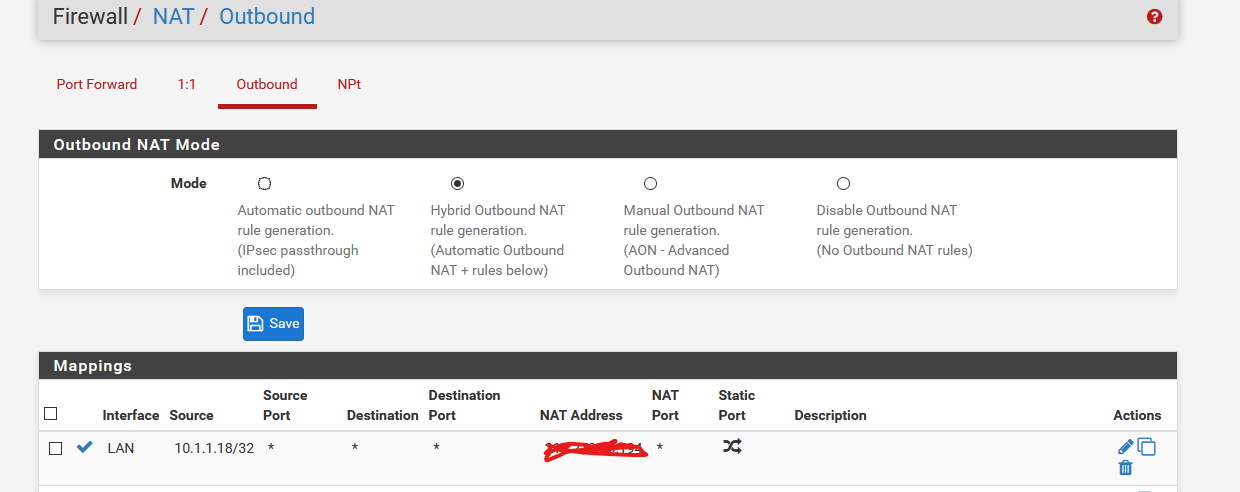
Where NAT address is 123.123.123.123
And the settings page:

I've tried setting Port or Range to 1:65000 in both Source and Destination and Translation, I've tried without, I've tried with static port entered.
What the hell am I doing wrong?
Regards, Emil
-
Aaaaaaaaaaaand found it myself after RTFM... :-)
To anyone else: Interface is set to LAN in my picture, which it shouldn't.
Interface should be WAN, it's translated from the WAN interface that has the virtual IP.
Doh.
Copyright 2025 Rubicon Communications LLC (Netgate). All rights reserved.