Do not switch back to primary WAN immediately
-
hi , i have setup pfsense with 2 internet connection with failover which is working fine but my issue is that sometimes my primary WAN is not that stable and keeps disconnecting and reconnecting and that is a problem because it keeps switching back and forth . Can i do something like if my primary WAN goes down don't switch immediately to primary WAN but switch after 1 hour. Thanks
-
Not with anything currently configurable via the GUI.
You would have to script that yourself to anything like that behaviour.
The only thing you might try is adjusting the gateway monitoring settings. You can have it average over a longer time. That would also affect the initial failover of course.
Steve
-
Hmm you should have your ISP to fix long-lasting WAN problems.
-Rico
-
what about to not switch at all to Primary WAN, i will switch it manually to primary WAN when i see that there is no issue in the primary WAN. Is this something that i can use for:
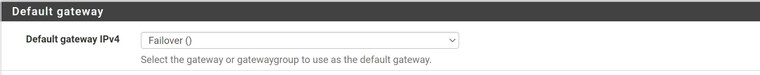
-
If you only have two gateways (no internal gateways) you can set the default to 'auto' there.
The system will failover to the second WAN and if the first goes down but will not switch back unless the second goes down.
But yeah you can just the second WAN as the default manually there.
Steve