System Patches Fail to Install
-
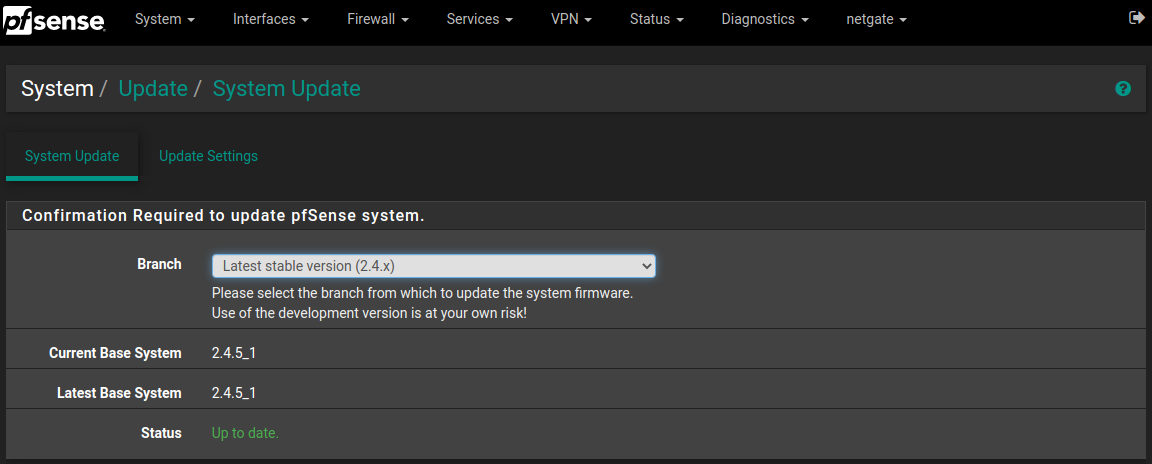
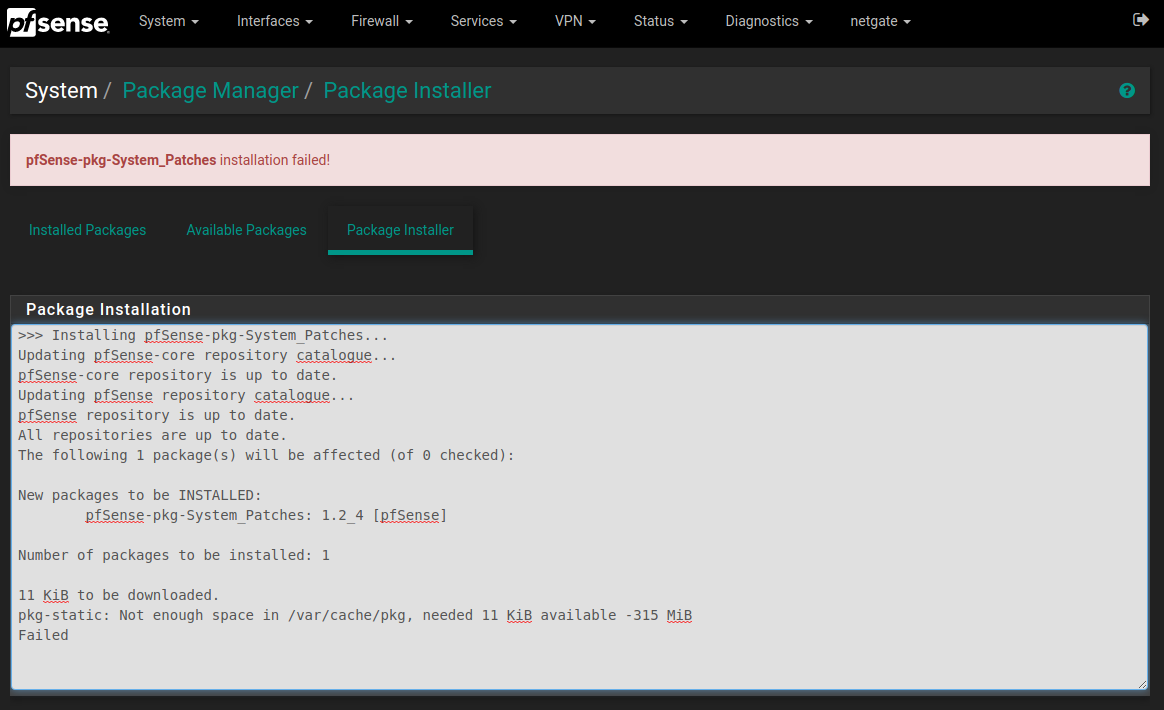
-
Whats unclear with the message
Not enough space?
You need to check what is eating your space first.-Rico
-
I emptied the directory and I am still getting the error after reboot.
-
I have performed a number of troubleshooting measures leading up to a complete factory reset, restoring only the interface settings, firewall rules, and IPSEC settings to restore connectivity. I am still experiencing the exact same issue with it saying there isn't enough space in the /var folder. The /var folder is empty.
What should my next steps be?
-
Based on what I am seeing here, and knowing what little I have done with this appliance, I would not recommend the SG-2100 gateway appliance to anyone. It apparently is not properly designed with enough storage space to accommodate more than 2 months worth of use as a residential gateway and IPSEC connection for someone working from home. The 32G upgrade should actually come as standard equipment due to the size of the packages and needs of the system to actually function. Just because you can fit an OS on an 8Gb hard drive doesn't mean you should. Seriously disappointed with this product.
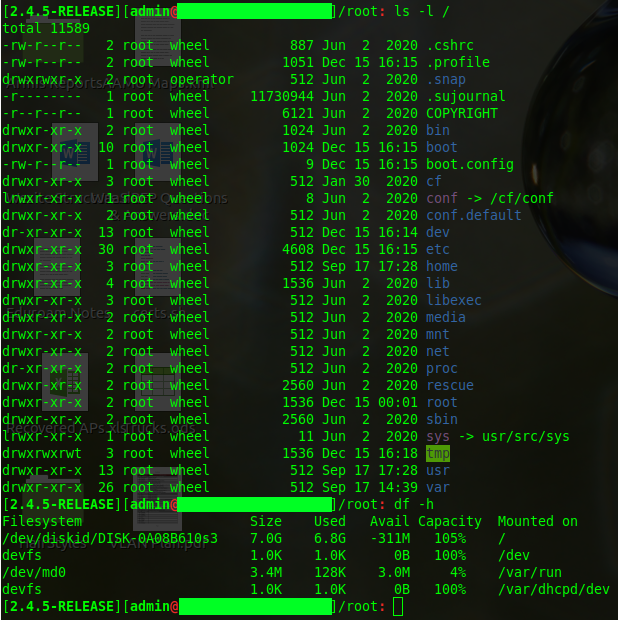
-
@rhmaxwell said in System Patches Fail to Install:
The /var folder is empty.
What should my next steps be?I hope not.
An empty /var would mean a very dead system. Any Linux/Unix/FreeBSD system wouldn't even start anymore.
Windows : wipe the Registry .... and see what happens.Disk space :
[2.4.5-RELEASE][admin@pfsense.my-domaine.tld]/root: df -h / Filesystem Size Used Avail Capacity Mounted on /dev/ufsid/54ca20c41b3d50b0 285G 4.1G 258G 2% /after 9 years of usage.
True, this is not a 'home' setup, this one is used in a company, a hotel, with our own devices on a LAN, a whole lot of strangers on another LAN (with captive portal).On my system, the /var uses about 75 % of all 4.1 G occupied.
du -h /var ...... 3.4G /varMore details :
du -sh /var/* | sort -n 2.4G /var/log .......Number one, by far, the "2.4G" /var/log folder.
Normally, this can not happen - NOT on a default pfSense system. [ what ?? some one changed the defaults ?? ^^ ]
I use these packages :
System_Patches - acme - Notes - Avahi - cron - nut - Shellcmd : all these uses close to no space / do close to nothing and will not produce big files. Although "acme" creates an always growing log file in the /tmp/ folder, but this folder is emptied on a reboot. The system doesn't reboot often, as system upgrades do happen - and the admin really sucks, what raises the reboot frequency.This one : pfBlockerNG-devel, can create more log files that can tend to grow big : keep watching them using it's own build in show-me-the-logs-and-wipe-them facility, or the SSH access, or even better, SFTP (WinSCP, Filezilla or any other SFTP will do).
Far worse are these : Freeradius (I'm using it !) , the entire squid family, all the probe and statistics packages : everything that (can / will) create huge files.
I tend to say : if you plan using these kind of packages, use a more powerful system, something that permits you to slide in a couple of SSD's with ease.
Or add to your agenda a recurrent, at least weakly, task : check and purge the reports an logs these packages are making. And stay on to it.
Even if these have an auto 'clean up' build in : in the beginning, do not trust this functionality. see with your own eyes that all goes well.Every week or so, questions like this one are posed : Disk usage keeps building .
The answers are mostly : they didn't know ...
Or, IMHO, these are no good to 'learn' : you have to know up front what they do, show, and imply.Btw : thanks ! : I found a biggie on my system. The offending one was a non-listed, not an official pfSense, package : Munin.
Munin graphs my system resources (// SIC // ). Here it is showing the 'pfSense' disk space used in nearly real time.
It was eating 2.1 G ( That's half of all space used !! ) :2.1G /var/log/muninI had to take care of it. It was logging since 2018.....
(I would have run out of space in 2085)Ok, true, I'm not using a SG 2100, which has only 32 Gb. I use a 285 Gb drive.
Still, I would cover my needs very well. Using 6x less power, using less space. -
Open a Ticket with the Netgate support to request the Image file for your device here: https://go.netgate.com/support/login
Then do a clean reinstall: https://docs.netgate.com/pfsense/en/latest/solutions/netgate-2100/reinstall-pfsense.html
For a Firewall 32G is a LOT in 99% use cases.-Rico
-
@gertjan A huge thanks goes out to you! I was not familiar with the du -h command and you were correct.... I found where I had played with suricata and it had used up 5.7G. Well done, sir. If we were on reddit, I would gift you 100 coins

-
@rico I don't have the 32G version. Mine is the 8G version.
-
For a Firewall 8G is a LOT in 98% use cases. ;-)
-Rico
