Very Poor Performance on VLAN Routing
-
Re iperf install
https://www.synology.com/en-global/knowledgebase/DSM/tutorial/Compatibility_Peripherals/What_kind_of_CPU_does_my_NAS_have
DS1817+ Intel Atom C2538 Quad Core 4 Yes Avoton DDR3 2/8 GB
Do you see any Avoton arch - iperf packages
-
@bingo600 said in Very Poor Performance on VLAN Routing:
DS1817+ Intel Atom C2538 Quad Core 4 Yes Avoton DDR3 2/8 GB
http://www.jadahl.com/iperf-arp-scan/DSM_6.2/iperf_avoton-6.2_3.7-1.spk
Install that spk, then ssh to your nas, then just run iperf3 -s
Then hit your nas IP from linux or windows client also running iperf.. I compile iperf3 for windows myself..
Here is that
iperf3.9_64.zip -
@bingo600 said in Very Poor Performance on VLAN Routing:
Re iperf install
https://www.synology.com/en-global/knowledgebase/DSM/tutorial/Compatibility_Peripherals/What_kind_of_CPU_does_my_NAS_have
DS1817+ Intel Atom C2538 Quad Core 4 Yes Avoton DDR3 2/8 GB
Do you see any Avoton arch - iperf packages
@johnpoz said in Very Poor Performance on VLAN Routing:
@bingo600 said in Very Poor Performance on VLAN Routing:
DS1817+ Intel Atom C2538 Quad Core 4 Yes Avoton DDR3 2/8 GB
http://www.jadahl.com/iperf-arp-scan/DSM_6.2/iperf_avoton-6.2_3.7-1.spk
That one worked. Is there a specific way to turn on the server part (do I need to do it from the command line or is it just always running)?
-
see my post above yours ;) I edited it.
from the client you would run iperf3 -c ipaddressofnas
edit: To @bingo600 rant on smb tests.. I really agree there... While slow smb transfers of can be a symptom of network problems. It doesn't prove that there is a network issue..
If you do an iperf and its slow - then that can explain your slow smb. If your your iperf test shows the network is fine for speed, then your slow smb problem is something else..
The iperf you showed are not normal for a gig network... So something is clearly not right there..
But lets see test from device A to B on the same network - this should be 940ish maxed out if everything is perfect.. But as long as your in the 800's - could just be driver issue, etc.. Maybe you need to do some tweaking of the driver settings or something. But if you were seeing 800ish on your network... You should be seeing more than 80MBps -- should be 100 or so.. And you sure shouldn't be seeing wild fluctuations in the transfer
-
@johnpoz said in Very Poor Performance on VLAN Routing:
see my post above yours ;) I edited it.
from the client you would run iperf3 -c ipaddressofnas
Not sure which post you are referring to. When I try and run the test to the Synology, I get connection refused (I have it installed and it says it is running).
-
And are you running firewall on your NAS?
-
@johnpoz said in Very Poor Performance on VLAN Routing:
And are you running firewall on your NAS?
No, it is disabled.
-
@kdb9000 said in Very Poor Performance on VLAN Routing:
@johnpoz said in Very Poor Performance on VLAN Routing:
see my post above yours ;) I edited it.
from the client you would run iperf3 -c ipaddressofnas
Not sure which post you are referring to. When I try and run the test to the Synology, I get connection refused (I have it installed and it says it is running).
Now .. Your pfSense or your NAS isn't blocking the iperf packages ?
I usually "cheat" and run iperf as root ... Not that that would help if iptables is blocking./Bingo
-
Are you running it through pfsense? - port 5201 is the default port.. That will have to be allowed, but refused points to OS sending back icmp saying NO. Ie an OS firewall. If your trying to use a 2.x client on your test client the port is different.. You need to use iperf3 on both client and server - the nas version is 3.7, I uploaded windows 3.9 version which work fine together.
-
@johnpoz said in Very Poor Performance on VLAN Routing:
Are you running it through pfsense? - port 5201 is the default port.. That will have to be allowed, but refused points to OS sending back icmp saying NO. Ie an OS firewall. If your trying to use a 2.x client on your test client the port is different.. You need to use iperf3 on both client and server - the nas version is 3.7, I uploaded windows 3.9 version which work fine together.
@bingo600 said in Very Poor Performance on VLAN Routing:
@kdb9000 said in Very Poor Performance on VLAN Routing:
@johnpoz said in Very Poor Performance on VLAN Routing:
see my post above yours ;) I edited it.
from the client you would run iperf3 -c ipaddressofnas
Not sure which post you are referring to. When I try and run the test to the Synology, I get connection refused (I have it installed and it says it is running).
Now .. Your pfSense or your NAS isn't blocking the iperf packages ?
I usually "cheat" and run iperf as root ... Not that that would help if iptables is blocking./Bingo
It is from the system on the same network (so not pfSense at this point). Running a "netstat -nato" on the Synology, I don't see it listening on port 5201. I am using 3.1.3 on Windows.
-
@kdb9000 said in Very Poor Performance on VLAN Routing:
I don't see it listening on port 5201
Then its not running..
You see this?
ash-4.3# iperf3 -s ----------------------------------------------------------- Server listening on 5201 -----------------------------------------------------------From another ssh prompt, you should see it running
netstat -anl | grep 5201 tcp6 0 0 :::5201 :::* LISTEN -
The "server usually" shows what port it listens on
iperf3 -s ----------------------------------------------------------- Server listening on 5201 ----------------------------------------------------------- -
@johnpoz said in Very Poor Performance on VLAN Routing:
@kdb9000 said in Very Poor Performance on VLAN Routing:
I don't see it listening on port 5201
Then its not running..
You see this?
ash-4.3# iperf3 -s ----------------------------------------------------------- Server listening on 5201 -----------------------------------------------------------It said running in the GUI. I asked if I needed to run it from the Synology, but you just said to see the post above mine.
-
Is there an echo in here

-
hehee - Yeah something getting missed. I clearly gave instructions in my post
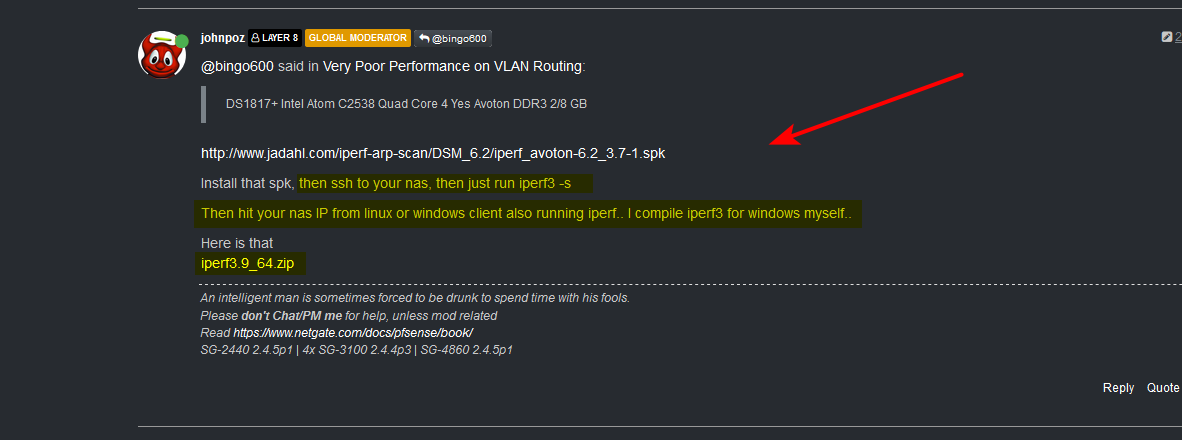
And I also uploaded the lastest 3.9 version for windows.. not sure why you would be running some old 3.1 version ;) Are you on linux - if so I Know they have later than 3.1 available
-
@KDB9000
@johnpoz said in Very Poor Performance on VLAN Routing:@bingo600 said in Very Poor Performance on VLAN Routing:
DS1817+ Intel Atom C2538 Quad Core 4 Yes Avoton DDR3 2/8 GB
http://www.jadahl.com/iperf-arp-scan/DSM_6.2/iperf_avoton-6.2_3.7-1.spk
Install that spk, then ssh to your nas, then just run iperf3 -s
Then hit your nas IP from linux or windows client also running iperf.. I compile iperf3 for windows myself..
There was a slight hint in the post
-
oh if your on say 18 of ubuntu, yeah that looks like only 3.1.3.. 21 currently has 3.9
but shouldn't matter 3.1 to 3.7 would be ok, same port used.
-
@johnpoz said in Very Poor Performance on VLAN Routing:
hehee - Yeah something getting missed. I clearly gave instructions in my post
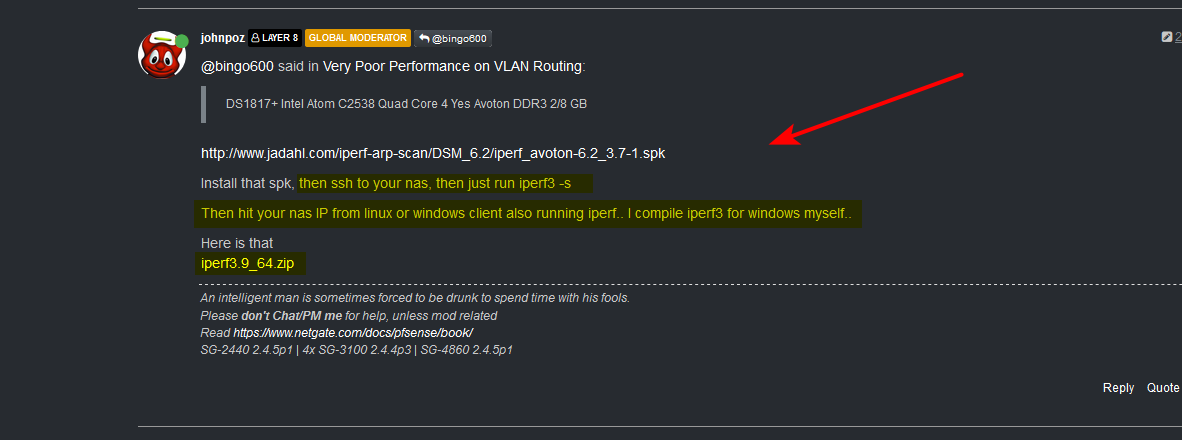
And I also uploaded the lastest 3.9 version for windows.. not sure why you would be running some old 3.1 version ;) Are you on linux - if so I Know they have later than 3.1 available
@bingo600 said in Very Poor Performance on VLAN Routing:
@KDB9000
@johnpoz said in Very Poor Performance on VLAN Routing:@bingo600 said in Very Poor Performance on VLAN Routing:
DS1817+ Intel Atom C2538 Quad Core 4 Yes Avoton DDR3 2/8 GB
http://www.jadahl.com/iperf-arp-scan/DSM_6.2/iperf_avoton-6.2_3.7-1.spk
Install that spk, then ssh to your nas, then just run iperf3 -s
Then hit your nas IP from linux or windows client also running iperf.. I compile iperf3 for windows myself..
There was a slight hint in the post
Actually, nothing was missed. That part does not show on my side.
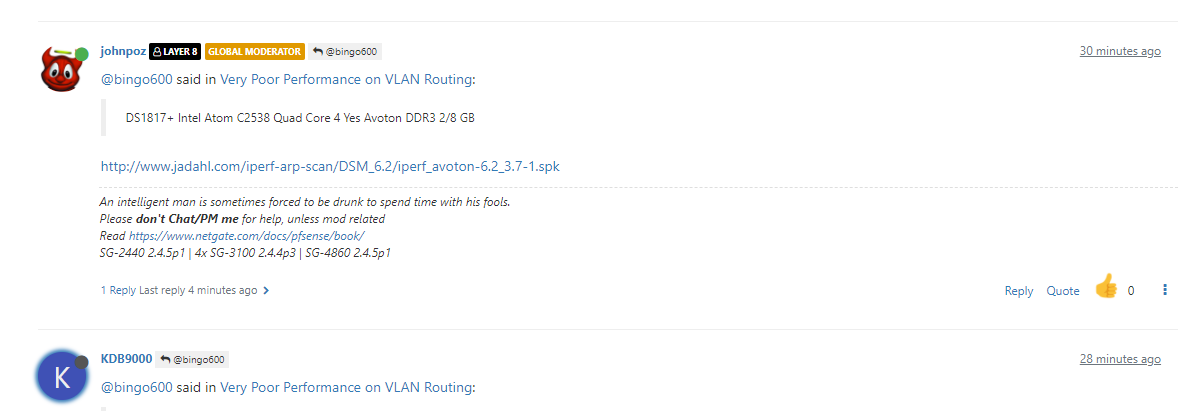
-
The system has been auto updating the posts as they come in. I am guessing you edited it after the initial post and the system did not update it. When I refresh the whole thread, it now shows up (the screen shot was before I refresh the whole thread).
If you look at my post after yours with the Quote, it still shows the initial post quote that I responded to (which doesn't have the included instructions).
-
@kdb9000
Don't waste time on "instructions"
We WANNA see the iperf3 results