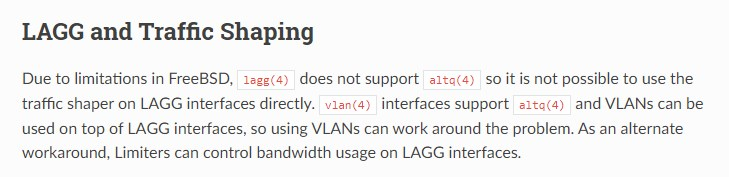Two Lans - ones an invisible LAG!?
-
So trying out the shaping wizards, I have two LAN switches connected to by Pfsense box, one is a LACP LAG (test device servers) one not (Inc WiFi AP - so family clients) both have VLans on top.
So two Qs...
-
The wizard recognises the VLans and the single port switch. NOT the LAG. My limited understanding suggests I should be worrying about the physical ports rather than VLANs for shaping?
-
When I use the simple wizard, the LAN (WiFi clients) interface speed gets set to the WAN speed I put in, but loads of other threads seem to suggest this should close to 1Gbs wire speed - what's right? Is LAN to LAN traffic going to get limited too if it's set to WAN speed (75Mbs)
Thx
-
-
Traffic shaping doesn't work on a LAGG.
https://docs.netgate.com/pfsense/en/latest/interfaces/lagg.html#lagg-and-traffic-shapingThe shaper handles traffic as it exits an interface. Hence the LAN getting the Internet download speed. Not sure what to tell you about other ports at gigabit going to LAN, haven't run into that scenario personally. Would limiters be more useful in your scenario?
-
@teamits Thx - so LAGG not supported by queues - fair enough. But seems that VLANs are. Am reading around the subject a bit more. Seems that the queue parameters are set based on the interface speed unless otherwise tinkered with. So in a simple WAN/LAN setup putting the download speed on the LAN interface makes sense. With multiple LANs/VLANs - less so since the queues won't be good enough to handle local traffic.
I'll take a look at the limiters, as an alternative approach, and will read around a few more threads where people have dealt with similar setups.
-
What are you actually trying to achieve here?
Since any LAGG interface is almost certainly going to be connected to a switch that supports VLANs a common workaround here is to move untagged traffic onto a VLAN to apply AltQ shaping.
Steve
-
@thondwe said in Two Lans - ones an invisible LAG!?:
so LAGG not supported by queues - fair enough.
Hello,
https://docs.netgate.com/pfsense/en/latest/interfaces/lagg.html