How to fix pfsense on HP EliteDesk 800 G3 SFF won't boot with X520-DA2 10Gb NIC?
-
I've using a HP EliteDesk 800 G3 SFF as my pfsense router for almost a year, and now, I bought a Dell Intel X520-DA2 10Gb Dual Port Network Adapter to go 10Gb, but when I installed in the card the in the x16 slot, the computer won't boot. Get three 3 red lights and 2 white lights (which don't help me to ping point the exact problem). Removing the card from the system boots properly.
These are the pc specs: https://content.etilize.com/User-Manual/1038382244.pdf
Does anyone know the problem and how to fix it? Or what should I do?
Thanks,
-
@mhweb said in How to fix pfsense on HP EliteDesk 800 G3 SFF won't boot with X520-DA2 10Gb NIC?:
installed in the card the in the x16 slot, the computer won't boot.
Hi,
this should work, unless that is the problem...
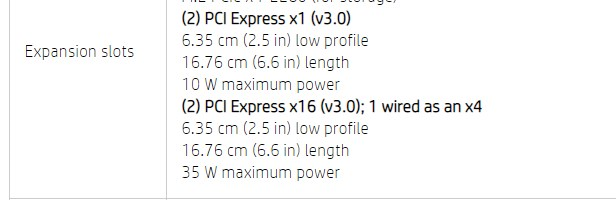
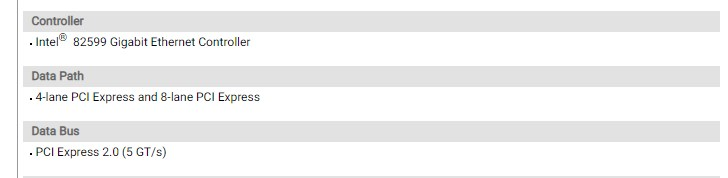
pls. switch between the slots+++edit:
good test, boot from a USB linux and you'll see...
or watch in the shell that FreeBSD has installed the ix0-1 driver properly -
@daddygo thanks for the reply. I also tried the 4port 1gb nic that I'm already using in the x16 and pfsense boot, but if I add the 10gb won't even initialize the BIOS.
-
@mhweb said in How to fix pfsense on HP EliteDesk 800 G3 SFF won't boot with X520-DA2 10Gb NIC?:
but if I add the 10gb won't even initialize the BIOS.
that's what I thought:
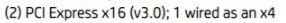
1 WIRED as an X4!!!!!
is there only one expansion card in the system then?
(while getting stuck)this is definitely a HP HW issue and not pfSense, because they get stuck at POST...
Am I right?
BTW:
is the latest BIOS?+++edit:
it would definitely be worth visiting an HP forum with this+++edit2:
for this HP ELITE Series...... stuff, there is a diag CD / ISO that shows the POST stuff IRQ, memtest, etc, maybe that can help -
@daddygo I know, weird. It's indeed a hardware problem, I was inclining more toward a problem with the card. I know they are not the same lanes, but I also tried the x1 slot and when I turned it on, I got the same error. I removed the 10gb card, and the system booted normally even with the 4port 1fb nic in the x16 slot.
I have to double-check the BIOS.
I doubt anything can help to troubleshoot the problem while the 10gb is connected, since when I said that won't even initialize the BIOS, I meant that the computer won't start anything and the screen will stay totally black.Thanks,
Edit: I have a single port 10gb card from a different brand, will this help to troubleshoot anything?
-
@mhweb said in How to fix pfsense on HP EliteDesk 800 G3 SFF won't boot with X520-DA2 10Gb NIC?:
I have a single port 10gb card from a different brand, will this help to troubleshoot anything?
Not really, as it will be difficult to live 10Gig with this environment, it has a lot of pitfalls and in SOHO I think it is unnecessary.
I think two 4-port 1 Gig NICs are worth more, you know LAGG, etc
Watch how much this speed depends on, good little reading:
https://calomel.org/freebsd_network_tuning.html
https://calomel.org/network_performance.html+++edit:
Yeah, and try to use Intel-based NICs or possibly Broadcom
(i340, i350, i211,i210) -
@daddygo the BIOS is from 2018, do you think it's really worth the shot to update to the latest version (there's one from 2020)? Although there are a bunch of fixes, I haven't read anything specific about this problem in the fix logs. I'm asking because it's becoming a challenge to update it. I would probably have to switch the drive, install windows, and then update the bios. Since the USB option instructions are mess, even more when you don't have another hp pc.
-
@mhweb said in How to fix pfsense on HP EliteDesk 800 G3 SFF won't boot with X520-DA2 10Gb NIC?:
do you think it's really worth the shot to update to the latest version
As a rule of thumb, the BIOS should always be current (latest).
There are a lot of things being updated like CPU microcode and things you don’t even know about.You do not need to install windows for a BIOS update!
The BIOS, if UEFI, can be easily updated from a flash drive (EFI), if legacy, from DOS mode (Rufus bootable USB drive + BIOS file)
https://rufus.ie/
-
@daddygo Well, I spent the time and updated to the most up to date BIOS, and it didn't make a difference. I updated using Windows, and the BIOS went well, try booting into pfsense and it worked well. Then I connected the 10gb card, computer won't turn on. I tried removing the 4port 1gb nic, and use only the 10gb, and it didn't work. I installed the 1gb nic and removed the 10gb nic, and everything worked.
I've never seen such problem. It could be an HP thing, but I'm also thinking it could be card. -
Do you have this manual?
http://h10032.www1.hp.com/ctg/Manual/c05386798
Section 7 for LED codes, etc.I have an X520-DA1 on an 800 G1 x16 slot and it works fine.
-
@biggsy said in How to fix pfsense on HP EliteDesk 800 G3 SFF won't boot with X520-DA2 10Gb NIC?:
X520-DA1
Thanks for this. I got the 3.2 error, so it means: The embedded controller has timed out waiting for BIOS to return from
memory initialization. Where it says "embedded controller" is it referring to the NIC in my case? -
@mhweb
I think it's referring to the HP "Sure Start" controller.Are you able to modify Sure Start behavior under F10, Security > BIOS Sure Start?
Edit - Try this manual:
http://h10032.www1.hp.com/ctg/Manual/c05163901 -
@biggsy I have disabled pretty much everything from the security tab in the BIOS, and nothing seems to work. I'm using the legacy bios, disabled TPM, physical presence interface, intel software guard extensions, verify boot block on every boot, prompt on network controller configuration change, dynamic runtime scanning of boot block, enhanced hp firmware runtime instruction. I don't know what else to disable to make it work, I'm still getting the 3 red and 2 white lights.
-
Sorry, I'm right out of ideas. Maybe the HP support forums is your next stop.
-
@biggsy I have already posted the question in the HP forums, but after a couple of days no answer. Thank you for the help.
The thing I don't get is that when I move the 4port nic to the x16 slot, the device boots fine. I'm wondering if there is a problem with lanes and the card. I really don't know because nothing shows up in the screen. -
@mhweb said in How to fix pfsense on HP EliteDesk 800 G3 SFF won't boot with X520-DA2 10Gb NIC?:
I really don't know because nothing shows up in the screen.
Last idea, if you or an acquaintance has a Dell server, such as a popular Dell PowerEdge R720, you should you can try updating your NIC FW through the server and testing the card at the same time.
https://www.dell.com/en-us/shop/intel-x520-dual-port-10gb-direct-attach-sfp-server-adapter-full-height/apd/540-bbdr/networking#compatibility_section
See the compatibility list, any of these servers can update the NIC FW, of course if FW is available.
-
Did you manage to fix this? I'm having the exact same issue with a HP EliteDesk 800 G2 and the X540-DA2. Freezes on POST with the X540-DA2 installed in either of the PCI slots (x16 or x4). Remove the card and the PC boots fine. Latest 2020 BIOS installed. The card works because i had it working in a Lenovo desktop PC.
-
@jeffwestozit
Quick follow-up. I managed to get it to boot once I modified the boot options. I disabled Network boot as an option in the BIOS and it finally booted into windows. I had the network cable plugged into the on-board 1Gb NIC with no cables in either of the ports on the 10Gb NIC. I will try different combinations and confirm.