Unbound: DNS request timed out for two requests, then returns Non-authoritative answer
-
I have been running pfSense (2.4.5-RELEASE-p1) for a while now and I have run into a strange bug/issue.
When running nslookups, on windows machines especially, I always get two DNS request timeouts and then the result is returned as a Non-authoritative answer.
I am running unbound as a DNS resolver server with DNS forwarding disabled. All network interfaces and outgoing interfaces are enabled.
nslookup google.com Server: pfSense.pf.lan Address: 2001:<redact>:1337::1 DNS request timed out. timeout was 2 seconds. DNS request timed out. timeout was 2 seconds. Non-authoritative answer: Name: google.com Addresses: 2607:f8b0:4006:815::200e 172.217.12.142 nslookup slashdot.org Server: pfSense.pf.lan Address: 2001:<redact>:1337::1 DNS request timed out. timeout was 2 seconds. DNS request timed out. timeout was 2 seconds. Non-authoritative answer: DNS request timed out. timeout was 2 seconds. Name: slashdot.org Address: 216.105.38.15I am running a HE.net IPv6 tunnel and have my access lists setup correctly (I believe).
AccessLists:

BlockDNS:

AllowDNS:

I've searched the forums and google. I noticed a few others with similar issues to me. Any ideas how to resolve this problem or what is causing this? Thank you!
Below are my Unbound settings:

-
Why would you think you would ever get an authoritative answer? Your local caching server (unbound) is not authoritative for that domain..
When you look it up again do you still get timeouts? When you look up something you know is cached do you get timeouts.
Timeouts could be an issue with talking to your local ns, or it could be caused because your local NS is having an issue resolving what your looking for.
But you would not get an authoritative answer.. Unless you talk to NS that is authoritative for that domain.. be it cached before you looked it up or not.
-
@johnpoz said in Unbound: DNS request timed out for two requests, then returns Non-authoritative answer:
.
Hi @johnpoz - I figured you would be replying here :)
Im not necessarily expecting an authoritative answer, but I dont want to be getting DNS timeouts....
Any ideas what is wrong with my setup?
If I do a nslookup for google.com a few times in a row, I still get 2 or 3 DNS timeouts before getting a non-authoritative reply with the results.
nslookup google.com Server: pfSense.pf.lan Address: 2001:<redact>::1 DNS request timed out. timeout was 2 seconds. DNS request timed out. timeout was 2 seconds. Non-authoritative answer: Name: google.com Addresses: 2607:f8b0:4006:815::200e 172.217.12.142 nslookup google.com Server: pfSense.pf.lan Address: 2001:<redact>::1 DNS request timed out. timeout was 2 seconds. DNS request timed out. timeout was 2 seconds. Non-authoritative answer: Name: google.com Addresses: 2607:f8b0:4006:819::200e 172.217.12.142 -
Again timeouts could be you just having a hard time talking to the local NS, ie pfsense.. or your talking to it fine and its taking longer than expected to resolve something so it doesn't answer you right away.
Do you get timeouts doing a query for something local? pfsense.pf.lan for example? Once you look up google.com and you get timeouts, if you do a query for it again do they still timeout?
Do you get timeouts if you query the IPv4 address of pfsense, or just when you use the ipv6?
-
@johnpoz said in Unbound: DNS request timed out for two requests, then returns Non-authoritative answer:
Again timeouts could be you just having a hard time talking to the local NS, ie pfsense.. or your talking to it fine and its taking longer than expected to resolve something so it doesn't answer you right away.
Do you get timeouts doing a query for something local? pfsense.pf.lan for example? Once you look up google.com and you get timeouts, if you do a query for it again do they still timeout?
Do you get timeouts if you query the IPv4 address of pfsense, or just when you use the ipv6?
On linux, nslookup does not have any timeouts. It only seems to happen on my windows machines.
Do I get timeouts when querying something local? yes
nslookup htpc-xeon.pf.lan Server: pfSense.pf.lan Address: 2001:<redact>::1 DNS request timed out. timeout was 2 seconds. DNS request timed out. timeout was 2 seconds. Name: htpc-xeon.pf.lan Address: 192.168.1.40 nslookup htpc-xeon.pf.lan Server: pfSense.pf.lan Address: 2001:<redact>::1 DNS request timed out. timeout was 2 seconds. DNS request timed out. timeout was 2 seconds. Name: htpc-xeon.pf.lan Address: 192.168.1.40Once you look up google.com and you get timeouts, if you do a query for it again do they still timeout? yes, caching is on but I still get timeouts for multiple requests in a row
nslookup google.com Server: pfSense.pf.lan Address: 2001:<redact>::1 DNS request timed out. timeout was 2 seconds. DNS request timed out. timeout was 2 seconds. Non-authoritative answer: Name: google.com Addresses: 2607:f8b0:4006:819::200e 172.217.11.46 nslookup google.com Server: pfSense.pf.lan Address: 2001:<redact>::1 DNS request timed out. timeout was 2 seconds. DNS request timed out. timeout was 2 seconds. Non-authoritative answer: Name: google.com Addresses: 2607:f8b0:4006:819::200e 172.217.11.46Do you get timeouts if you query the IPv4 address of pfsense, or just when you use the ipv6? I still get timeouts when using 192.168.1.1 (IPv4) or 2001:<redact>::1 (IPv6)
nslookup google.com 192.168.1.1 Server: pfSense.pf.lan Address: 192.168.1.1 DNS request timed out. timeout was 2 seconds. DNS request timed out. timeout was 2 seconds. Non-authoritative answer: Name: google.com Addresses: 2607:f8b0:4006:819::200e 172.217.11.46 nslookup google.com 2001:<redact>::1 Server: pfSense.pf.lan Address: 2001:<redact>::1 DNS request timed out. timeout was 2 seconds. DNS request timed out. timeout was 2 seconds. Non-authoritative answer: Name: google.com Addresses: 2607:f8b0:4006:819::200e 172.217.12.142 -
That screams something wrong with your windows machine talking to pfsense in general..
If some linux client gets the answer right away..
Or it could be maybe windows is adding a lot of search suffix that are not working?
In your nslookup set debug..
example.
C:\>nslookup Default Server: pi-hole.local.lan Address: 192.168.3.10 > set debug > www.google.com Server: pi-hole.local.lan Address: 192.168.3.10 ------------ Got answer: HEADER: opcode = QUERY, id = 2, rcode = NXDOMAIN header flags: response, auth. answer, want recursion, recursion avail. questions = 1, answers = 0, authority records = 0, additional = 0 QUESTIONS: www.google.com.local.lan, type = A, class = IN ------------ ------------ Got answer: HEADER: opcode = QUERY, id = 3, rcode = NXDOMAIN header flags: response, auth. answer, want recursion, recursion avail. questions = 1, answers = 0, authority records = 0, additional = 0 QUESTIONS: www.google.com.local.lan, type = AAAA, class = IN ------------ ------------ Got answer: HEADER: opcode = QUERY, id = 4, rcode = NOERROR header flags: response, want recursion, recursion avail. questions = 1, answers = 1, authority records = 0, additional = 0 QUESTIONS: www.google.com, type = A, class = IN ANSWERS: -> www.google.com internet address = 172.217.6.4 ttl = 176 (2 mins 56 secs) ------------ Non-authoritative answer: ------------ Got answer: HEADER: opcode = QUERY, id = 5, rcode = NOERROR header flags: response, want recursion, recursion avail. questions = 1, answers = 1, authority records = 0, additional = 0 QUESTIONS: www.google.com, type = AAAA, class = IN ANSWERS: -> www.google.com AAAA IPv6 address = 2607:f8b0:4009:811::2004 ttl = 1428 (23 mins 48 secs) ------------ Name: www.google.com Addresses: 2607:f8b0:4009:811::2004 172.217.6.4 >Notice how its asking for www.google.com.local.lan and getting nx for that, and then trying again without the search suffix..
Trying putting a . on the end of the query so it doesn't do suffix search.
$ nslookup Default Server: pi-hole.local.lan Address: 192.168.3.10 > set debug > www.google.com. Server: pi-hole.local.lan Address: 192.168.3.10 ------------ Got answer: HEADER: opcode = QUERY, id = 2, rcode = NOERROR header flags: response, want recursion, recursion avail. questions = 1, answers = 1, authority records = 0, additional = 0 QUESTIONS: www.google.com, type = A, class = IN ANSWERS: -> www.google.com internet address = 172.217.6.4 ttl = 73 (1 min 13 secs) ------------ Non-authoritative answer: ------------ Got answer: HEADER: opcode = QUERY, id = 3, rcode = NOERROR header flags: response, want recursion, recursion avail. questions = 1, answers = 1, authority records = 0, additional = 0 QUESTIONS: www.google.com, type = AAAA, class = IN ANSWERS: -> www.google.com AAAA IPv6 address = 2607:f8b0:4009:811::2004 ttl = 1325 (22 mins 5 secs) ------------ Name: www.google.com Addresses: 2607:f8b0:4009:811::2004 172.217.6.4 >Notice it doesn't do the search suffix queries when I add the . on the end..
If the suffix is search is what is causing the issue - you could set your zone pf.lan as static so unbound doesn't try and resolve those if not local record.
is this windows client wired or wireless? if still problems even when you don't ask for suffix, then do a sniff and make sure unbound is actually getting the query the first time windows asks for it.. You can do this via sniff on windows client via say wireshark, and same time doing sniff on pfsense inteface with packet capture under diag.. Making sure that pfsense actually is getting all the queries.
edit: While for sure shouldn't be causing this.. I am personally not a fan of using ALL for outbound.. Maybe unbound is trying wrong interface? Try setting your outbound interface to only the interface(s) that can actually be used to resolve.. Say wan only, or just using localhost as outbound interface.
You don't have any domain forwards or anything setup for say that pf.lan network do you? Or google.com ?
edit2: BTW what are you trying to do with your ACLs? Just looked at that - why are you doing a deny with 0.0.0.0? Did you turn off auto ACLs if you want to do your own?
-
@johnpoz said in Unbound: DNS request timed out for two requests, then returns Non-authoritative answer:
That screams something wrong with your windows machine talking to pfsense in general..
If some linux client gets the answer right away..
Or it could be maybe windows is adding a lot of search suffix that are not working?
In your nslookup set debug..
example.
C:\>nslookup Default Server: pi-hole.local.lan Address: 192.168.3.10 > set debug > www.google.com Server: pi-hole.local.lan Address: 192.168.3.10 ------------ Got answer: HEADER: opcode = QUERY, id = 2, rcode = NXDOMAIN header flags: response, auth. answer, want recursion, recursion avail. questions = 1, answers = 0, authority records = 0, additional = 0 QUESTIONS: www.google.com.local.lan, type = A, class = IN ------------ ------------ Got answer: HEADER: opcode = QUERY, id = 3, rcode = NXDOMAIN header flags: response, auth. answer, want recursion, recursion avail. questions = 1, answers = 0, authority records = 0, additional = 0 QUESTIONS: www.google.com.local.lan, type = AAAA, class = IN ------------ ------------ Got answer: HEADER: opcode = QUERY, id = 4, rcode = NOERROR header flags: response, want recursion, recursion avail. questions = 1, answers = 1, authority records = 0, additional = 0 QUESTIONS: www.google.com, type = A, class = IN ANSWERS: -> www.google.com internet address = 172.217.6.4 ttl = 176 (2 mins 56 secs) ------------ Non-authoritative answer: ------------ Got answer: HEADER: opcode = QUERY, id = 5, rcode = NOERROR header flags: response, want recursion, recursion avail. questions = 1, answers = 1, authority records = 0, additional = 0 QUESTIONS: www.google.com, type = AAAA, class = IN ANSWERS: -> www.google.com AAAA IPv6 address = 2607:f8b0:4009:811::2004 ttl = 1428 (23 mins 48 secs) ------------ Name: www.google.com Addresses: 2607:f8b0:4009:811::2004 172.217.6.4 >Notice how its asking for www.google.com.local.lan and getting nx for that, and then trying again without the search suffix..
Trying putting a . on the end of the query so it doesn't do suffix search.
$ nslookup Default Server: pi-hole.local.lan Address: 192.168.3.10 > set debug > www.google.com. Server: pi-hole.local.lan Address: 192.168.3.10 ------------ Got answer: HEADER: opcode = QUERY, id = 2, rcode = NOERROR header flags: response, want recursion, recursion avail. questions = 1, answers = 1, authority records = 0, additional = 0 QUESTIONS: www.google.com, type = A, class = IN ANSWERS: -> www.google.com internet address = 172.217.6.4 ttl = 73 (1 min 13 secs) ------------ Non-authoritative answer: ------------ Got answer: HEADER: opcode = QUERY, id = 3, rcode = NOERROR header flags: response, want recursion, recursion avail. questions = 1, answers = 1, authority records = 0, additional = 0 QUESTIONS: www.google.com, type = AAAA, class = IN ANSWERS: -> www.google.com AAAA IPv6 address = 2607:f8b0:4009:811::2004 ttl = 1325 (22 mins 5 secs) ------------ Name: www.google.com Addresses: 2607:f8b0:4009:811::2004 172.217.6.4 >Notice it doesn't do the search suffix queries when I add the . on the end..
If the suffix is search is what is causing the issue - you could set your zone pf.lan as static so unbound doesn't try and resolve those if not local record.
is this windows client wired or wireless? if still problems even when you don't ask for suffix, then do a sniff and make sure unbound is actually getting the query the first time windows asks for it.. You can do this via sniff on windows client via say wireshark, and same time doing sniff on pfsense inteface with packet capture under diag.. Making sure that pfsense actually is getting all the queries.
edit: While for sure shouldn't be causing this.. I am personally not a fan of using ALL for outbound.. Maybe unbound is trying wrong interface? Try setting your outbound interface to only the interface(s) that can actually be used to resolve.. Say wan only, or just using localhost as outbound interface.
You don't have any domain forwards or anything setup for say that pf.lan network do you? Or google.com ?
edit2: BTW what are you trying to do with your ACLs? Just looked at that - why are you doing a deny with 0.0.0.0? Did you turn off auto ACLs if you want to do your own?
Hi @johnpoz thank you for your continued help. Here are my answers:
nslookup debug:
nslookup Default Server: pfSense.pf.lan Address: 2001:<redact>::1 > set debug > www.google.com Server: pfSense.pf.lan Address: 2001:<redact>::1 DNS request timed out. timeout was 2 seconds. timeout (2 secs) DNS request timed out. timeout was 2 seconds. timeout (2 secs) ------------ Got answer: HEADER: opcode = QUERY, id = 4, rcode = NOERROR header flags: response, want recursion, recursion avail. questions = 1, answers = 1, authority records = 0, additional = 0 QUESTIONS: www.google.com, type = A, class = IN ANSWERS: -> www.google.com internet address = 172.217.6.196 ttl = 30 (30 secs) ------------ Non-authoritative answer: ------------ Got answer: HEADER: opcode = QUERY, id = 5, rcode = NOERROR header flags: response, want recursion, recursion avail. questions = 1, answers = 1, authority records = 0, additional = 0 QUESTIONS: www.google.com, type = AAAA, class = IN ANSWERS: -> www.google.com AAAA IPv6 address = 2607:f8b0:4006:804::2004 ttl = 236 (3 mins 56 secs) ------------ Name: www.google.com Addresses: 2607:f8b0:4006:804::2004 172.217.6.196How do I set my zone pf.lan as static?
I just tested this on wired windows machines and wireless windows machines. It seems to only happen on wireless devices.
Ill change my outbound for unbound to be WAN, HENETV6, and localhost
You don't have any domain forwards or anything setup for say that pf.lan network do you? Or google.com ? no domain forwards
With my ACLs, I am trying to deny all hosts besides specific ipv4/ipv6 subnets. I didnt turn off auto ACLs. Here is what my access_lists.conf looks like:
[2.4.5-RELEASE][root@pfSense.pf.lan]/var/unbound: cat access_lists.conf access-control: 127.0.0.1/32 allow_snoop access-control: ::1 allow_snoop access-control: 2001:<redacted>::/64 allow access-control: 2001:<redacted>::2/128 allow access-control: 2001:<redacted>::/64 allow access-control: 172.16.10.1/32 allow access-control: 192.168.50.0/24 allow access-control: 192.168.95.1/32 allow access-control: 192.168.98.1/32 allow access-control: 192.168.99.1/32 allow access-control: 127.0.0.0/8 allow access-control: ::1/128 allow access-control: 192.168.1.0/24 allow access-control: 192.168.99.0/24 allow #BlockDNS access-control: 0.0.0.0/0 deny access-control: ::/0 deny #AllowDNS access-control: 127.0.0.0/8 allow access-control: fc00::/7 allow access-control: 192.168.0.0/16 allow access-control: 2001:<redacted>::/48 allow -
that just looks like windows isn't able to actually talk to pfsense on 53..
I would do a sniff.. If you say it doesn't happen on wired - then points to your wireless having issues.
As to your ACLs there is not reason to do a deny, since that would be the default if there is no allow.. the only reason would need a deny is if the IP you wanted to deny fell in the same range you wanted to allow..
There is no point to allowing networks that are directly attached to pfsense, since the auto ACLs would do that for you.. Only reason you should have to create ACLs on your own is if you disabled the auto acls, or if you wanted to say deny a specific IP or range, that your auto ACLs would allow..
But it would still be better if your going to do your own ACLs to disable the auto.. But that is not your issue. Your issue pointing to just the client having a hard time talking to pfsense.. A sniff would show you this..
-
@johnpoz said in Unbound: DNS request timed out for two requests, then returns Non-authoritative answer:
that just looks like windows isn't able to actually talk to pfsense on 53..
I would do a sniff.. If you say it doesn't happen on wired - then points to your wireless having issues.
As to your ACLs there is not reason to do a deny, since that would be the default if there is no allow.. the only reason would need a deny is if the IP you wanted to deny fell in the same range you wanted to allow..
There is no point to allowing networks that are directly attached to pfsense, since the auto ACLs would do that for you.. Only reason you should have to create ACLs on your own is if you disabled the auto acls, or if you wanted to say deny a specific IP or range, that your auto ACLs would allow..
But it would still be better if your going to do your own ACLs to disable the auto.. But that is not your issue. Your issue pointing to just the client having a hard time talking to pfsense.. A sniff would show you this..
thank you for the advice. Ill remove my deny ACLs and simplify the allows I put.
Ill let you know the results of wireshark and investigating the issue with wireless clients. thank you
-
@paint said in Unbound: DNS request timed out for two requests, then returns Non-authoritative answer:
@johnpoz said in Unbound: DNS request timed out for two requests, then returns Non-authoritative answer:
that just looks like windows isn't able to actually talk to pfsense on 53..
I would do a sniff.. If you say it doesn't happen on wired - then points to your wireless having issues.
As to your ACLs there is not reason to do a deny, since that would be the default if there is no allow.. the only reason would need a deny is if the IP you wanted to deny fell in the same range you wanted to allow..
There is no point to allowing networks that are directly attached to pfsense, since the auto ACLs would do that for you.. Only reason you should have to create ACLs on your own is if you disabled the auto acls, or if you wanted to say deny a specific IP or range, that your auto ACLs would allow..
But it would still be better if your going to do your own ACLs to disable the auto.. But that is not your issue. Your issue pointing to just the client having a hard time talking to pfsense.. A sniff would show you this..
thank you for the advice. Ill remove my deny ACLs and simplify the allows I put.
Ill let you know the results of wireshark and investigating the issue with wireless clients. thank you
Nothing odd about the wireshark capture when doing DNS requests.
I have isolated the issue to Windows 10 machines, wired or wireless connectivity does not matter. Windows 7 and Ubuntu work fine.
Additionally, if I do nslookup google.com. the response comes back immediately. If I leave off the period at the end, it timesout twice before getting a result.
-
@paint said in Unbound: DNS request timed out for two requests, then returns Non-authoritative answer:
If I leave off the period at the end, it timesout twice before getting a result.
Well what is your search suffix that is being added.. If your using that pf.lan as your suffix and you don't have pf.lan set in unbound as a static zone - unbound would try and resolve those. That could be having delays vs just sending back a SOA..
anything.pf.lan should come back almost instantly with just a SOA since not a valid tld.
;; QUESTION SECTION: ;www.pf.lan. IN A ;; AUTHORITY SECTION: . 3600 IN SOA a.root-servers.net. nstld.verisign-grs.com. 2020122301 1800 900 604800 86400But depending on how your setup - maybe you have some delay in getting this. You can stop that from happening if set your zone in unbound to static.. Then only stuff that exisits.pf.lan would resolve, something.pf.lan would just send back NX.. If pf.lan is what you have setup for pfsense domain, and your clients..
Your linux box and other devices are prob not seeing this because they most likely do not use suffix search out of the box, etc..
As stated before - set debug in nslookup and see what the client is actually asking for when you do not use the . on the end of the query. Maybe they are using something other than pf.lan? Maybe they have a huge list of suffixes they are searching for?
-
@paint said in Unbound: DNS request timed out for two requests, then returns Non-authoritative answer:
@paint said in Unbound: DNS request timed out for two requests, then returns Non-authoritative answer:
@johnpoz said in Unbound: DNS request timed out for two requests, then returns Non-authoritative answer:
that just looks like windows isn't able to actually talk to pfsense on 53..
I would do a sniff.. If you say it doesn't happen on wired - then points to your wireless having issues.
As to your ACLs there is not reason to do a deny, since that would be the default if there is no allow.. the only reason would need a deny is if the IP you wanted to deny fell in the same range you wanted to allow..
There is no point to allowing networks that are directly attached to pfsense, since the auto ACLs would do that for you.. Only reason you should have to create ACLs on your own is if you disabled the auto acls, or if you wanted to say deny a specific IP or range, that your auto ACLs would allow..
But it would still be better if your going to do your own ACLs to disable the auto.. But that is not your issue. Your issue pointing to just the client having a hard time talking to pfsense.. A sniff would show you this..
thank you for the advice. Ill remove my deny ACLs and simplify the allows I put.
Ill let you know the results of wireshark and investigating the issue with wireless clients. thank you
Nothing odd about the wireshark capture when doing DNS requests.
I have isolated the issue to Windows 10 machines, wired or wireless connectivity does not matter. Windows 7 and Ubuntu work fine.
Additionally, if I do nslookup google.com. the response comes back immediately. If I leave off the period at the end, it timesout twice before getting a result.
I changed the System Domain Local Zone Type setting to be Static, as you suggested. It doesn't fix this issue, unfortunately.
pf.lan is my local domain for my LAN devices, correct.
nslookup with debug on still doesnt give me enough information to determine that windows is first trying google.com.pf.lan, google.com.pf and finally google.com, where the last query works. If I change my DNS settings in the network adapter to "Append these DNS suffixes (in order): and add ".", it fixes the problem.
-
@paint said in Unbound: DNS request timed out for two requests, then returns Non-authoritative answer:
nslookup with debug on still doesnt give me enough information
Post the full output of your nslookup after you set debug.. Without . being set in your append in order setting your doing.
-
@johnpoz said in Unbound: DNS request timed out for two requests, then returns Non-authoritative answer:
@paint said in Unbound: DNS request timed out for two requests, then returns Non-authoritative answer:
nslookup with debug on still doesnt give me enough information
Post the full output of your nslookup after you set debug.. Without . being set in your append in order setting your doing.
nslookup Default Server: pfSense.pf.lan Address: 2001:<redact>::1 > set debug > google.com Server: pfSense.pf.lan Address: 2001:<redact>::1 DNS request timed out. timeout was 2 seconds. timeout (2 secs) DNS request timed out. timeout was 2 seconds. timeout (2 secs) ------------ Got answer: HEADER: opcode = QUERY, id = 4, rcode = NOERROR header flags: response, want recursion, recursion avail. questions = 1, answers = 1, authority records = 0, additional = 0 QUESTIONS: google.com, type = A, class = IN ANSWERS: -> google.com internet address = 172.217.12.142 ttl = 30 (30 secs) ------------ Non-authoritative answer: ------------ Got answer: HEADER: opcode = QUERY, id = 5, rcode = NOERROR header flags: response, want recursion, recursion avail. questions = 1, answers = 1, authority records = 0, additional = 0 QUESTIONS: google.com, type = AAAA, class = IN ANSWERS: -> google.com AAAA IPv6 address = 2607:f8b0:4006:819::200e ttl = 30 (30 secs) ------------ Name: google.com Addresses: 2607:f8b0:4006:819::200e 172.217.12.142 -
That doesn't make any sense at all..
What does the sniff show.. Post up the pcap from client side and the pfsense side..
-
@johnpoz I think its a windows 10 issue.... and the way they propagate DNS
Ill PM you the two pcaps
-
Yeah I got them... This is strange as F.. You can see the unbound sent back response..

But the sniff on the client doesn't show that response ever getting there???
That is really odd -- The response was sent back in like 1.2ms - but the client never got it?? What is between the client and pfsense? switch, wireless? Clearly something filtered that response.. Sure looks like sent to the correct mac, etc.
That is very odd - but explains why your seeing the timeout, because you never got the NX response back saying hey SOA a.rootservers..
I am on windows 10.. But not using ipv6 for dns - but per the sniff the response never got to the OS to do anything with..
But your other queries do, like your initial PTR for the ns name based on its IP.. that is really really strange.
As a test could you do something that for sure would come back NX..
say something like test.sljhdlosjdfsljfdsljsdfjls.whateverdomain
There is no tld of whateverdomain ;) That should come back NX
> test.soldjflsjfldsjdfsfd.whateverdomain Server: pi-hole.local.lan Address: 192.168.3.10 *** pi-hole.local.lan can't find test.soldjflsjfldsjdfsfd.whateverdomain: Non-existent domainOr does that just timeout?
edit:
A sniff is done at the wire - before any like security software that could filter it.. So even if was something odd with the OS saying hey I don't like this nx, and going to ignore it, etc You should still see that in the sniff that it got there. But in your host sniff the response for NX is not there.. But clearly it was put on the wire by sniff you did on pfsense.. Something is odd for sure!!edit2:
Ok something else odd.. The stuff you are getting back is being sent twice by the server.. But your host is only seeing it once..The NX responses are only being sent once..
-
@johnpoz said in Unbound: DNS request timed out for two requests, then returns Non-authoritative answer:
wire - before any like security software that could filter it.. So even if was something odd with the OS saying hey I don't like this nx, and going to ignore it, etc You should still see that in the sniff that it got there. But in your host sniff the response for NX is not there.. But clearly it was put on th
I agree.. this is very odd. I run a pfSense box with a LAGG to a brocade layer 3 switch. I have two other unmanaged switches in the house. However, this seems to be happening with all of my windows 10 machines. I do run ipv6, but the issue also occurs on ipv4 (using 192.168.1.1).
nslookup Default Server: pfSense.pf.lan Address: 2001:<redact>::1 > set debug > whateverfakedomain.pf.lan Server: pfSense.pf.lan Address: 2001:<redact>::1 DNS request timed out. timeout was 2 seconds. timeout (2 secs) DNS request timed out. timeout was 2 seconds. timeout (2 secs) DNS request timed out. timeout was 2 seconds. timeout (2 secs) DNS request timed out. timeout was 2 seconds. timeout (2 secs) *** Request to pfSense.pf.lan timed-out > whateverfakedomain.pf.lan 192.168.1.1 Server: [192.168.1.1] Address: 192.168.1.1 DNS request timed out. timeout was 2 seconds. timeout (2 secs) DNS request timed out. timeout was 2 seconds. timeout (2 secs) DNS request timed out. timeout was 2 seconds. timeout (2 secs) DNS request timed out. timeout was 2 seconds. timeout (2 secs) *** Request to 192.168.1.1 timed-outFor completeness, here are my custom options:
server: private-domain: "pf.lan." local-zone: "netflix.com" typetransparent local-data: "netflix.com IN AAAA ::" local-zone: "netflix.net" typetransparent local-data: "netflix.net IN AAAA ::" local-zone: "nflxext.com" typetransparent local-data: "nflxext.com IN AAAA ::" local-zone: "nflximg.net" typetransparent local-data: "nflximg.net IN AAAA ::" local-zone: "nflxvideo.net" typetransparent local-data: "nflxvideo.net IN AAAA ::" local-zone: "www.netflix.com" typetransparent local-data: "www.netflix.com IN AAAA ::" local-zone: "customerevents.netflix.com" typetransparent local-data: "customerevents.netflix.com IN AAAA ::" local-zone: "secure.netflix.com" typetransparent local-data: "secure.netflix.com IN AAAA ::" local-zone: "adtech.nflximg.net" typetransparent local-data: "adtech.nflximg.net IN AAAA ::" local-zone: "assets.nflxext.com" typetransparent local-data: "assets.nflxext.com IN AAAA ::" local-zone: "codex.nflxext.com" typetransparent local-data: "codex.nflxext.com IN AAAA ::" local-zone: "dockhand.netflix.com" typetransparent local-data: "dockhand.netflix.com IN AAAA ::" local-zone: "ichnaea.netflix.com" typetransparent local-data: "ichnaea.netflix.com IN AAAA ::" local-zone: "art-s.nflximg.net" typetransparent local-data: "art-s.nflximg.net IN AAAA ::" local-zone: "tp-s.nflximg.net" typetransparent local-data: "tp-s.nflximg.net IN AAAA ::" -
@paint said in Unbound: DNS request timed out for two requests, then returns Non-authoritative answer:
with all of my windows 10 machine
And these are all 20H2 ?
-
@paint said in Unbound: DNS request timed out for two requests, then returns Non-authoritative answer:
I run a pfSense box with a LAGG to a brocade layer 3 switch
Remove the the lagg..
That is where your problem is... Your traffic is being lost unless its sent twice..
Window 10 has NOTHING to do with it.. From your sniffs the traffic gets to pfsense, pfsense answers with NX.. But your client doesn't get the answer.
This is not blocked at some software firewall, or the OS ignoring it.. You don't see the packet on the wire.. But it was put on the wire.. So somewhere on the wire it was lost.
Remove your lagg from the equation.
That is not really what I asked for.. .look for something.slosjfsldfjs.whateverdomain not whateverdomain.pf.lan
Also do a sniff when you do that on host and pfsense - this time at the same time... Not 2 different times like the last time.. Was easy enough to spot because the source ports were different on your queries..
Your loosing traffic that is NX and only sent once.. From your sniff..
When you do a query for something that doesn't exisit, you would get back a NX.. Not a timeout.. But the response is not getting back to your client.. So its a time out. The response was put on the wire by the server (unbound/pfsense) but the client didn't get it.. Its being lost in your network between... That is what the sniffs show..
I would do a sniff same way from one of your linux boxes - also doing query for something that doesn't exist and would force a NX.. like sljdf.sljdfsdlf.whateverdomain
Linux boxes do not add search suffix unless you specifically tell them too in a setting.. So that is why your not seeing the timeouts.. But would be interesting to see if when only 1 NX sent your linux boxes all so miss the traffic.
Look in your pfsense sniff.. All the traffic that you see on the client has been sent twice..
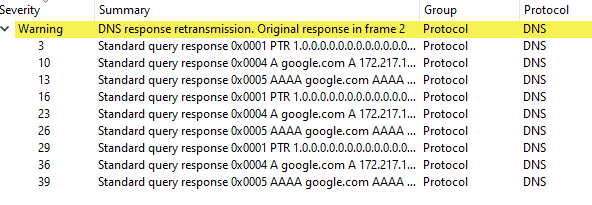
Stuff that was only put on the wire once - ie your NX client never got, so timeout..

