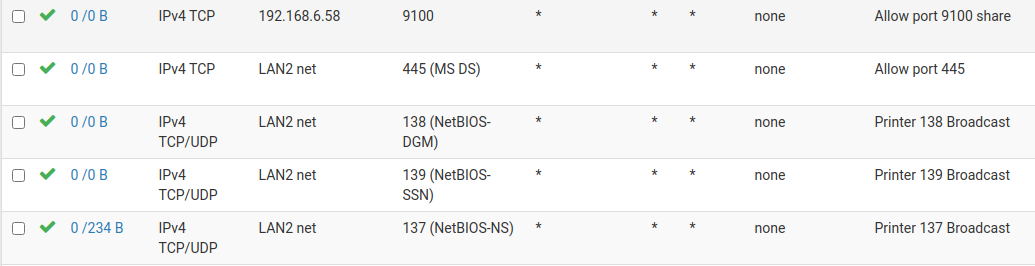wireless printer not visible on other subnets
-
@stephenw10 Yes sir.
-
When playing with "discovering", one thing that has been invaluable is a MacOS app called, surprisingly, Discovery. It's in the App store and it's free. It's also available for ios.
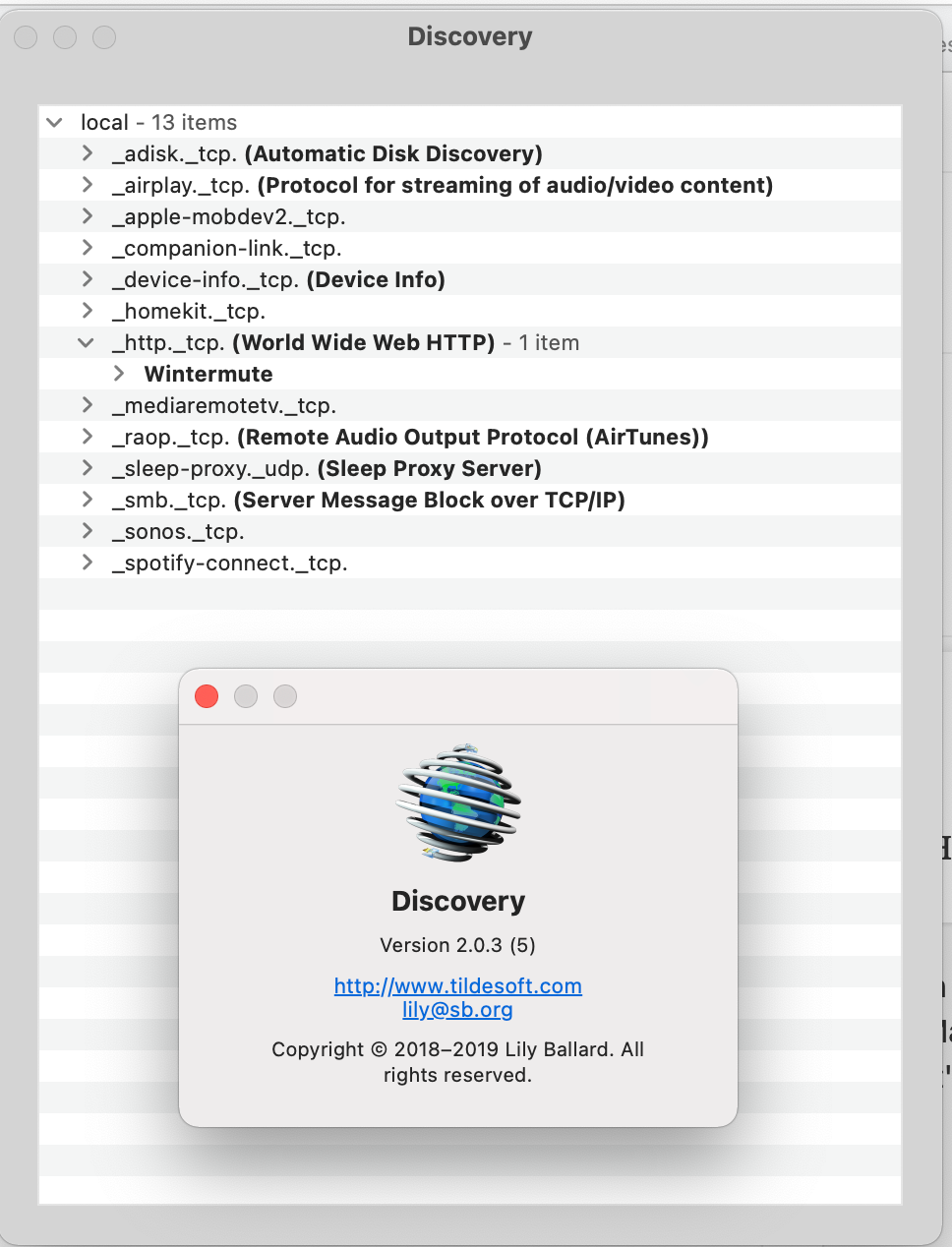
No printers showing there because they're off. I do see my Sonos, Apple TV's and my Synology NAS all squawking away.
-
Yes,.. a 'service browser is the key',..
found an android app that does the same thing:-Service Browser
Andriy Druk in the andriod app store,.. which seems to do the job,...I was quite surprised when my daughter

 said she had actually printed something,.. (and was not complaining ) so then checked my network status and realised I had removed one of my wireless LANs,.. went to another wireless LAN checked services with new toy,.. and all the expected services were there,...
said she had actually printed something,.. (and was not complaining ) so then checked my network status and realised I had removed one of my wireless LANs,.. went to another wireless LAN checked services with new toy,.. and all the expected services were there,...
So I have to say the 'discovery' tool is the key to getting to the bottom of this issue.To Sum up,.. I found AVAHI configured with the required LANs that need/want to talk to the printer. ( No need to the port 137, 138, 139 stuff)
And a rule for IPV4/UDP Port 5353 with the additional IP setting on each destination subnet seems to do the trick.Thankyou jwj,.. and all you generous folks out there,..
Its so nice to get meanful answer to questions,...

-
Please don't be put off by other, not a complete recipe, answers. Many times you will be given the information needed to understand the underlying principals involved not a push these buttons in this order answer. That way the current issue is resolved and many others that may occur in the future. I understand it's often not immediately satisfying `cause when you want to print you want to print... ;)
Glad it worked out for you. Happy New Year!
John
-
@jwj said in wireless printer not visible on other subnets:
Please don't be put off by other, not a complete recipe, answers. Many times you will be given the information needed to understand the underlying principals involved not a push these buttons in this order answer.
Like here

https://forum.netgate.com/post/953577Have you tried avahi , to do (help) w. the discovery.
/Bingo
-
Multicast/Unicast is a beast all it's own. You could spend significant time coming to grips with it if you're not doing these things day in and day out.
I know for me there have been many times when I was thinking: why don't you just answer the f'n question. In the end I was pushed to gain an understanding (however superficial) of something that then had ongoing value to me. @johnpoz and @stephenw10 have done that to me before and I'm glad they did!!! Thanks Guys.
-
@jwj said in wireless printer not visible on other subnets:
why don't you just answer the f'n question
This is great point to be honest.. I wouldn't freaking be here if is was just answer the same question over and over again.. You can just freaking use google if what you want is a specific answer to your question.
This is a forum, this is for discussion on how to solve a problem your having, or learn what xyz means, or what is the best way to do abc..
If it was where do I click button X to make this happen - I wouldn't be here that is for sure.. Why would anyone.. Other that users too lazy to do their own research - and wanting everything handed to them on a silver platter..
Most of the time users come here wanting to do xyz - and they are so far down the wrong path with that what they believe is a solution.. Understanding their actual goal, vs what they think should be the answer is always the hardest part.
So vs why not just answer the f'ng question - how about you actually provide the info needed to discuss your problem, and what exactly is it your trying to do..
Sorry but if your on a different L2 than what your trying to discover its not going to work - since discovery protocols are L2 based.. Sure you can jump through a bunch of hoops to break the security you have by placing different things on different networks.. But that is not the correct solution.. Most of these protocols like airprint, etc.. it was designed for users -- with 1 flat network. That is what home networks are.. No home soho wifi router supports vlans. Everything is on just 1 flat network. Once you segment it up - discovery doesn't work across L2s
Some user gets it in their head they should segment their network for "security" reasons. Then the first thing they want to do is circumvent their segmentation and isolation ;) Because xyz no longer works the way it use to work when they were on 1 flat network..
Your problem goes away by just putting these devices back on the same L2. Or putting the devices that want to use discovery to find each other on the same L2..
Sorry but if your first thought after segmenting your network is how do I circumvent that same segmentation for discovery.. Your doing it wrong..
-
@johnpoz said in wireless printer not visible on other subnets:
Sorry but if your first thought after segmenting your network is how do I circumvent that same segmentation for discovery.. Your doing it wrong..
Guilty as charged... :)
I really should flatten my network. I need to get more of an understanding about what is the actual attach surface or privacy loss of the stuff on my network. Is there a good reason to be concerned about device xxx. Make sure I'm not going down the tin foil hat road. One question begs the answer to ten others.
-
It always comes down to security vs convenience. You have to find the right balance for you. Just copying someone else's setup may not get you that.
Steve
-
^ exactly!! well stated.. Just because billy did something one way, doesn't mean that is the way you should do it.
Billy quite often is an idiot ;) With no basic understanding of security - and is just posting up something he found when someone answered his F'ng question as stated ;)
-
.. and as you discover something new that you didn't know before,.. you realise how little you actually knew...

-
In case someone has some time to burn:
Bonjour overview:
https://developer.apple.com/library/archive/documentation/Cocoa/Conceptual/NetServices/Introduction.html#//apple_ref/doc/uid/TP40002445-SW1