YAHOO doesn't load the page from VLAN but in LAN it works fine.
-
Hi everyone, I just notice that yahoo.com or yahoomail is not working in vlan, I can ping and tracert succeeded but I cannot browse. But from my LAN everything works fine. Only yahoo is the problem. Any help would be appreciated.
-
Hi,
Yahoo doesn't care (or know) that you use a VLAN, or Wifi, or ADSL, or using a fiber access, or a satellite access.
pfSense, like wise, doesn't care what site you visit or use.The solution is : review your VLAN settings. Do the basic tests :
Example : what are your VLAN firewall rules ?
Does DNS work on this VLAN ?
Are you using DHCP ? Did you set it up for the VLAN ? It works as hands over parameters as expected, not only the IP, also the 'mask', DNS, gateway ?
Are you using pfSense packages ?As usual : tell us what you did, and w'll tell you what you did wrong ;)
-
Do other sites work correctly?
Can you resolve those hostnames from that VLAN?
Are you routing traffic from that VLAN differently?
Steve
-
@mr-newbie
FWIW, I just tried, using my guest WiFi/VLAN. No problem, but then that's what I expected. Check your firewall rules. Since ping and traceroute work, you can rule out routing issues.
-
@stephenw10 yes sir, all sites work correctly. my rules set to any any, I just wonder why only yahoo domain does not work. I can ping the domain and its IP and also trace route works fine. when I browse the domain, it doesn't work. I use DHCP both LAN and VLANS. When I set static IP I got same result.
-
@jknott may I know the set of rules you used please. Thanks! I have mine from VLAN network set to any any.
-
@mr-newbie
Here they are:
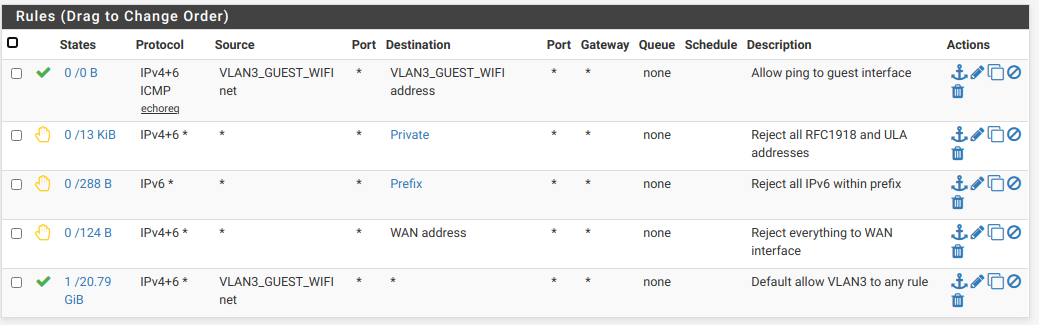
-
@mr-newbie said in YAHOO doesn't load the page from VLAN but in LAN it works fine.:
set to any any
That to vague as information.
I've seen these "any to any" but for TCP only, so no UDP, so DNS broke etc.
An image says more as a thousand words ::
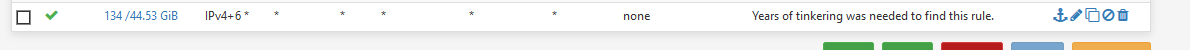
This works (I've checked).
-
@gertjan I figured out the problem, after connecting to vlan I don't enable the proxy settings on my pc. After checking the squid real time of employees with other vlans, they can connect to yahoo successfully. There is no problem with the rules, I just need to enable the proxy settings and authenticate via LDAP to browse the internet with squid protocols. I think I have to check my settings on squid right away so that no one can bypass the squid.
-
@jknott @gertjan I figured out the problem, after connecting to vlan I don't enable the proxy settings on my pc. After checking the squid real time of employees with other vlans, they can connect to yahoo successfully. There is no problem with the rules, I just need to enable the proxy settings and authenticate via LDAP to browse the internet with squid protocols. I think I have to check my settings on squid right away so that no one can bypass the squid.
Thank you for your replies. -
@mr-newbie said in YAHOO doesn't load the page from VLAN but in LAN it works fine.:
n I don't enable the proxy settings on my pc
Proxy ?
A VLAN has nothing to do with a proxy.@mr-newbie said in YAHOO doesn't load the page from VLAN but in LAN it works fine.:
After checking the squid
You were using squid without mentioning that upfront .....
I was asking :
@gertjan said in YAHOO doesn't load the page from VLAN but in LAN it works fine.:
Are you using pfSense packages ?
You should have said "yes, squid" and the issue would have been solved 30 seconds later.