Confused about spoofed MAC
-
I am a little confused about this.
I have an interface with spoofed MAC (ending in c0)
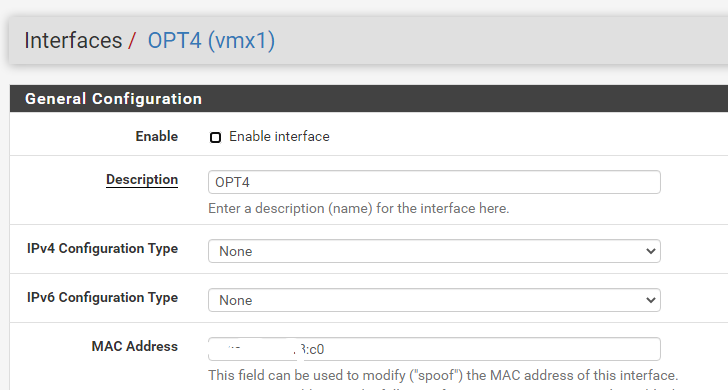
This interface is used in VLAN 101
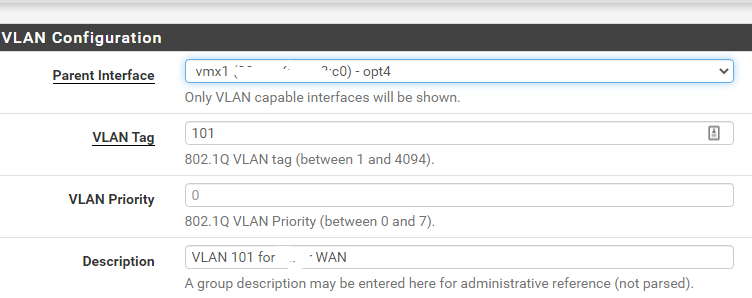
My WAN interface is conned to VLAN 101
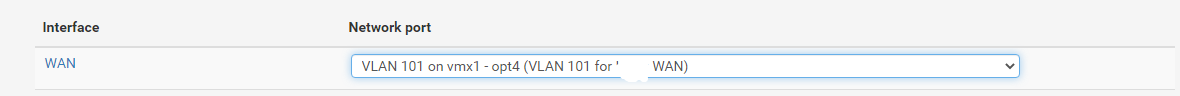
When I go to the Dashboard and do mouse over on the WAN interface the correct MAC address is showing (ending in c0)
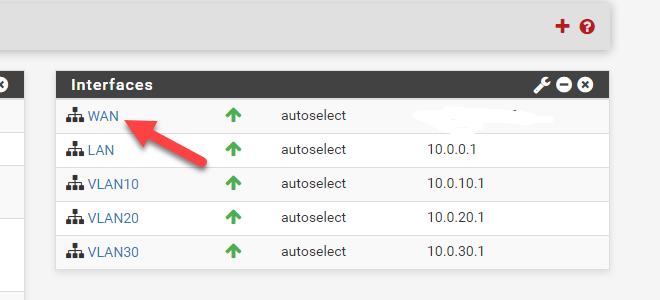
But if I click on my WAN inteface from Dashboard then this is showing with an older MAC address (ending in 68)
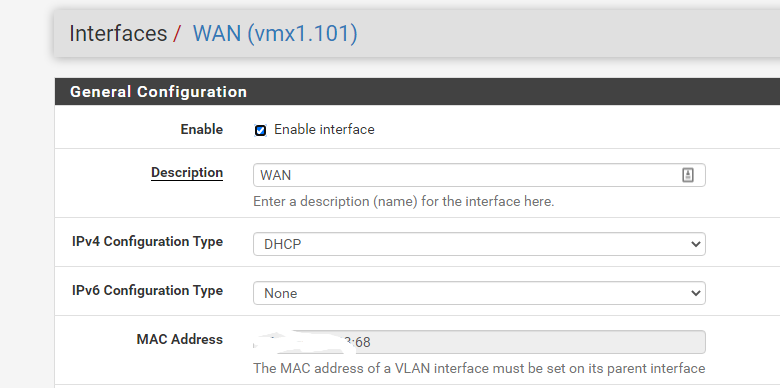
So I am a little confused about which MAC address is used (guessing the correct one ending in c0) and why this is not shown on the WAN interface
Any clarification will be highly appreciated.
-
Run at the command line
ifcondig -ato see the MAC in use 'ether' and the MAC on the hardware 'hwaddr'.
VLAN interfaces do not have a hardware address obviously. They inherit their MAC from the parent interface.Srteve