VLANs blocked by Firewall
-
Also, upon rebooting the router, there is a brief connection through VLAN10. Only lasts a couple of seconds though. Logs below -
Sounds like traffic may be passing until the rules get loaded. Did you add the any/any rule?
-
@marvosa
I did. That's the only rule in OPT3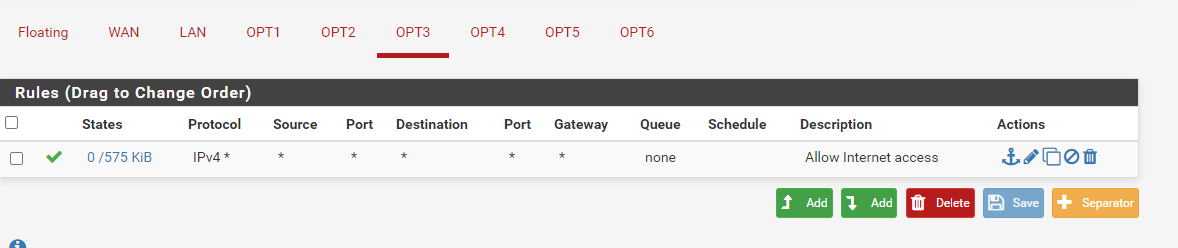
-
This setup is on igb3 correct?
Have you tried to get a vlan going correctly on igb0 instead - maybe something flaky going on with igb3.
I just came across this so maybe look into this - https://community.netgear.com/t5/Managed-Switches/GS110TP-won-t-retain-VLAN-membership-on-port-8/td-p/1446089
See if that is set for port mirroring.
Or I guess just try port 7 as your trunk/tagged port and see what happens as well.
-
I agree. The usual suspects are typically... something's not configured properly, not plugged in properly, or not function properly.
Not seeing anything glaring in the configs, so I'd start trying things like...different ports on the switch, different cables, try moving the VLANs to a different NIC, try a different switch, etc.
I've also read a few posts where after trying everything... people have reset PFsense to factory default, re-built their config from scratch and everything somehow magically starts working.
-
-
@r801248 said in VLANs blocked by Firewall:
I guess I'll go that route and reset and reconfigure the box.
Thanks,
Look at the last thing I posted to see if you see anything odd with port 8 -
Try port 7 before you do a reconfigure as your trunk port just to see.
Then maybe reconfigure.
-
@cburbs
There's no port mirroring, but I'll try 7 as you suggested.Thanks,
-
@r801248 Status update?
-
It did not work on port 7 either. I will reset pfSense to factory defaults over the weekend as the wife works from home and we need the connection.
Thanks,
-
@r801248 any update on this?