Metro Ethernet WAN and routing setting
-
Hello,
I am trying to setup a metro ethernet network between 3 sites,
as previous on these sites we have juniper ssg5, and i didnt have any access to their routing configuration or gw information, i was only able to gather limited informaiton by using tracert -d commands from windows, so far i have found that the site have below IPs as their WanSite A. WAN192.168.100.1 LAN192.168.1.1
Site B. WAN192.168.100.2 LAN192.168.2.1
Site C. WAN192.168.100.3 LAN192.168.3.1so in order to make it work, I created the WAN IPs and gave them their opposite firewall's WAN IP as GW.
e.g Site A WAN 192.168.100.1 GW192.168.100.2 and GW 192.168.100.3
and defined static route as 192.168.2.1 over GW 192.168.100.2 and 192.168.3.1 over GW192.168.100.3
However, it is not working so well.. i am not sure what am i doing wrong,
How i can define the GW on these wans, and what kind of static routes to give then.
Can someone please guide me . thanks.
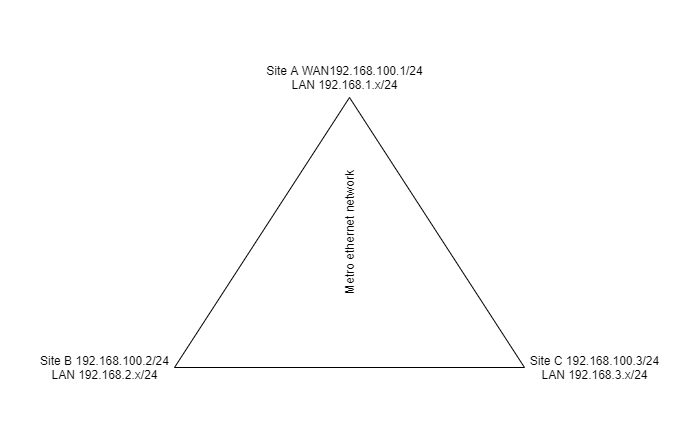
-
@abidkhanhk said in Metro Ethernet WAN and routing setting:
Hello,
I am trying to setup a metro ethernet network between 3 sites,
as previous on these sites we have juniper ssg5, and i didnt have any access to their routing configuration or gw information, i was only able to gather limited informaiton by using tracert -d commands from windows, so far i have found that the site have below IPs as their WanSite A. WAN192.168.100.1 LAN192.168.1.1
Site B. WAN192.168.100.2 LAN192.168.2.1
Site C. WAN192.168.100.3 LAN192.168.3.1so in order to make it work, I created the WAN IPs and gave them their opposite firewall's WAN IP as GW.
e.g Site A WAN 192.168.100.1 GW192.168.100.2 and GW 192.168.100.3
and defined static route as 192.168.2.1 over GW 192.168.100.2 and 192.168.3.1 over GW192.168.100.3
However, it is not working so well.. i am not sure what am i doing wrong,
How i can define the GW on these wans, and what kind of static routes to give then.
Can someone please guide me . thanks.
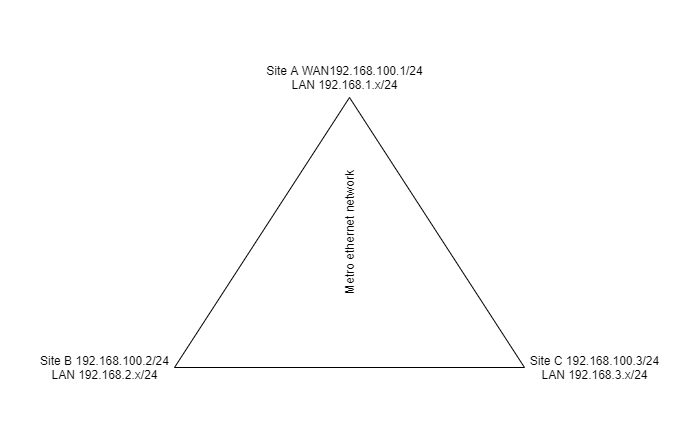
anyone can help?