Managed or Unmanaged Switch?
-
I'm looking to add ports to my home network and wondered if I should get a managed or unmanaged switch?
-
i'm looking to buy a car. should i get one with or without 4 wheel drive ?
i guess it depends what you intend todo with it
-
@tac57
If you can afford it , get a managed switch. -
That depends. Will you be using any of the features a managed switch provides, such as VLANs or monitoring port traffic? If not, then your managed switch is nothing more than an unmanged switch.
-
How many ports you looking at.. Do you mind spending 10$ more?
I have seen smart switches cheaper then dumb switches - depending on sale, brand, etc.
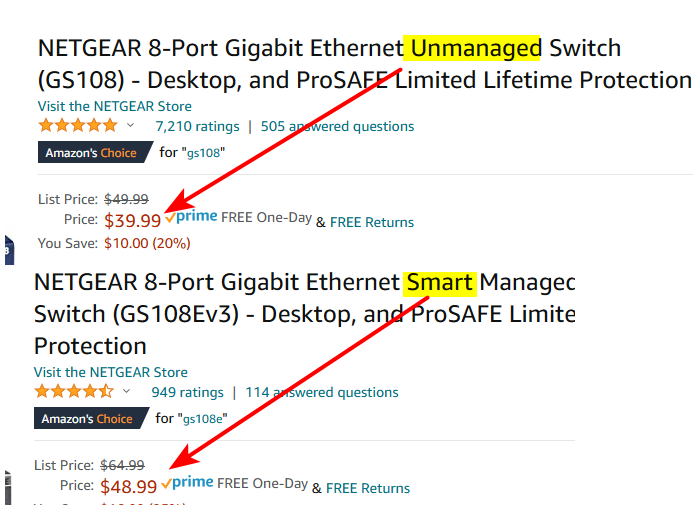
They really shouldn't even sell dumb switch anymore..
I really wouldn't recommend getting anything that can not do vlans, especially if you are already running pfsense.. If you were using some soho router that didn't support vlans - than ok.. But since you already have router that can do vlans. Even if no plans currently - what about 6 months or a year from now.
Do yourself a favor and get switch that can do vlans.. I would prob stay away from the tplink ones, even thought the price can be attractive.. Their low end shit has really had problems with vlans in the past.. They don't really seem to understand the actual concept of vlans ;)
-
Mmm, pretty much 'do you need VLANs'?
If you don't already have a managed switch then just spend the little extra and get one play with.
Steve
-
My current 8-port unmanaged 1GB switch is maxed out so I thought I'd upgrade. I'll probably go with a 16-port Netgear managed switch.
I currently don't have any vlans but they are something I'd like to start playing around with since I have a SmartThings hub, cameras, smart TV, FreeNAS server (running Plex), etc. on my home network.
Most of the 'junk' on the network hooked to the DMZ port off my pfSense box but I'm sure vlans would give me more stuff to play with.
Thanks for all pointer!
-
My only other advice, if your thinking of 16.. Do maybe 24 ;) You can never have too many switch ports to be honest ;)
You might find yourself needing more ports 6 months from now...
Especially if you have any plans on doing multiple connections per device. I started playing with smb3 multichannel from my pc to my nas.. So vs using 1 port each, they now use 2 each.
If you have ports on your router where you might want to split apart vlans for their own uplinks, etc. For more bandwidth between your vlans, etc.
On amazon I see the 16 port netgear for 99, while the 24 port is 158.. If that is within your budget.. You might think about a few extra ports.
Other thing to think about, is do you currently have anything that is poe, or might you add in the near future.. Say APs - if so you might want to consider poe capable switch as well. Kind of wish my current switch did do poe.. Its not the end of the world sort of thing - just use injectors.. But it would clean up the cabling a bit.. And give me the added control of being able to reboot an AP by just removing power via the switch
I have a few more years left on this switch (knock on wood, its not eol til 2023)... But when I replace it, the dream switch will be multigig, 1/2.5/5/10 atleast I hope on a few ports.. And have have poe on a few ports as well. Will all come down to budget at the time ;)
-
@johnpoz said in Managed or Unmanaged Switch?:
How many ports you looking at.. Do you mind spending 10$ more?
I have seen smart switches cheaper then dumb switches - depending on sale, brand, etc.
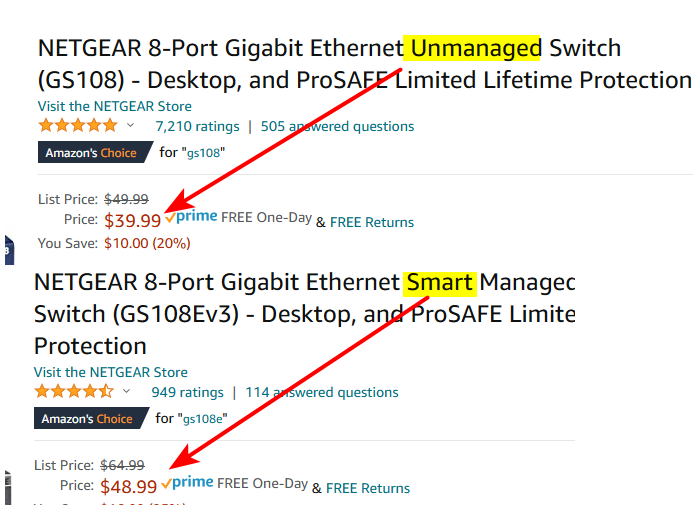
They really shouldn't even sell dumb switch anymore..
I really wouldn't recommend getting anything that can not do vlans, especially if you are already running pfsense.. If you were using some soho router that didn't support vlans - than ok.. But since you already have router that can do vlans. Even if no plans currently - what about 6 months or a year from now.
Do yourself a favor and get switch that can do vlans.. I would prob stay away from the tplink ones, even thought the price can be attractive.. Their low end shit has really had problems with vlans in the past.. They don't really seem to understand the actual concept of vlans ;)
Totally agree with what he just said - why ...well exact reasons he mentioned. I ended starting looking into Vlans and had to swap out 3 items and 1(8 port swtich) I had just bought a few months back. Basically bought two 8 port managed switch and a wireless router that could handle vlans and got lucky and turned around and sold the 2 unmanaged switches and old router. So it wasn't a total loss.
-
@johnpoz said in Managed or Unmanaged Switch?:
My only other advice, if your thinking of 16.. Do maybe 24 ;) You can never have too many switch ports to be honest ;)
@TAC57 as you are in a home environment, minimising / eliminating fan noise is likely to be a consideration. A lot of managed switch product lines introduced fans from 24 ports and above, particularly for POE switches. There are fanless and low noise switches available. If you do chose a larger switch, you will want to check the acoustic specifications first to make sure it is suitable for your environment.
-
If NON PoE , there is a lot of 24/28 port 1Gb switches that are fanless & w. sensible power consumption ~16..20W
For fanless PoE+ i use 8-port that is limited to 64W PoE in total.
/Bingo
-
This post is deleted!