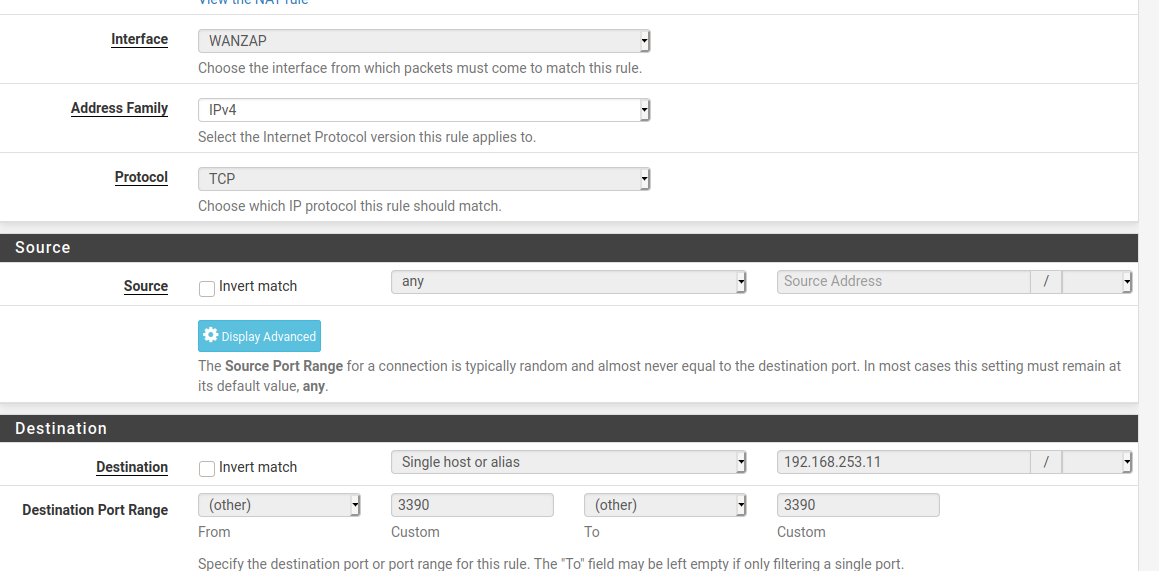NAT PORT FOWARD
-
Referindo: NAT PORT FOWARD
yes Esferama is an alias 192.168.253.11, I already deleted the alias to avoid confusion I just kept the ips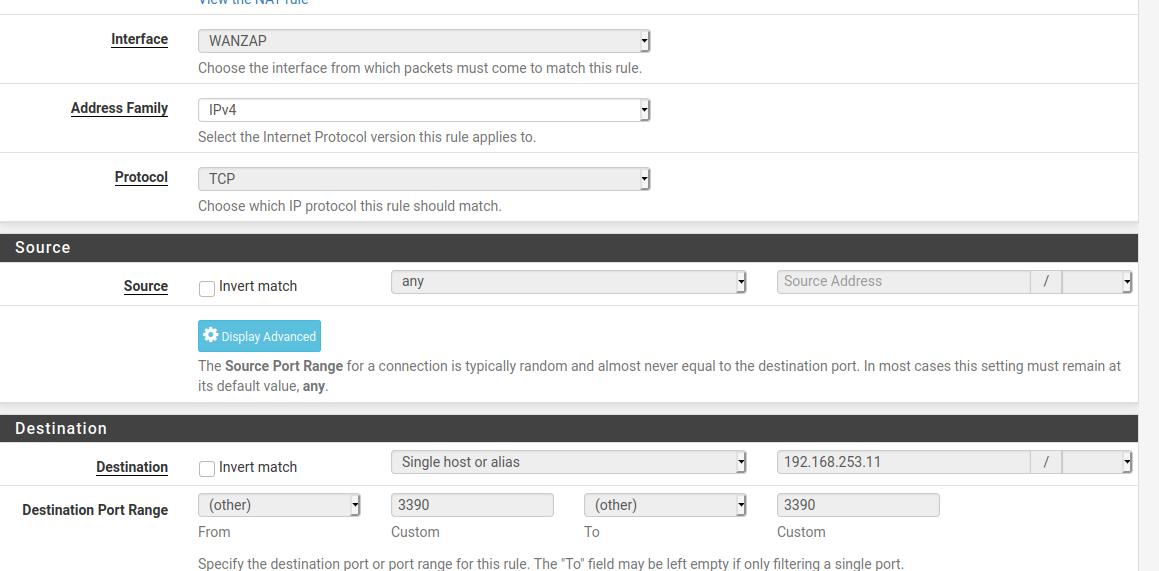
-
If your going to create a port forward to rdp. The destination would be your wan address on port 3390
The redirect IP would be the IP you want to send it to, and the port 3389 (rdp). Keep in mind that rdp can and wants to use UDP as well. Also - the windows firewall out of the box would block all access to rdp from anything other than its local network. you would have to allow for this.
And again I will warn against opening rdp to the public - it is a HORRIBLE idea, Horrible. Even if you change the port. If you did need to do it for some sort of remote help.. Lock down the source to the known IP, or atleast the known network IP range that will be using it.
The secure method of rdp to stuff on your network from remote is vpn.