outlook not downloading folders
-
I am using my personal outlook.com email on Outlook 2019 behind pfsense and Outlook does not download the mail inside the folders?
-
@calvin-quint Did you forget to login?
-
@nollipfsense it downloads mail just not my folders.
-
That is not pfSense dircetly. It must be something about the connection Outlook doesn't like.
Are you routing traffic over a VPN?
Steve
-
It could be mtu, but I would also suspect corrupted local psd.
-
@netblues This is not a VPN connection.
-
@calvin-quint Can you eg try tethering via a mobile phone and see if it works bypassing pf?
-
@netblues I am on a desktop I am using Cat 6 no wireless card.
-
If your client is behind pfsense, and your email server is behind pfsense. How would pfsense have anything to do with the conversation at all?
Are you doing some sort of nat reflection, or haproxy your bouncing off of on pfsense?
-
@johnpoz There is no email server behind pfsense. I am using the Microsoft outlook.com email service. Outlook is not downloading my emails in my folders. It downloads my inbox not in folders.
-
How would pfsense have anything to do with that? Your conversation would be inside a https tunnel. What you do inside that tunnel pfsense doesn't care nor have any clue.
If whatever your doing required you to go to some other fqdn, that might have a problem with dns? Or a connection problem even to some other IP..
I don't use outlook, my wife has a hotmail account ;) So not something I could prob test anything with.. Oh wait I do have a live.com account - but don't really use it. Is there something I could test? Could you show exactly what is not working, so I could try and duplicate?
But just to your inbox vs folders seems like rules thing on outlook, I really don't see how that could have anything to do with pfsense.. But if you could show example be happy to try and duplicate.
-
I have seen some weird issues with MTU problems where some sites appear to be working except some feature. But only over VPN, I've never seen that with a straight routed https connection.
Steve
-
I am not really understanding what is not working even. Are you using imap? When you talk about stuff downloading to folders? Are you talking about saving an attachment in an email?
Are these folders in your mailbox on outlook? Some folder on your PC makes no sense to me to be honest..
Please show example of what is not working, and would be happy to duplicate and look to what could be the problem. If possible..
-
@johnpoz I am using the default mail setting for the outlook.com mail provider.
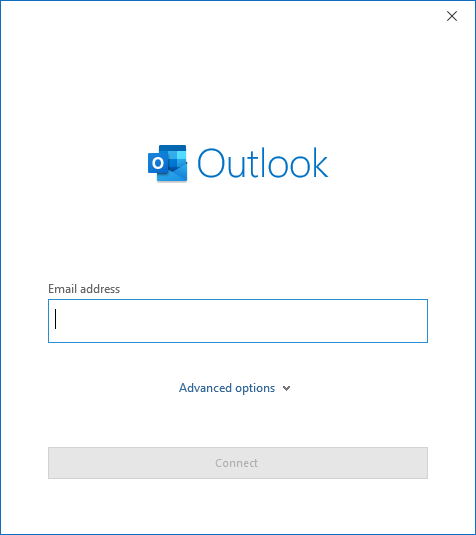
The folders I am refering to is if you create a rule to sort your incoming from a certain sender.
-
@johnpoz This is outlook service hosted and offered by Microsoft.
Its a standard web mail over httpsIf the op is using the local outlook client, then it is again ssl encrypted traffic. Nothing fancy here, network wise
As for the issue, if you are using the web client and encounter the issue, then its a microsoft problem.
Try creating a new folder, and move something in there
Does it work? -
Even if using the local outlook client.. Its a outlook thing - this has NOTHING to do with pfsense..
Sorting mail into folders would have zero to do with pfsense..
https://www.lifewire.com/auto-filter-sender-mail-to-folder-outlook-1173804
When you create rules in outlook the client on your desktop, when talking to exchange these rules can run on the server, or they can run on the client.. Recheck your rules you have setup for filtering traffic into folders. But there is no way pfsense has anything to do with that not working.
here I created a rule on outlook.com
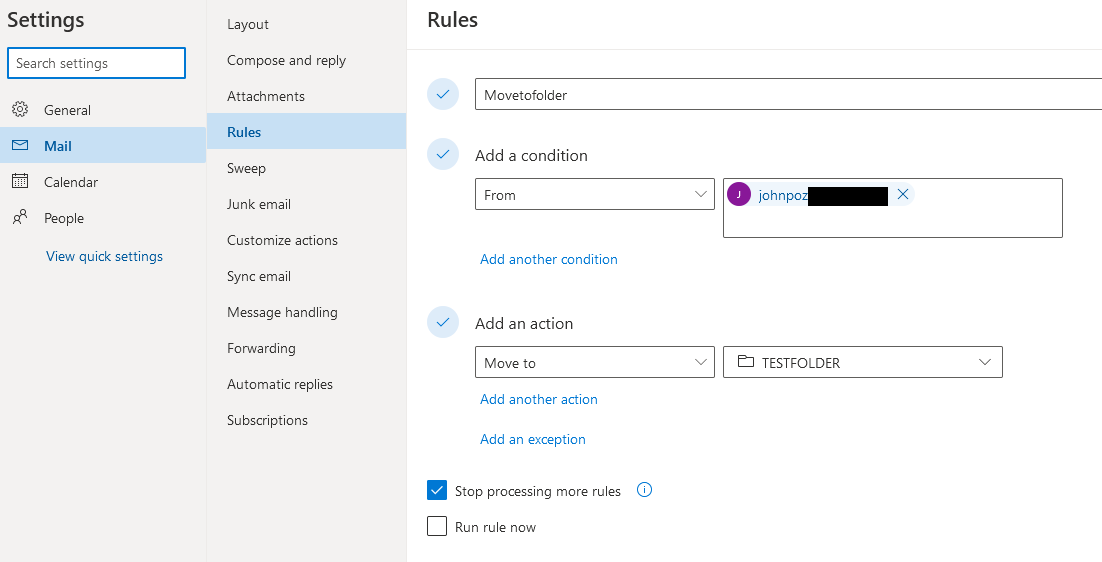
That rule that moves email from that address to testfolder has zero to do with pfsense, and there is no possible way pfsense could have anything to do with that working or not working.
Here I just sent test message for my rule - and it ends up in my testfolder.
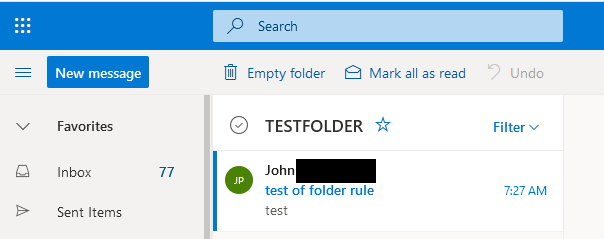
-
Exactly, pfSense does not filter that.
The fact it appears to only happen when behind pfSense could be Windows set to not pull that data when on that network. I could imagine it set to not think that network is limited data and hence not pull the full folder listing. Guessing there but Windows can see it's on a different network and can apply different action if told to do so.
Steve
-
Still not really understanding the exact issue.
Are rules not working, or are you using local outlook client setup for imap, and not showing you your folders in the local client?
You may need to requery for your imap folders..
So exact info of what is the problem would be helpful in helping you.. Other than your using outlook ;)
-
@johnpoz He's saying new messages aren't showing in various folders. Presumably they show if he logs in to the web site (?) or some other device. Agreed it'd be pretty difficult to pin on pfSense.
@calvin-quint Outlook.com should be using an Exchange type of account as I recall, so would have created a .OST file to cache recent mail. Although one can scan a .OST file for errors like a .PST file it is usually far easier and faster to just close Outlook, rename/delete the .OST file, and let Outlook redownload the data into a new file that it will create. That's generally the first thing I do when troubleshooting any sort of Outlook data issue when .OST files are involved.
-
@johnpoz said in outlook not downloading folders:
Still not really understanding the exact issue.
That's why I asked OP whether OP forgot to login! It appears not a pfSense issue.