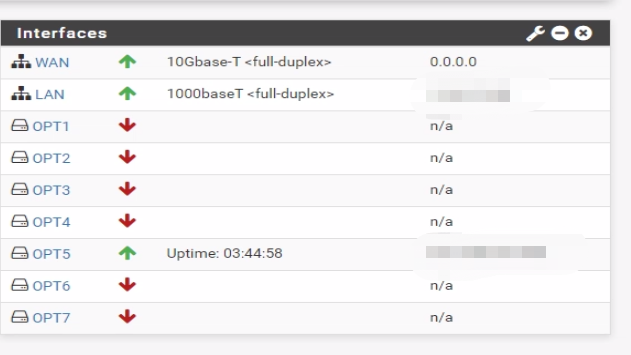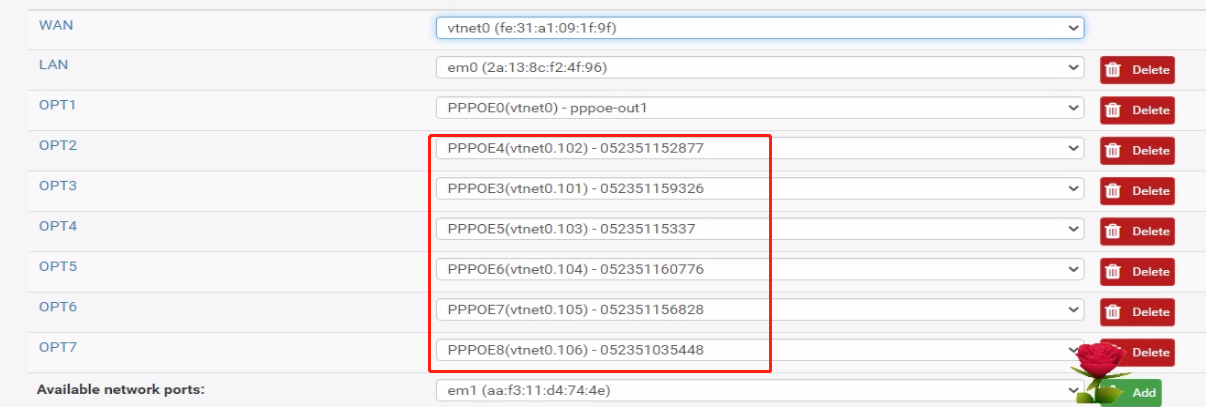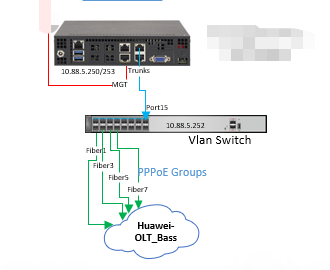How to configure pfsense as PPPoE client
-
@netblues thank you so much , as im new with pfsense could you please guide with little more details.
-
@ziarmal How many interfaces do you have available?
Make it work over physical and then read about trunking and vlans -
@netblues i did the same have vlans and trunk configuration on managed switch and have vlans on pfsense as well , now the problem is at a time only one pppoe link going up the rest shows down. could you please guide me how to solve this problem.
-
@ziarmal Are the user names different?
Please post interface assignments and ppp logs. -
Now i have 7 interfaces but if it work i will increase the interfaces range to more than 400 , i have different user name for each interface, you can see the logs and interface assignment on the attached screenshots.
-
@ziarmal Remove opt1 from vtnet0
Each one of this on its own works?
And it uses different cpe?
400 connections? and then what?Post a diagram of what you are trying to do.
Start with 2-3 connections.. No more -
@netblues
thank you so much
this is my current Diagram using mikrotik , Now I want change to pfsense.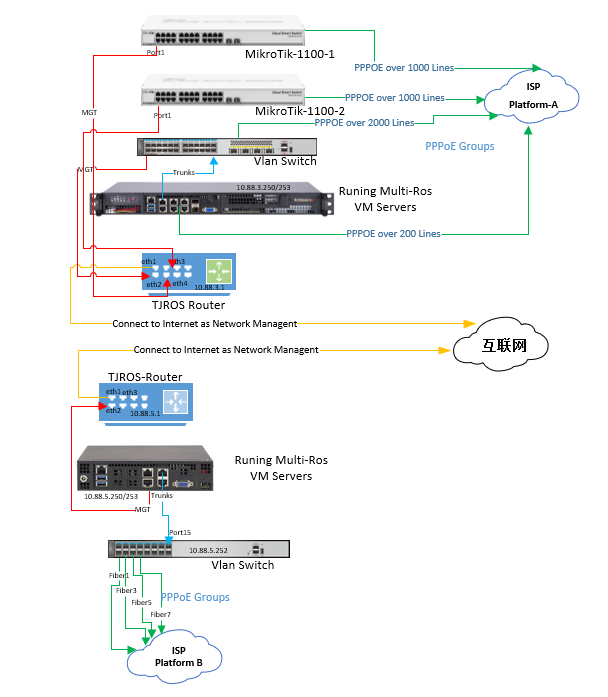
-
@ziarmal You are talking about thousands of lines.
pls describe the cpe of that. -
@netblues really appreciate your guidance, we use Huawei-OLT_Bass cpe and i dont really know about their things , they just give me multiple PPPoE users and i need to create multiple OPT1 interfaces to dail.
-
@ziarmal Yes, but how is the physical connection?
How do you reach all those cpe? -
i reach to all those CPEs using Fiber network.