Interfaces(LAN, WAN, OPT) status
-
Hello everybody.
I have a simple question, need to know status(down, up, disable, etc) of all interfaces(LAN, WAN, OPT) of pfsense. In web UI In the interface status section not showed all interfaces, with terminal ( ifconfig or netstat commands) can't determinate status of some interfaces. How can I get statuses, like some switches "show interfaces status" command?
-
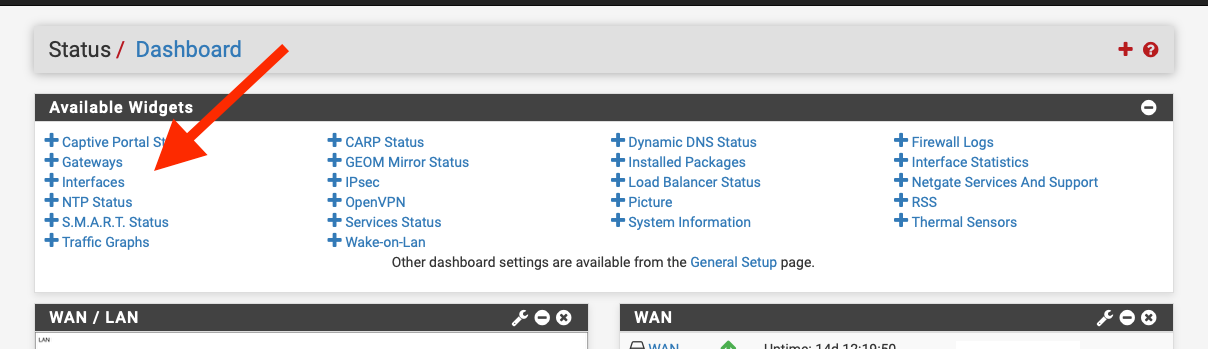
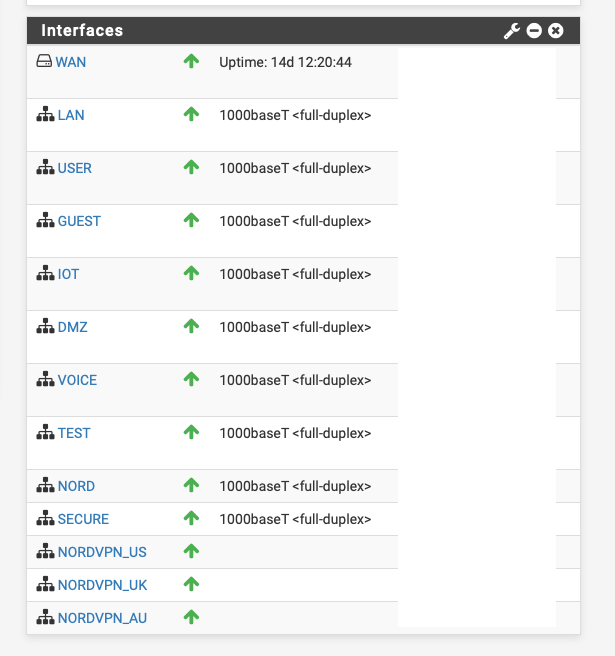
-
The GUI only shows assigned interfaces there, either the widget or the status page.
What interface can you not see the state of from
ifconfig -a?Steve
-
@nogbadthebad Thank you. There I can't find all interfaces
-
@stephenw10 said in Interfaces(LAN, WAN, OPT) status:
The GUI only shows assigned interfaces there, either the widget or the status page.
What interface can you not see the state of from
ifconfig -a?Steve
I can't see the state of interfaces pflog, pfsync, ovpnc, ovpns interfaces status, like simple up or down, enable or disable
-
Well like I said the gui will only show assigned interfaces but ifconfig should show all interfaces.
@khachikyan97 said in Interfaces(LAN, WAN, OPT) status:
with terminal ( ifconfig or netstat commands) can't determinate status of some interfaces
What are you not seeing there?
Steve
-
@stephenw10 lookg in this img
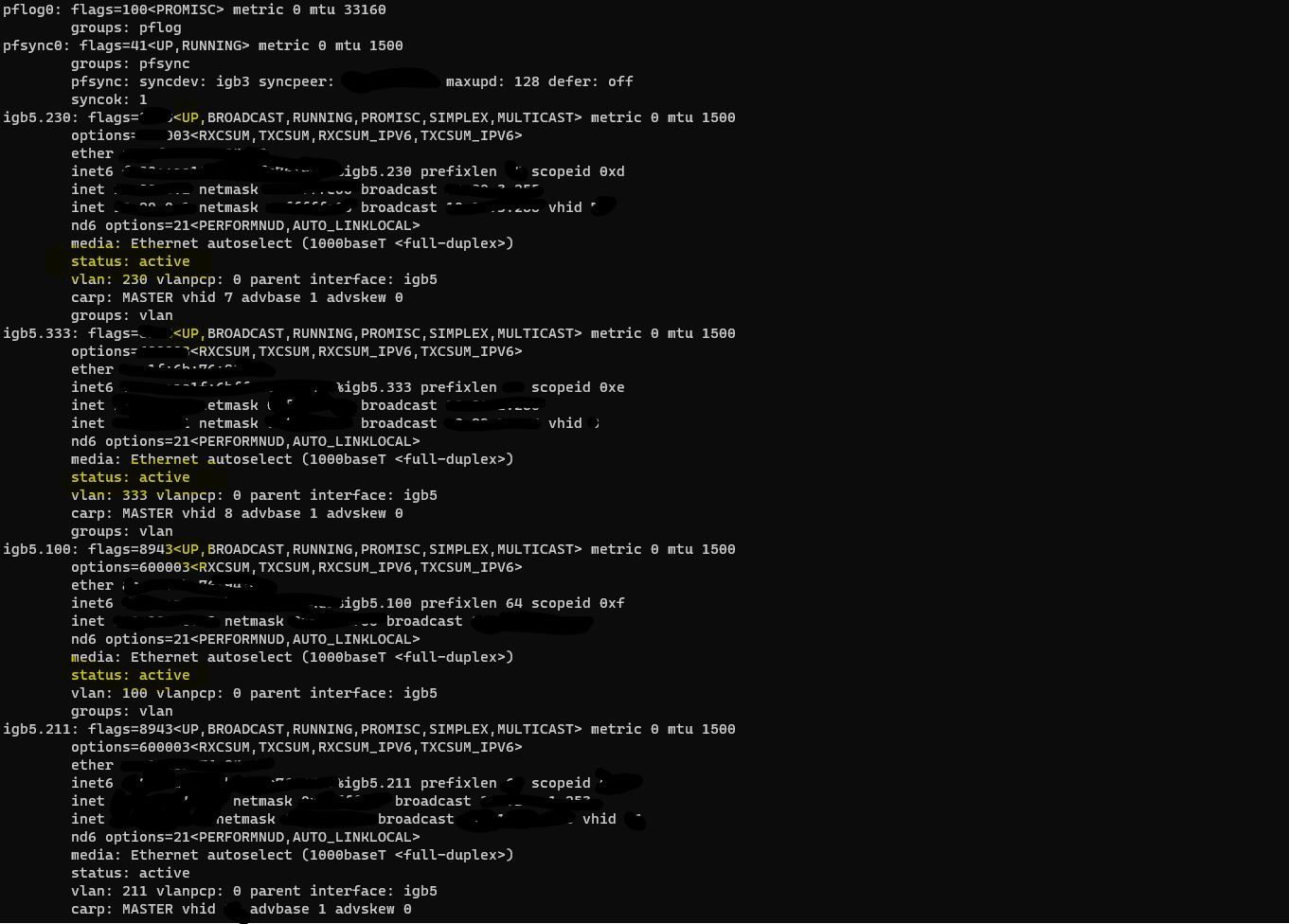
igb5.230,igb.333, etc showing that currently UP and status is active, but pfsync0 only show UP, and pflog0 doesn't show anyting about state
look in next imgs
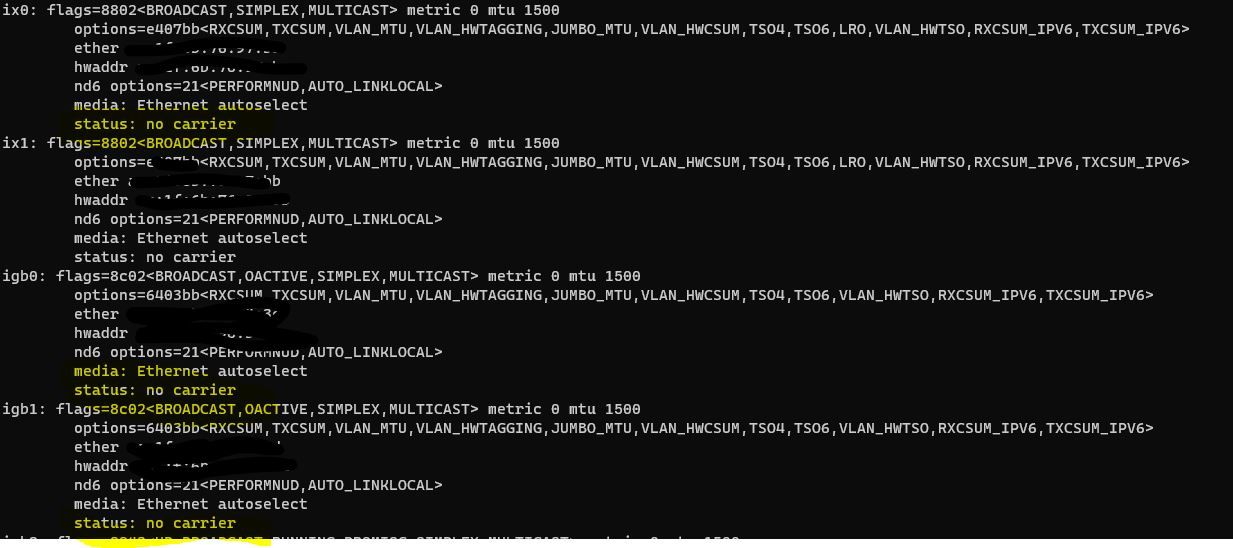
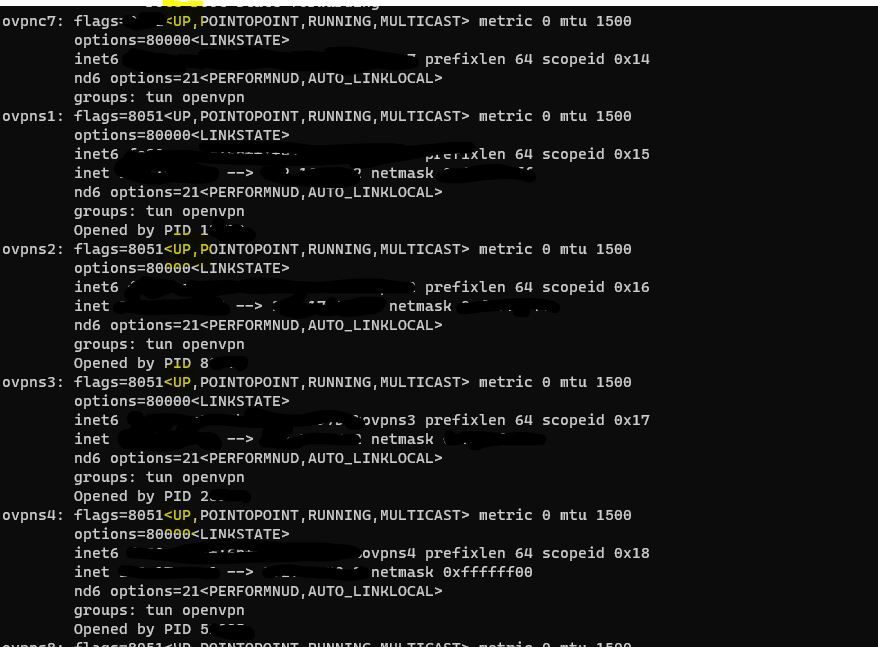
ix0,ix1,igb0,igb1, showing "status: no carrier", but nothing about ovpns1,ovpns2,ovpns3,ovpns4,ovpnc7
-
The ovpncX should show, I've named mine NORDVPN_XX:-
NORDVPN_US (opt13) -> ovpnc1 -> v4: 10.8.3.9/24 NORDVPN_UK (opt14) -> ovpnc2 -> v4: 10.8.3.11/24 NORDVPN_AU (opt15) -> ovpnc3 -> v4: 10.8.1.6/24 ovpnc1: flags=8051<UP,POINTOPOINT,RUNNING,MULTICAST> metric 0 mtu 1500 options=80000<LINKSTATE> inet6 fe80::208:a2ff:fe0a:9dcb%ovpnc1 prefixlen 64 scopeid 0x14 inet 10.8.3.9 --> 10.8.3.1 netmask 0xffffff00 nd6 options=21<PERFORMNUD,AUTO_LINKLOCAL> groups: tun openvpn Opened by PID 10406 ovpnc2: flags=8051<UP,POINTOPOINT,RUNNING,MULTICAST> metric 0 mtu 1500 options=80000<LINKSTATE> inet6 fe80::208:a2ff:fe0a:9dcb%ovpnc2 prefixlen 64 scopeid 0x15 inet 10.8.3.11 --> 10.8.3.1 netmask 0xffffff00 nd6 options=21<PERFORMNUD,AUTO_LINKLOCAL> groups: tun openvpn Opened by PID 39328 ovpnc3: flags=8051<UP,POINTOPOINT,RUNNING,MULTICAST> metric 0 mtu 1500 options=80000<LINKSTATE> inet6 fe80::208:a2ff:fe0a:9dcb%ovpnc3 prefixlen 64 scopeid 0x16 inet 10.8.1.6 --> 10.8.1.1 netmask 0xffffff00 nd6 options=21<PERFORMNUD,AUTO_LINKLOCAL> groups: tun openvpn Opened by PID 81473Have enabled them in the widget?
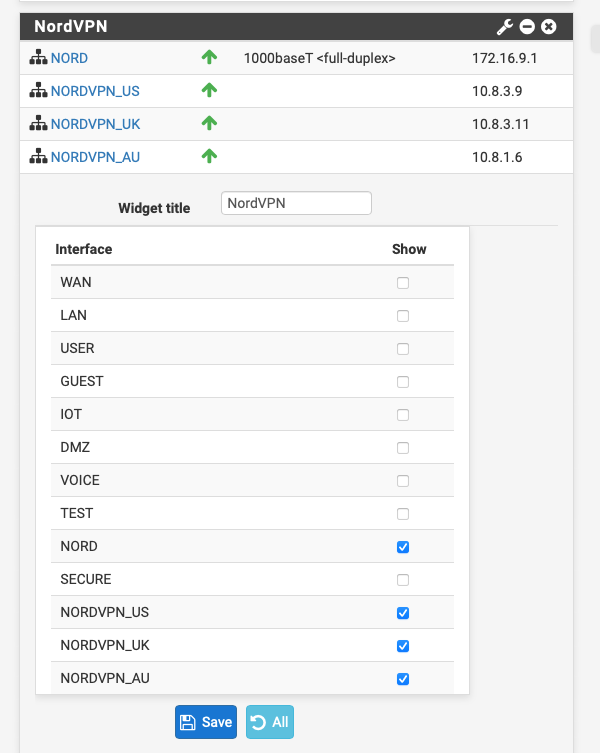
-
Those are virtual interfaces, they do not have a link status.